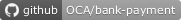This module adds a button on debit / payment orders to send an email to each related partner with the details of their transactions.
Table of contents
To configure this module, you need to:
- Go to Invoicing > Configuration > Payment Modes and create a payment mode, if you wish.
- Go to Invoicing > Customers > Customers and create a new record as follows:
- Name: Test customer 1
- Email: [email protected]
- Go to Invoicing > Customers > Customers and create a new record as follows:
- Name: Test customer 2
- Email: (empty)
- Go to Invoicing > Customers > Invoices and create one or more invoices linked to the payment mode.
- Go to Invoicing > Customers > Invoices select the invoices created and execute the action called "Post entries".
- Go to Invoicing > Customers > Invoices select the invoices created and execute the action called "Add to Payment/Debit Order" and create a payment order.
- Click on "Confirm Payments" button.
- Click on "Generate Payment File" button.
- Click on "File Successfully Uploaded" button.
- Click on "Send mails" button.
- Any involved partner with no email will appear with the column "To send" not checked.
- Click on "Confirm" button.
- An email will have been sent to the selected partners.
- A reminder note will have been created.
Bugs are tracked on GitHub Issues. In case of trouble, please check there if your issue has already been reported. If you spotted it first, help us to smash it by providing a detailed and welcomed feedback.
Do not contact contributors directly about support or help with technical issues.
- Tecnativa
- Tecnativa:
- Víctor Martínez
- Pedro M. Baeza
This module is maintained by the OCA.

OCA, or the Odoo Community Association, is a nonprofit organization whose mission is to support the collaborative development of Odoo features and promote its widespread use.
Current maintainer:
This module is part of the OCA/bank-payment project on GitHub.
You are welcome to contribute. To learn how please visit https://odoo-community.org/page/Contribute.