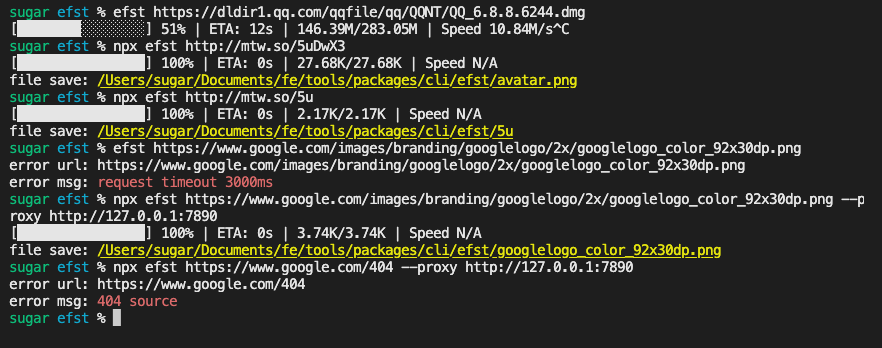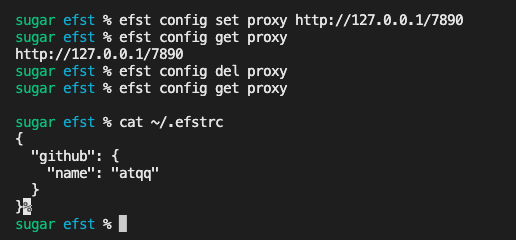an easy file download CLI tool
# method npx
use npx efst
# global install
npm i -g efst
# then you can use efst commandefst http://mtw.so/5uDwX3
efst https://img.cdn.sugarat.top/docs/images/test/avatar.png
# download with proxy
efst https://www.google.com/images/branding/googlelogo/2x/googlelogo_color_92x30dp.png --proxy http://127.0.0.1:7890Options:
-V, --version output the version number
-f,--filename <filename> set download filename
-L,--location <times> set location times (default: "10")
-t,--timeout <timeout> set the request timeout(ms) (default: "3000")
-p,--proxy <proxy server> set proxy server
-o,--override override duplicate file (default: false)
-h, --help display help for command# set download filename
efst http://mtw.so/5uDwX3 -f hello.png
# override duplicate file
efst http://mtw.so/5uDwX3 -o
# download with proxy server
efst http://mtw.so/5uDwX3 -p http://127.0.0.1:7890
# set timeout
efst http://mtw.so/5uDwX3 -t 1000# set
efst config set proxy http://127.0.0.1:7890
efst config set location 30
efst config set timeout 1000
# get
efst config get proxy
# del
efst config del proxy
# get global config(.efstrc) content
cat ~/.efstrcimport { downloadByUrl, getSpeedCalculator } from 'efst'
// download demo
downloadByUrl(url,options)
.error((err)=>{
// error callback
})
.progress((current, receive, sum)=>{
// progress callback
})
.end((filepath)=>{
// download finished successfully
})
// speed demo
const speed = getSpeedCalculator()
setTimeout(speed, 200, 4000)
setTimeout(speed, 300, 5000)
setTimeout(speed, 1000, 10240)
setTimeout(() => {
console.log(speed(0)) // 23.49K/s
}, 1100)more methods see efst/utils