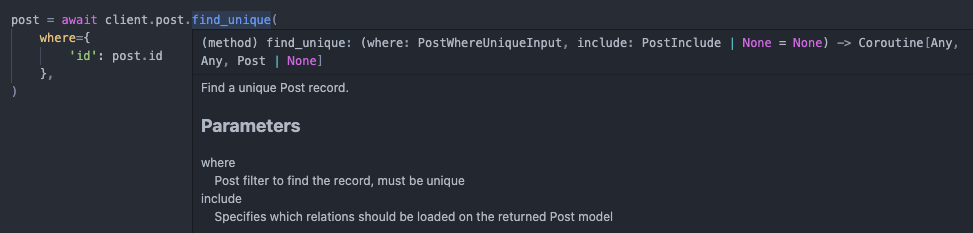Releases: RobertCraigie/prisma-client-py
v0.6.0
Bug Fixes
- Fix transformation of fields nested within a list (#264)
What's Changed
Client renamed to Prisma
In order to improve readability, the recommended method to import the client has changed from Client to Prisma. However, for backwards compatibility you can still import Client.
from prisma import Prisma
prisma = Prisma()Removed redundant subclass warning when using FastAPI
By default a warning is raised when you attempt to subclass a model while using pseudo-recursive types, see the documentation for more information.
This warning was raised when using a Prisma model in a FastAPI response model as FastAPI implicitly subclasses the given model. This means that the warning was actually redundant and as such has been removed, the following code snippet will no longer raise a warning:
from fastapi import FastAPI
from prisma.models import User
app = FastAPI()
@app.get('/foo', response_model=User)
async def get_foo() -> User:
...Prisma upgrade
The internal Prisma binaries that Prisma Python makes use of have been upgraded from v3.8.1 to v3.9.1. For a full changelog see the v3.9.0 release notes and v3.9.1 release notes.
Removing the HTTP timeout
You can now completely remove the internal HTTP timeout
from prisma import Prisma
prisma = Prisma(
http={
'timeout': None,
},
)Project Name Change
This project has been renamed from Prisma Client Python to Prisma Python
Attributions
Thanks to @ghandic for the bug report and thanks to @kivo360 for contributing!
v0.5.0
Bug Fixes
- Removed relational fields from
update_manymutation data, updating relational fields fromupdate_manyis not supported yet (prisma/prisma#3143). - Fixed relational ordering typing, this was typed to order by the parent model, not the relational model (#234)
- Fixed ordering typing to signify that only one field can be ordered by at once (pass a list if you need to order by multiple fields)
What's Changed
Dropped support for Python 3.6
Python 3.6 reached its end of life on the 23rd of December 2021. You now need Python 3.7 or higher to use Prisma Client Python.
Grouping records
You can now group records by one or more field values and perform aggregations on each group!
It should be noted that the structure of the returned data is different to most other action methods, returning a TypedDict instead of a BaseModel.
For example:
results = await Profile.prisma().group_by(
by=['country'],
sum={
'views': True,
},
)
# [
# {"country": "Canada", "_sum": {"views": 23}},
# {"country": "Scotland", "_sum": {"views": 143}},
# ]For more examples see the documentation: https://prisma-client-py.readthedocs.io/en/stable/reference/operations/#grouping-records
While the syntax is slightly different the official Prisma documentation is also a good reference: https://www.prisma.io/docs/concepts/components/prisma-client/aggregation-grouping-summarizing#group-by
Improve support for custom generator options
You can now easily (and with full type-safety) define custom options for your own Prisma Generators!
from pydantic import BaseModel
from prisma.generator import GenericGenerator, GenericData, Manifest
# custom options must be defined using a pydantic BaseModel
class Config(BaseModel):
my_option: int
# we don't technically need to define our own Data class
# but it makes typing easier
class Data(GenericData[Config]):
pass
# the GenericGenerator[Data] part is what tells Prisma Client Python to use our
# custom Data class with our custom Config class
class MyGenerator(GenericGenerator[Data]):
def get_manifest(self) -> Manifest:
return Manifest(
name='My Custom Generator Options',
default_output='schema.md',
)
def generate(self, data: Data) -> None:
# generate some assets here
pass
if __name__ == '__main__':
MyGenerator.invoke()Removal of deprecated arguments
There are two arguments that were deprecated in previous releases that have now been removed:
- The redundant
encodingargument toBase64.decode() - The redundant
orderargument toactions.count()
Support for updating unique fields
You can now update fields that are marked as @unique or @id:
user = await User.prisma().update(
where={
'email': '[email protected]',
},
data={
'email': '[email protected]',
},
)Custom CLI binary
You can now easily replace the Prisma CLI binary that Prisma Client Python makes use of by overriding the PRISMA_CLI_BINARY environment variable. This shouldn't be necessary for the vast majority of users however as some platforms are not officially supported yet, binaries must be built manually in these cases.
Prisma upgrade
The internal Prisma binaries that Prisma Client Python makes use of have been upgraded from v3.7.0 to v3.8.1. For a full changelog see the v3.8.0 release notes.
Miscellaneous changes
- The Prisma Studio CLI entrypoint is not supported, the error message for this has been improved and points out the two solutions.
v0.4.3
Bug fixes
- Correctly render Enum fields within compound keys (#190)
What's Changed
Subclassing pseudo-recursive models
Subclassing pseudo-recursive models will now raise a warning instead of crashing, static types will still not respect the subclass, for example:
from prisma.models import User
class MyUser(User):
@property
def fullname(self) -> str:
return f'{self.name} {self.surname}'
# static type checkers will think that `user` is an instance of `User` when it is actually `MyUser` at runtime
# you can fix this by following the steps here:
# https://prisma-client-py.readthedocs.io/en/stable/reference/limitations/#removing-limitations
user = MyUser.prisma().create(
data={
'name': 'Robert',
'surname': 'Craigie',
},
)For more details, see the documentation
Default HTTP timeout increased
The default HTTP timeout used to communicate with the internal Query Engine has been increased from 5 seconds to 30 seconds, this means you should no longer encounter timeout errors when executing very large queries.
Customise the internal HTTPX Client
You can now customise the HTTPX Client used to communicate with the internal query engine, this could be useful if you need to increase the http timeout, for full reference see the documentation.
client = Client(
http={
'timeout': 100,
},
)Prisma Upgrade
The internal Prisma binaries that Prisma Client Python makes use of have been upgraded from v3.4.0 to v3.7.0 for a full changelog see:
Create partial models without any relational fields
Instead of having to manually update the list of excluded fields when creating partial models whenever a new relation is added you can now just use exclude_relational_fields=True!
from prisma.models import User
User.create_partial('UserWithoutRelations', exclude_relational_fields=True)class UserWithoutRelations:
id: str
name: str
email: Optional[str]v0.4.2
v0.4.1
What's Changed
Custom Prisma Python Generators
You can now easily write your own Prisma generators in Python!
For example:
generator.py
from pathlib import Path
from prisma.generator import BaseGenerator, Manifest, models
class MyGenerator(BaseGenerator):
def get_manifest(self) -> Manifest:
return Manifest(
name='My Prisma Generator',
default_output=Path(__file__).parent / 'generated.md',
)
def generate(self, data: Data) -> None:
lines = [
'# My Prisma Models!\n',
]
for model in data.dmmf.datamodel.models:
lines.append(f'- {model.name}')
output = Path(data.generator.output.value)
output.write_text('\n'.join(lines))
if __name__ == '__main__':
MyGenerator.invoke()Then you can add the generator to your Prisma Schema file like so:
generator custom {
provider = "python generator.py"
}Your custom generator will then be invoked whenever you run prisma generate
$ prisma generate
Prisma schema loaded from tests/data/schema.prisma
✔ Generated My Prisma Generator to ./generated.md in 497ms
For more details see the documentation: https://prisma-client-py.readthedocs.io/en/latest/reference/custom-generators/
Connect with a Context Manager
You can now use the Client as a context manager to automatically connect and disconnect from the database, for example:
from prisma import Client
async with Client() as client:
await client.user.create(
data={
'name': 'Robert',
},
)For more information see the documentation: https://prisma-client-py.readthedocs.io/en/stable/reference/client/#context-manager
Automatically register the Client instance
You can now automatically register the Client when it is created:
from prisma import Client
client = Client(auto_register=True)Which is equivalent to:
from prisma import Client, register
client = Client()
register(client)Support for setting a default connection timeout
The default timeout used for connecting to the database can now be set at the client level, for example:
from prisma import Client
client = Client(connect_timeout=5)You can still explicitly specify the timeout when connecting, for example:
from prisma import Client
client = Client(connect_timeout=5)
client.connect() # timeout: 5
client.connect(timeout=10) # timeout: 10Bug Fixes
v0.4.0
Breaking Changes
The following field names are now restricted and attempting to generate the client with any of them will now raise an error:
startswithendswithorder_bynot_inis_not
What's Changed
Support for the Bytes type
You can now create models that make use of binary data, this is stored in the underlying database as Base64 data, for example:
model User {
id Int @id @default(autoincrement())
name String
binary Bytes
}from prisma import Base64
from prisma.models import User
user = await User.prisma().create(
data={
'name': 'Robert',
'binary': Base64.encode(b'my binary data'),
},
)
print(f'binary data: {user.binary.decode()}')Support for scalar list fields
You can now query for and update scalar list fields, for example:
model User {
id Int @id @default(autoincrement())
emails String[]
}user = await client.user.find_first(
where={
'emails': {
'has': '[email protected]',
},
},
)For more details, visit the documentation: https://prisma-client-py.readthedocs.io/en/latest/reference/operations/#lists-fields
Argument deprecations
The order argument to the count() method has been deprecated, this will be removed in the next release.
Action Docstrings
All query action methods now have auto-generated docstrings specific for each model, this means that additional documentation will be shown when you hover over the method call in your IDE, for example:
Other Changes
typing-extensionsis now a required dependency
v0.3.0
Breaking Changes
The prisma field name is now reserved, trying to generate a model that has a field called prisma will raise an error.
You can, however, still create a model that uses the prisma field name at the database level.
model User {
id String @id @default(cuid())
prisma_field String @map("prisma")
}What's Changed
Querying from Model Classes
You can now run prisma queries directly from model classes, for example:
from prisma.models import User
user = await User.prisma().create(
data={
'name': 'Robert',
},
)This API is exactly the same as the previous client-based API.
To get starting running queries from model classes, you must first register the prisma client instance that will be used to communicate with the database.
from prisma import Client, register
client = Client()
register(client)
await client.connect()For more details, visit the documentation.
Count non-null fields
You can now select which fields are returned by count().
This returns a dictionary matching the fields that are passed in the select argument.
from prisma.models import Post
results = await Post.prisma().count(
select={
'_all': True,
'description': True,
},
)
# {'_all': 3, 'description': 2}Support for Python 3.10
Python 3.10 is now officially supported.
Prisma Update
The internal Prisma binaries that Prisma Client Python uses have been upgraded from 3.3.0 to 3.4.0.
- Support for PostgreSQL 14
prisma db pushsupport for MongoDB
Improved Client Generation Message
The current version of the client will now be displayed post-generation:
Prisma schema loaded from schema.prisma
✔ Generated Prisma Client Python (v0.3.0) to ./.venv/lib/python3.9/site-packages/prisma in 765ms
Improved Generation Error Message
An explicit and helpful message is now shown when attempting to generate the Python Client using an unexpected version of Prisma.
Environment variables loaded from .env
Prisma schema loaded from tests/data/schema.prisma
Error:
Prisma Client Python expected Prisma version: 1c9fdaa9e2319b814822d6dbfd0a69e1fcc13a85 but got: da6fafb57b24e0b61ca20960c64e2d41f9e8cff1
If this is intentional, set the PRISMA_PY_DEBUG_GENERATOR environment variable to 1 and try again.
Are you sure you are generating the client using the python CLI?
e.g. python3 -m prisma generate (type=value_error)
Other Changes
- added
--type-depthoption toprisma py generate
v0.2.4
This release is a patch release, the v0.2.3 release erroneously contained auto-generated files.
v0.2.3
🚨 DO NOT INSTALL FROM THIS VERSION 🚨
This release has been yanked from PyPi as it contained auto-generated files, please install using 0.2.4 or greater.
Bug Fixes
- Partial types with enum fields are now correctly generated (#84)
Prisma Update
The internal Prisma binaries that Prisma Client Python uses have been upgraded from 3.1.1 to 3.3.0.
- MongoDB introspection support is in preview
For a full list of changes see https://github.com/prisma/prisma/releases/tag/3.2.0 and https://github.com/prisma/prisma/releases/tag/3.3.0
v0.2.2
Package Rename
The python package has been renamed from prisma-client to prisma!
You can now install the client like so:
pip install prisma
You can still install using the old package name, however no new releases will be published.
Datasource Overriding
The datasource can be dynamically overriden when the client is instantiated:
from prisma import Client
client = Client(
datasource={
'url': 'file:./dev_qa.db',
},
)This is especially useful for testing purposes.