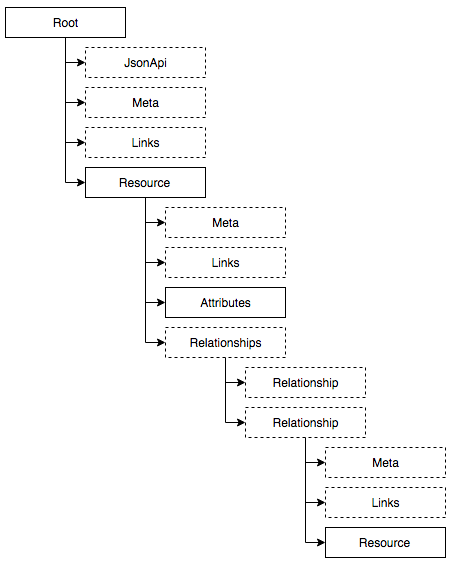Basic application elements for JSON-API projects.
Offers means for quickly scaffolding JSON-API compliance for Laravel applications.
This does NOT provide the means to set up the API or the means for user authorisation.
This is very much a work in progress at this time. Interface- and other breaking changes may happen.
The old, discontinued version of this project is in the 0.9.5 branch.
| Laravel | Package |
|---|---|
| 5.3 | 1.3 |
| 5.4 to 5.6 | 1.4 |
| 5.7 to 6.0 | 1.5 |
Note that version 1.5+ requires PHP 7.1.3+ and czim/laravel-dataobject 2.0+.
Via Composer
$ composer require czim/laravel-jsonapiAdd the JsonApiServiceProvider to your config/app.php:
Czim\JsonApi\Providers\JsonApiServiceProvider::class,Publish the configuration file.
php artisan vendor:publishIn your App\Exceptions\Handler, change the render() method like so:
<?php
public function render($request, Exception $exception)
{
if (is_jsonapi_request() || $request->wantsJson()) {
return jsonapi_error($exception);
}
// ...This will render exceptions thrown for all JSON-API (and JSON) requests as JSON-API error responses.
To enforce correct headers, add the Czim\JsonApi\Http|Middleware\JsonApiHeaders middleware
to the middleware group or relevant routes. You can do this by adding it to your App\Http\Kernel class:
<?php
protected $middlewareGroups = [
'api' => [
// ...
\Czim\JsonApi\Http\Middleware\RequireJsonApiHeader::class,
],
];Note that this will block access to any consumers of your API that do not conform their HTTP header use to the JSON-API standard.
JSON-API suggests passing in filter and page data using GET parameters, such as:
{API URL}?filter[id]=13&page[number]=2
This package offers tools for accessing this information in a standardized way:
Using the jsonapi_query() global helper function.
This returns the singleton instance of Czim\JsonApi\Support\Request\RequestParser.
<?php
// Get the full filter data associative array.
$filter = jsonapi_query()->getFilter();
// Get a specific filter key value, if it is present (with a default fallback).
$id = jsonapi_query()->getFilterValue('id', 0);
// Get the page number.
$page = jsonapi_query()->getPageNumber();You can ofcourse also instantiate the request parser yourself to access these methods:
<?php
// Using the interface binding ...
$jsonapi = app(\Czim\JsonApi\Contracts\Support\Request\RequestQueryParserInterface::class);
// Or by instantiating it manually ...
$jsonapi = new \Czim\JsonApi\Support\Request\RequestQueryParser(request());
// After this, the same methods are available
$id = $jsonapi->getFilterValue('id');For PUT and POST requests with JSON-API formatted body content, special FormRequests are provided to validate
and access request body data: \Czim\JsonApi\Http\Requests\JsonApiRequest.
For POST requests where id may be omitted while creating a resource, use \Czim\JsonApi\Http\Requests\JsonApiRequest instead.
These classes may be extended and used as any other FormRequest class in Laravel.
There are also a global help functions jsonapi_request() and jsonapi_request_create(),
that returns an instance of the relevant request class (and so mimics Laravel's request()).
Using this approach guarantees that requests are valid JSON-API by validating the input against a JSON Schema.
<?php
// Get the root type of the object (which may be 'resource', 'error' or 'meta').
$rootType = jsonapi_request()->data()->getRootType();
// Get validated data for the current request.
// This returns an instance of \Czim\JsonApi\Data\Root, which is a data object tree.
$root = jsonapi_request()->data();
// You can check what kind of resource data is contained.
if ( ! $root->hasSingleResourceData()) {
// In this case, the request would either have no "data" key,
// or it would contain NULL or an array of multiple resources.
} elseif ($root->hasMultipleResourceData()) {
// In this case, the request has a "data" key that contains an array of resources.
}
// Embedded data may be accessed as follows (for single resource).
$resourceId = $root->data->id;
$resourceType = $root->data->type;
$attributeValue = $root->data->attributes->name;
$relationType = $root->data->relationships['some-relationship']->data->type;The request data tree for a single-resource request:
For more information on the data object tree, see the Data classes.
This package offers an encoder to generate valid JSON-API output for variable input content.
With some minor setup, it is possible to generate JSON output according to JSON-API specs for Eloquent models and errors.
Eloquent models, single, collected or paginated, will be serialized as JSON-API resources.
More information on encoding and configuring resources.
To use your own transformers for specific class FQNs for the content to be encoded, map them in the jsonapi.transform.map
configuration key:
<?php
'map' => [
\Your\ContentClassFqn\Here::class => \Your\TransformerClassFqn\Here::class,
],This mapping will return the first-matched for content using is_a() checks.
More specific matches should be higher in the list.
As a last resort, you can always extend and/or rebind the Czim\JsonApi\Encoder\Factories\TransformerFactory
to provide your own transformers based on given content type.
Please see CONTRIBUTING for details.
The MIT License (MIT). Please see License File for more information.