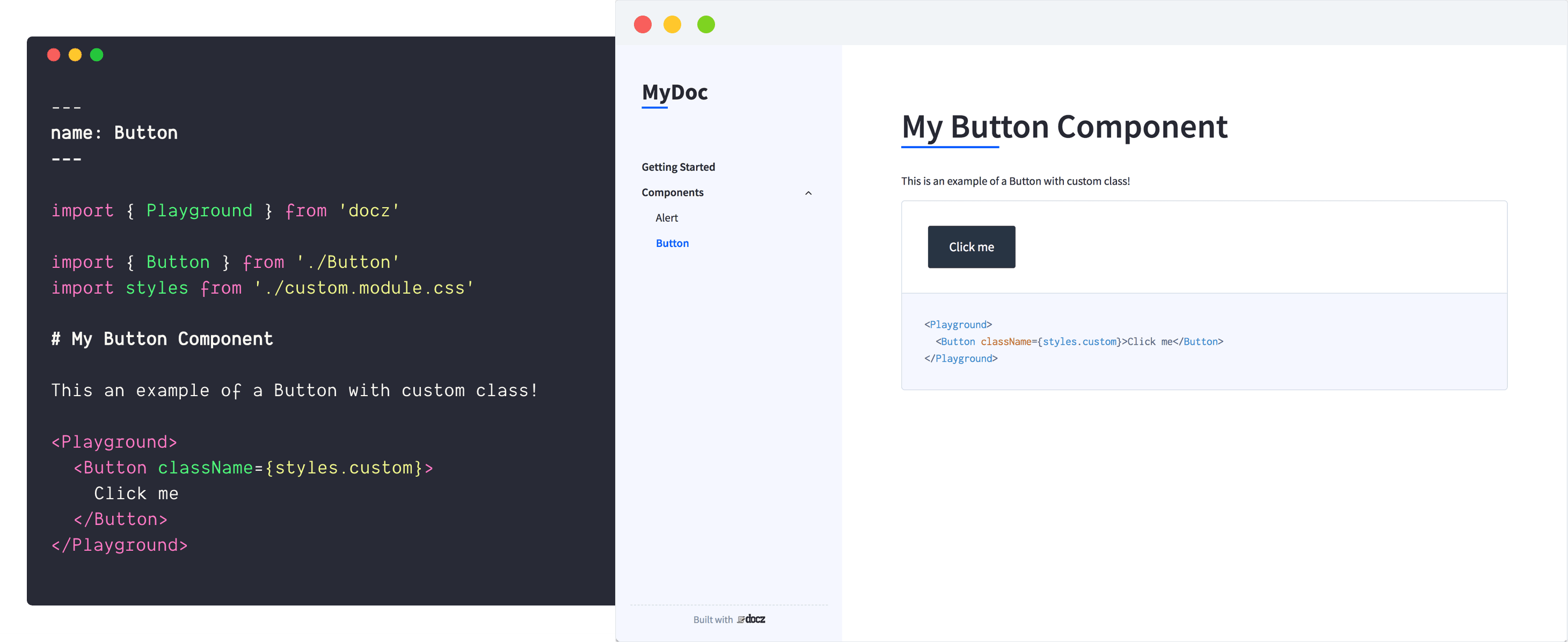Releases: doczjs/docz
Releases · doczjs/docz
v0.5.1
Changelog
- fix(docz-core): check
package.jsonname to populate initial title (6cdbebc)
thanks @mAAdhaTTah
v0.5.0
Changelog
Bug Fixes
- docz-core: app running port message (1b94114) (thanks @good-idea)
Features
- docz-core: add ordering property for config (a6c307d) (thanks @Swapnull)
- docz-core: read name from package.json to populate initial title (4f10a6d)
- docz-theme-default: add sidebar search (8218dc1)
- docz-theme-default: some bundle size improvements
Ordering property
Now you can define how order prop will work by passing an ordering property on your configuration:
// doczrc.js
export default {
order: 'ascending'
}Search
And a simple and powerful search for your menus (powered by Fuse.js)
v0.4.0
Changelog
Bug Fixes
- docz-core: add a fallback name on Entry (ec38139)
- docz-theme-default: add overflow auto to nav (4cdbcfd)
Improvements
- docz-core: remove
<Playground>from output code (777b8bf) - docz: add
ErrorBoundarycomponent for a better error handler (914e3ad) - docz-core: add
NODE_ENVglobal variable withwebpack.DefinePlugin(914e3ad)
Features
Thanks
@good-idea, @marceloavf and @drmzio for the awesome work ✌️
v0.3.4
v0.3.3
v0.3.2
Changelog
- docz-default-theme: add dark mode #81
- docz-default-theme: fix global styles (related to #80)
- docz-default-theme: make theme responsive #86
Contributions
Thanks a lot, @marceloavf that makes an awesome work making the default theme responsive!
Dark mode
Docz default theme now has a mode option to get your theme darker 🌚. To enable this feature, just change your doczrc.js like that:
// doczrc.js
export default {
themeConfig: {
mode: 'dark'
}
}And now you have a dark mode!
and totally mobile friendly...
v0.2.11
Changelog
- docz-core: node env for production (615aa1f)
- docz-plugin-css: production build (1a66d8a)
- docz-theme-default: use webfontloader instead of css import (5973969)
- some changes on css examples (058660f)
docz-plugin-css
Docz plugin to parse css files inside your documents
Examples
Instalation
First of all, install plugin:
$ yarn add docz-plugin-css --devAfter that, use the plugin on your doczrc.js:
// doczrc.js
import { css } from 'docz-plugin-css'
export default {
plugins: [
css({
preprocessor: 'postcss',
cssmodules: true,
loaderOpts: {
/* whatever your preprocessor loader accept */
}
})
]
}v0.2.10
Changelog
- Feat: Add initial version of docz-plugin-css #78
- Fix: reduce from plugins arguments #78