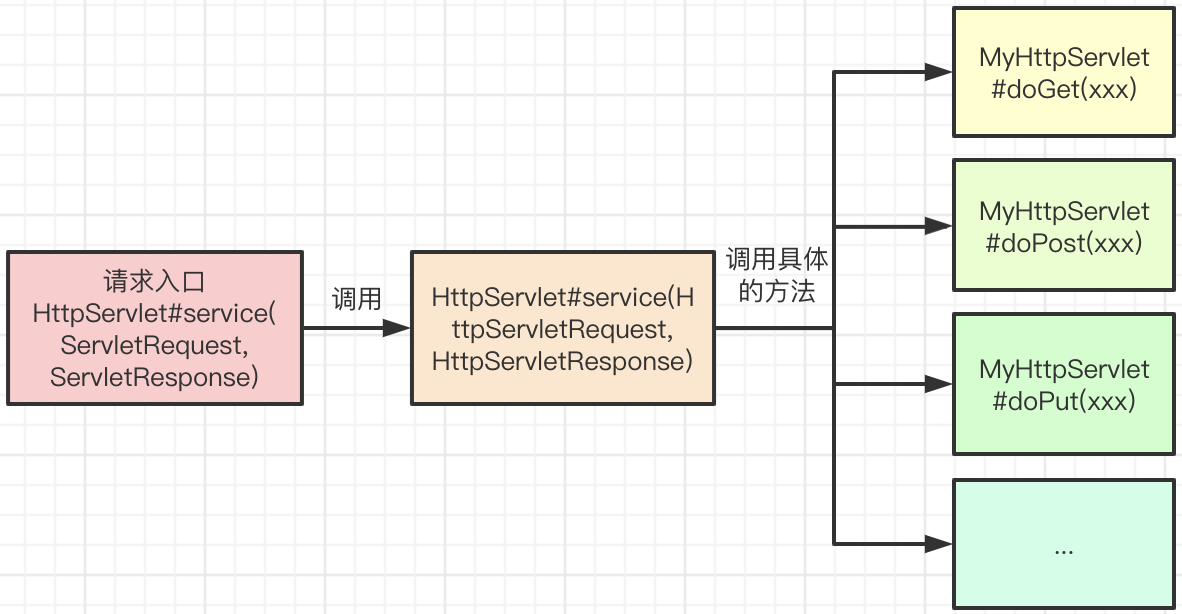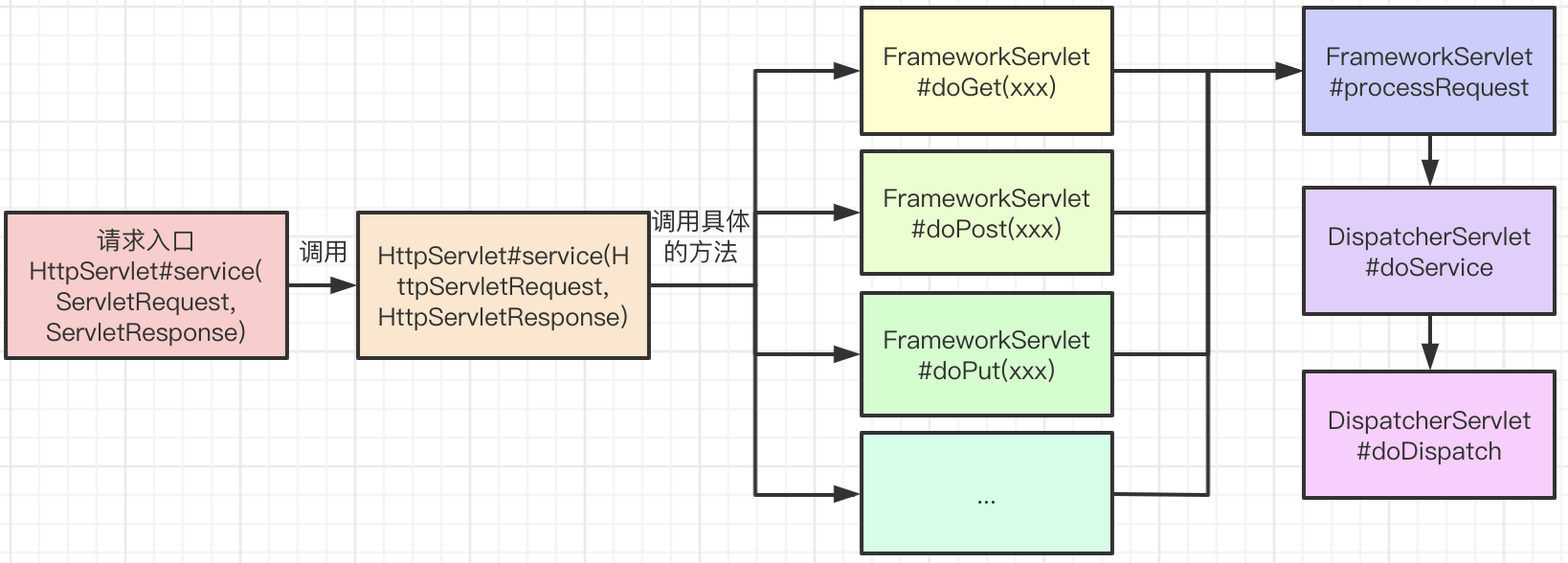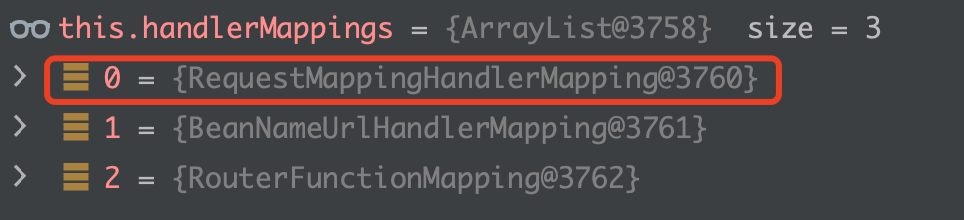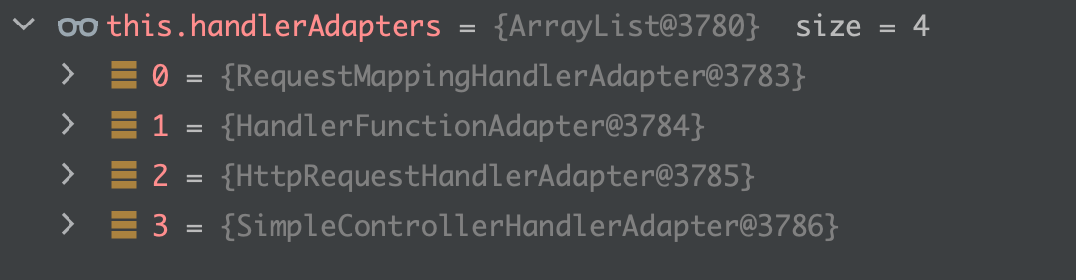上一篇文章我们分析 RequestMapping 初始化流程,本文将分析 spring mvc 的请求执行流程。
在 spring mvc 之 DispatcherServlet 初始化流程一文中,我们深入分析了向 servlet 容器添加了 DispatcherServlet 后,引发的一系列初始化流程,本文将继续围绕这个 servlet 分析 springmvc 的请求流程。
在分析 DispatcherServlet 前首先要回顾下 servlet 的执行入口。
在我们实现自定义的 servlet 时,一般是实现 HttpServlet,然后重写 doGet(xxx)、doPost() 方法,而实际上 servlet 为 HttpServlet#service(ServletRequest, ServletResponse):
public abstract class HttpServlet extends GenericServlet {
...
// 这个方法仅做了参数类型转换
@Override
public void service(ServletRequest req, ServletResponse res)
throws ServletException, IOException {
HttpServletRequest request;
HttpServletResponse response;
// 在这里处理参数的类型转换
try {
request = (HttpServletRequest) req;
response = (HttpServletResponse) res;
} catch (ClassCastException e) {
throw new ServletException(lStrings.getString("http.non_http"));
}
service(request, response);
}
/**
* 在这里处理请求
* 从代码可以看到,这个类其实是做一个转发:判断请求方法,然后调用具体的方法执行
*/
protected void service(HttpServletRequest req, HttpServletResponse resp)
throws ServletException, IOException {
String method = req.getMethod();
// 判断的请求方法,然后找到对应的方法去执行
if (method.equals(METHOD_GET)) {
long lastModified = getLastModified(req);
if (lastModified == -1) {
doGet(req, resp);
} else {
...
doGet(req, resp);
}
} else if (method.equals(METHOD_HEAD)) {
long lastModified = getLastModified(req);
maybeSetLastModified(resp, lastModified);
doHead(req, resp);
} else if (method.equals(METHOD_POST)) {
doPost(req, resp);
} else if (method.equals(METHOD_PUT)) {
doPut(req, resp);
} else if (method.equals(METHOD_DELETE)) {
doDelete(req, resp);
} else if (method.equals(METHOD_OPTIONS)) {
doOptions(req,resp);
} else if (method.equals(METHOD_TRACE)) {
doTrace(req,resp);
} else {
// 没有对应的方法,报错
...
}
}
}
以上是 servlet 源码,方法比较简单,重点部分都做了注释,这里有两个需要再次强调下:
- servlet 的执行入口为
HttpServlet#service(ServletRequest, ServletResponse); HttpServlet#service(HttpServletRequest, HttpServletResponse)方法会根据请求方法找到对应的处理方法执行,一般来说,我们自定义 servlet,只要重写doGet(xxx)、doPost(xxx)等方法即可。
请求流程大概如下:
了解完 servlet 的请求入口后,接下来就得分析一个不得不提的类了:FrameworkServlet。FrameworkServlet 是 HttpServlet 的子类,实现了 HttpServlet 的各种 doXxx(),同时也实现了 service(HttpServletRequest, HttpServletResponse):
/**
* FrameworkServlet继承了HttpServletBean,而HttpServletBean继承了HttpServlet
* 因此FrameworkServlet也是HttpServlet的子类
*/
public abstract class FrameworkServlet extends HttpServletBean implements ApplicationContextAware {
@Override
protected final void doGet(HttpServletRequest request, HttpServletResponse response)
throws ServletException, IOException {
processRequest(request, response);
}
@Override
protected final void doPost(HttpServletRequest request, HttpServletResponse response)
throws ServletException, IOException {
processRequest(request, response);
}
@Override
protected final void doPut(HttpServletRequest request, HttpServletResponse response)
throws ServletException, IOException {
processRequest(request, response);
}
@Override
protected final void doDelete(HttpServletRequest request, HttpServletResponse response)
throws ServletException, IOException {
processRequest(request, response);
}
@Override
protected void service(HttpServletRequest request, HttpServletResponse response)
throws ServletException, IOException {
HttpMethod httpMethod = HttpMethod.resolve(request.getMethod());
if (httpMethod == HttpMethod.PATCH || httpMethod == null) {
processRequest(request, response);
}
else {
// GET/POST/PUT/DELETE 等请求方法,还是会调用父类的方法
super.service(request, response);
}
}
}
可以看到,以上代码中,有一个方法的出镜率相当高:FrameworkServlet#processRequest,不管是 doXxx(xxx),还是 service(xxx),都会调用 processRequest(xxx),接下来我们就来看看这个方法做了什么:
FrameworkServlet#processRequest
protected final void processRequest(HttpServletRequest request, HttpServletResponse response)
throws ServletException, IOException {
// 记录开始时间
long startTime = System.currentTimeMillis();
Throwable failureCause = null;
// 记录当前线程的信息
LocaleContext previousLocaleContext = LocaleContextHolder.getLocaleContext();
LocaleContext localeContext = buildLocaleContext(request);
RequestAttributes previousAttributes = RequestContextHolder.getRequestAttributes();
ServletRequestAttributes requestAttributes = buildRequestAttributes(
request, response, previousAttributes);
WebAsyncManager asyncManager = WebAsyncUtils.getAsyncManager(request);
asyncManager.registerCallableInterceptor(FrameworkServlet.class.getName(),
new RequestBindingInterceptor());
initContextHolders(request, localeContext, requestAttributes);
try {
// 核心处理
doService(request, response);
}
catch (ServletException | IOException ex) {
failureCause = ex;
throw ex;
}
catch (Throwable ex) {
failureCause = ex;
throw new NestedServletException("Request processing failed", ex);
}
finally {
// 清除线程绑定信息
resetContextHolders(request, previousLocaleContext, previousAttributes);
if (requestAttributes != null) {
requestAttributes.requestCompleted();
}
logResult(request, response, failureCause, asyncManager);
// 发送事件通知
publishRequestHandledEvent(request, response, startTime, failureCause);
}
}
这个方法虽然有点长,但大部分与请求处理流程关系不大,与请求处理流程相关的只有几行:
...
try {
// 核心处理
doService(request, response);
}
catch (ServletException | IOException ex) {
failureCause = ex;
throw ex;
}
...
由此可以看到,实际处理请求的方法是在 FrameworkServlet#doService 中。不过,FrameworkServlet#doService 是个抽象方法:
protected abstract void doService(HttpServletRequest request,
HttpServletResponse response) throws Exception;
真正的实现是在子类,也就是 DispatcherServlet#doService 中。
来看看 DispatcherServlet#doService 做了啥事:
public class DispatcherServlet extends FrameworkServlet {
@Override
protected void doService(HttpServletRequest request,
HttpServletResponse response) throws Exception {
logRequest(request);
// 省略了一大段属性设置
...
try {
// 具体的处理
doDispatch(request, response);
}
finally {
...
}
}
}
这人方法也没干什么事实,只是调用了一下 doDispatch 方法,然后就没了。事实上,DispatcherServlet#doDispatch 就是最终处理请求的逻辑,接下来我们重点分析这个方法 。
这一节我们来总结下 DispatcherServlet 的请求流程:
上一节的最后,我们发现 springmvc 处理请求的方法是 DispatcherServlet#doDispatch,本节就从这个方法入手,看看这个方法的逻辑:
protected void doDispatch(HttpServletRequest request, HttpServletResponse response)
throws Exception {
HttpServletRequest processedRequest = request;
HandlerExecutionChain mappedHandler = null;
boolean multipartRequestParsed = false;
WebAsyncManager asyncManager = WebAsyncUtils.getAsyncManager(request);
try {
ModelAndView mv = null;
Exception dispatchException = null;
try {
//如果是文件上传请求则进行特殊处理
processedRequest = checkMultipart(request);
multipartRequestParsed = (processedRequest != request);
// 1\. 获取对应的handler,
// Handler中包含真正地处理器(Controller中的方法)和一组HandlerInterceptor拦截器
mappedHandler = getHandler(processedRequest);
if (mappedHandler == null) {
// 如果没找到,报个404
noHandlerFound(processedRequest, response);
return;
}
// 2\. 获取对应的handlerAdapter,用来运行 handler(xxx)
HandlerAdapter ha = getHandlerAdapter(mappedHandler.getHandler());
// 处理last-modified情况
String method = request.getMethod();
boolean isGet = "GET".equals(method);
if (isGet || "HEAD".equals(method)) {
long lastModified = ha.getLastModified(request, mappedHandler.getHandler());
if (new ServletWebRequest(request, response).checkNotModified(lastModified) && isGet) {
return;
}
}
// 3\. 运行spring的拦截器, 运行 HandlerInterceptor#preHandle 方法
if (!mappedHandler.applyPreHandle(processedRequest, response)) {
return;
}
// 4\. 通过上面获取到的handlerAdapter来调用handle
mv = ha.handle(processedRequest, response, mappedHandler.getHandler());
if (asyncManager.isConcurrentHandlingStarted()) {
return;
}
// 如果函数调用没有返回视图则使用默认的
applyDefaultViewName(processedRequest, mv);
// 5\. 执行拦截器,运行 HandlerInterceptor#postHandle 方法
mappedHandler.applyPostHandle(processedRequest, response, mv);
}
catch (Exception ex) {
dispatchException = ex;
}
catch (Throwable err) {
dispatchException = new NestedServletException("Handler dispatch failed", err);
}
// 6\. 处理返回结果,在这个方法里会渲染视图,以及执行 HandlerInterceptor#afterCompletion
processDispatchResult(processedRequest, response, mappedHandler, mv, dispatchException);
}
catch (...) {
// 这里会执行 HandlerInterceptor#afterCompletion
triggerAfterCompletion(processedRequest, response, mappedHandler, ex);
}
finally {
if (asyncManager.isConcurrentHandlingStarted()) {
if (mappedHandler != null) {
// 回调拦截器,执行方法 AsyncHandlerInterceptor#afterConcurrentHandlingStarted
mappedHandler.applyAfterConcurrentHandlingStarted(processedRequest, response);
}
}
else {
if (multipartRequestParsed) {
cleanupMultipart(processedRequest);
}
}
}
}
这个方法在点长,不过流程很清晰,springmvc 的整个请求流程都在这里了,这里把关键步骤展示如下:
- 获取对应的
HandlerExecutionChain, 获取的HandlerExecutionChain中包含真正地处理器(Controller中的方法)和一组HandlerInterceptor拦截器; - 获取对应的
handlerAdapter,该对象用来运行handler(xxx)方法; - 执行 spring 的拦截器,运行
HandlerInterceptor#preHandle方法; - 处理请求,也就是通过上面获取到的
handlerAdapter来调用handle(xxx)方法; - 执行 spring 的拦截器,运行
HandlerInterceptor#postHandle方法; - 处理返回结果,这里会渲染视图,以及执行 spring 拦截器的
HandlerInterceptor#afterCompletion。
总的流程梳理清楚了,接下来就是逐个流程分析了。
获取 HandlerExecutionChain 的方法在 DispatcherServlet#getHandler 中:
protected HandlerExecutionChain getHandler(HttpServletRequest request) throws Exception {
if (this.handlerMappings != null) {
// 遍历所有的handlerMapping,
// 这里的 handlerMapping 是在WebMvcConfigurationSupport中引入的
for (HandlerMapping mapping : this.handlerMappings) {
// 这里调用具体的handler,哪个handler能够处理就直接返回
HandlerExecutionChain handler = mapping.getHandler(request);
if (handler != null) {
return handler;
}
}
}
return null;
}
这里的 handlerMappings 是在 WebMvcConfigurationSupport 中引入的,关于这一块的分析,可能参考 springmvc demo 与 @EnableWebMvc 注解一文,这里来看看这个 handlerMappings 有些啥:
对于 RequestMappingHandlerMapping 相信大家已经很熟悉,对于 @Controller/@RequestMapping 方式实现的 controller,对应的 HandlerMapping 就是 RequestMappingHandlerMapping。至于另外的两个 HandlerMapping,则分别对应不同方式实现的 controller,关于这一点,感兴趣的小伙伴可以自行百度,这里就不展开了。
我们继续看 AbstractHandlerMapping#getHandler 方法:
public final HandlerExecutionChain getHandler(HttpServletRequest request) throws Exception {
// 1\. 调用具体的实现去获取handler
Object handler = getHandlerInternal(request);
// 如果为空使用默认的
if (handler == null) {
handler = getDefaultHandler();
}
// 没有默认的返回空
if (handler == null) {
return null;
}
// 尝试通过BeanName去获取handler
if (handler instanceof String) {
String handlerName = (String) handler;
handler = obtainApplicationContext().getBean(handlerName);
}
// 2\. 获取 executionChain,其实就是找到 uri 对应的 Interceptors,
// 然后与上面找到的handler一起封装到HandlerExecutionChain对象中
// 这里的Interceptors,也是在WebMvcConfigurationSupport中配置的
HandlerExecutionChain executionChain = getHandlerExecutionChain(handler, request);
// 3\. 处理路域相关的配置:CorsHandlerExecutionChain
// 这里可以看到,所谓的cors跨域配置,也是由拦截器实现的
if (hasCorsConfigurationSource(handler)) {
CorsConfiguration config = (this.corsConfigurationSource != null
? this.corsConfigurationSource.getCorsConfiguration(request) : null);
CorsConfiguration handlerConfig = getCorsConfiguration(handler, request);
config = (config != null ? config.combine(handlerConfig) : handlerConfig);
// 将跨域相关的配置添加到 Interceptors,加到拦截器List的第一个中
executionChain = getCorsHandlerExecutionChain(request, executionChain, config);
}
return executionChain;
}
这个方法主要做了三件事:
- 调用具体的实现去获取 handler,这个方法是重点,下面会继续讲;
- 获取
executionChain,这个executionChain除了包含了上一步的handler外,还包含uri对应的Interceptors,获取方法为获取所有的Interceptors配置(在WebMvcConfigurationSupport中配置的),再逐一判断 uri 是否符合Interceptor的 uri 配置; - 获取 cors 跨域配置,然后添加到
executionChain中的Interceptors列表的第一位。嗯,没错,cors 跨域配置也是在WebMvcConfigurationSupport中配置的。
我们进入 getHandlerInternal(xxx) 方法:
AbstractHandlerMethodMapping#getHandlerInternal
@Override
protected HandlerMethod getHandlerInternal(HttpServletRequest request) throws Exception {
// 获取请求的url
String lookupPath = getUrlPathHelper().getLookupPathForRequest(request);
request.setAttribute(LOOKUP_PATH, lookupPath);
this.mappingRegistry.acquireReadLock();
try {
// 在这里查找uri对应的handlerMethod
HandlerMethod handlerMethod = lookupHandlerMethod(lookupPath, request);
// 如果handlerMethod不为空,则重新创建一个HandlerMethod返回
return (handlerMethod != null ? handlerMethod.createWithResolvedBean() : null);
}
finally {
this.mappingRegistry.releaseReadLock();
}
}
这里还是调用 lookupHandlerMethod(xxx) 来查找 handlerMethod,继续
AbstractHandlerMethodMapping#lookupHandlerMethod
protected HandlerMethod lookupHandlerMethod(String lookupPath, HttpServletRequest request)
throws Exception {
List<Match> matches = new ArrayList<>();
// 先从urlLookup中找,urlLookup是一个map,key是url,value是LinkedList<RequestMappingInfo>
List<T> directPathMatches = this.mappingRegistry.getMappingsByUrl(lookupPath);
if (directPathMatches != null) {
// 由于返回的是一个 list,这里会把所有的匹配的结果放入一个matches中
addMatchingMappings(directPathMatches, matches, request);
}
if (matches.isEmpty()) {
// 如果通过url没找到,则遍历所有的 mappings 匹配,匹配类似于 /test/{name} 的url
// mappings也是一个map,key是RequestMappingInfo, value是HandlerMethod
addMatchingMappings(this.mappingRegistry.getMappings().keySet(), matches, request);
}
// 找到最佳匹配的mapping,返回其对应的HandlerMethod
// 比较规则来自于 RequestMappingInfo#compareTo方法
if (!matches.isEmpty()) {
Comparator<Match> comparator = new MatchComparator(getMappingComparator(request));
matches.sort(comparator);
Match bestMatch = matches.get(0);
if (matches.size() > 1) {
if (CorsUtils.isPreFlightRequest(request)) {
return PREFLIGHT_AMBIGUOUS_MATCH;
}
Match secondBestMatch = matches.get(1);
// 找到了两个最佳匹配,抛出异常
if (comparator.compare(bestMatch, secondBestMatch) == 0) {
Method m1 = bestMatch.handlerMethod.getMethod();
Method m2 = secondBestMatch. .,m.bvc .getMethod();
String uri = request.getRequestURI();
throw new IllegalStateException(...);
}
}W
request.setAttribute(BEST_MATCHING_HANDLER_ATTRIBUTE, bestMatch.handlerMethod);
handleMatch(bestMatch.mapping, lookupPath, request);
return bestMatch.handlerMethod;
}
else {
return handleNoMatch(this.mappingRegistry.getMappings().keySet(), lookupPath, request);
}
}
这个方法就是处理 handler 的获取了。这里的获取分为几个步骤:
- 先从
urlLookup中找,urlLookup是一个map,key是url,value是LinkedList<RequestMappingInfo>,这个操作就是map.get(xxx)方法; - 如果通过
url没找到,则遍历所有的mappings匹配,匹配类似于/test/{name}的url,mappings也是一个map,key是RequestMappingInfo,value是HandlerMethod; - 如果找到了多个
HandlerMethod,则根据RequestMappingInfo#compareTo方法提供的方法,找到最佳的RequestMappingInfo对应的HandlerMethod。
我们来看看在 mappings 里是如何找到匹配的 RequestMappingInfo 的:
AbstractHandlerMethodMapping#addMatchingMappings
private void addMatchingMappings(Collection<T> mappings, List<Match> matches,
HttpServletRequest request) {
for (T mapping : mappings) {
// 匹配其他条件,找到其中所有符合条件的 mappings
T match = getMatchingMapping(mapping, request);
if (match != null) {
matches.add(new Match(match, this.mappingRegistry.getMappings().get(mapping)));
}
}
}
最终发现匹配的处理是在 RequestMappingInfo#getMatchingCondition 方法中,RequestMappingInfo 还有一个 compareTo 方法,我们也一并查看下:
RequestMappingInfo
/**
* 匹配规则
* 会分别匹配 请求方法(get,post等)、请求参数、请求头等
*/
public RequestMappingInfo getMatchingCondition(HttpServletRequest request) {
RequestMethodsRequestCondition methods = this.methodsCondition.getMatchingCondition(request);
if (methods == null) {
return null;
}
ParamsRequestCondition params = this.paramsCondition.getMatchingCondition(request);
if (params == null) {
return null;
}
HeadersRequestCondition headers = this.headersCondition.getMatchingCondition(request);
if (headers == null) {
return null;
}
ConsumesRequestCondition consumes = this.consumesCondition.getMatchingCondition(request);
if (consumes == null) {
return null;
}
ProducesRequestCondition produces = this.producesCondition.getMatchingCondition(request);
if (produces == null) {
return null;
}
PatternsRequestCondition patterns = this.patternsCondition.getMatchingCondition(request);
if (patterns == null) {
return null;
}
RequestConditionHolder custom = this.customConditionHolder.getMatchingCondition(request);
if (custom == null) {
return null;
}
return new RequestMappingInfo(this.name, patterns,
methods, params, headers, consumes, produces, custom.getCondition());
}
/**
* 比较规则,找到最佳匹配
* 会分别比较 请求方法(get,post等)、请求参数、请求头等
*/
public int compareTo(RequestMappingInfo other, HttpServletRequest request) {
int result;
if (HttpMethod.HEAD.matches(request.getMethod())) {
result = this.methodsCondition.compareTo(other.getMethodsCondition(), request);
if (result != 0) {
return result;
}
}
result = this.patternsCondition.compareTo(other.getPatternsCondition(), request);
if (result != 0) {
return result;
}
result = this.paramsCondition.compareTo(other.getParamsCondition(), request);
if (result != 0) {
return result;
}
result = this.headersCondition.compareTo(other.getHeadersCondition(), request);
if (result != 0) {
return result;
}
result = this.consumesCondition.compareTo(other.getConsumesCondition(), request);
if (result != 0) {
return result;
}
result = this.producesCondition.compareTo(other.getProducesCondition(), request);
if (result != 0) {
return result;
}
result = this.methodsCondition.compareTo(other.getMethodsCondition(), request);
if (result != 0) {
return result;
}
result = this.customConditionHolder.compareTo(other.customConditionHolder, request);
if (result != 0) {
return result;
}
return 0;
}
无论匹配,还是比较,都会对请求方法 (get,post 等)、请求参数、请求头等一一进行处理。
到这里,我们就明白了 springmvc 是如何找到 HandlerMethod 的了。
我们回到 AbstractHandlerMapping#getHandler,看看是如何获取 Interceptor 的:
public final HandlerExecutionChain getHandler(HttpServletRequest request) throws Exception {
...
// 2\. 获取 executionChain,其实就是找到 uri 对应的 Interceptors,
// 然后与上面找到的handler一起封装到HandlerExecutionChain对象中
// 这里的Interceptors,也是在WebMvcConfigurationSupport中配置的
HandlerExecutionChain executionChain = getHandlerExecutionChain(handler, request);
...
return executionChain;
}
进入 getHandlerExecutionChain 方法:
AbstractHandlerMapping#getHandlerExecutionChain
protected HandlerExecutionChain getHandlerExecutionChain(Object handler,
HttpServletRequest request) {
HandlerExecutionChain chain = (handler instanceof HandlerExecutionChain ?
(HandlerExecutionChain) handler : new HandlerExecutionChain(handler));
// 获取当前的请求路径
String lookupPath = this.urlPathHelper.getLookupPathForRequest(request, LOOKUP_PATH);
for (HandlerInterceptor interceptor : this.adaptedInterceptors) {
if (interceptor instanceof MappedInterceptor) {
MappedInterceptor mappedInterceptor = (MappedInterceptor) interceptor;
// 判断当前请求路径是否满足interceptor里配置的路径
if (mappedInterceptor.matches(lookupPath, this.pathMatcher)) {
chain.addInterceptor(mappedInterceptor.getInterceptor());
}
}
else {
chain.addInterceptor(interceptor);
}
}
return chain;
}
这个方法比较简单,相关内容已经在代码中做了注释,就不多说了 。
我们再来看看跨域配置的处理:
public final HandlerExecutionChain getHandler(HttpServletRequest request)
throws Exception {
...
// 3\. 处理路域相关的配置:CorsHandlerExecutionChain
// 这里可以看到,所谓的cors跨域配置,也是由拦截器实现的
if (hasCorsConfigurationSource(handler)) {
// 获取跨域配置
CorsConfiguration config = (this.corsConfigurationSource != null
? this.corsConfigurationSource.getCorsConfiguration(request) : null);
CorsConfiguration handlerConfig = getCorsConfiguration(handler, request);
config = (config != null ? config.combine(handlerConfig) : handlerConfig);
// 将跨域相关的配置添加到 Interceptors,加到拦截器List的第一个中
executionChain = getCorsHandlerExecutionChain(request, executionChain, config);
}
return executionChain;
}
跨域相关配置也可以 WebMvcConfigurationSupport 中配置:
protected void addCorsMappings(CorsRegistry registry) {
...
}
springmvc 获取到跨域配置后,会把相关配置添加到 HandlerExecutionChain 中:
# AbstractHandlerMapping#getCorsHandlerExecutionChain
protected HandlerExecutionChain getCorsHandlerExecutionChain(HttpServletRequest request,
HandlerExecutionChain chain, @Nullable CorsConfiguration config) {
if (CorsUtils.isPreFlightRequest(request)) {
HandlerInterceptor[] interceptors = chain.getInterceptors();
chain = new HandlerExecutionChain(new PreFlightHandler(config), interceptors);
}
else {
// 添加到Interceptors的首位
chain.addInterceptor(0, new CorsInterceptor(config));
}
return chain;
}
# HandlerExecutionChain#addInterceptor(int, HandlerInterceptor)
public void addInterceptor(int index, HandlerInterceptor interceptor) {
// 其实就是操作一个list
initInterceptorList().add(index, interceptor);
}
在 HandlerExecutionChain 中,有一个 List 用来存入 Interceptor,获取到的跨域配置,会添加到这个 List 的 index=0 的位置。
到这里,handler 就获取完成了,这个 handler 包含两部分:
HandlerMethod: 处理请求的方法,由于本文只分析@Controller方式的 controller,可以简单理解为有@RequestMapping注解的方法;List<Interceptor>: 拦截器链,如果有跨域配置,那么跨域配置会放在这个 List 的第一位。
再回到 DispatcherServlet#doDispatch 方法,我们来看看获取 HandlerAdapter 的方法:
protected void doDispatch(HttpServletRequest request, HttpServletResponse response)
throws Exception {
...
// 2\. 获取对应的handlerAdapter,用来运行 handler(xxx)
HandlerAdapter ha = getHandlerAdapter(mappedHandler.getHandler());
...
进入 getHandlerAdapter(xxx) 方法:
DispatcherServlet#getHandlerAdapter
protected HandlerAdapter getHandlerAdapter(Object handler) throws ServletException {
// handlerAdapters 里的bean,也是由WebMvcConfigurationSupport引入的
if (this.handlerAdapters != null) {
for (HandlerAdapter adapter : this.handlerAdapters) {
// 不同的handlerAdapter的判断方法不同
if (adapter.supports(handler)) {
return adapter;
}
}
}
throw new ServletException(...);
}
可以看到,这里会找到当前所有的 adapter,然后遍历,逐个判断是否能处理当前的 handler,所有的 adapter 如下:
再来看看如何判断是否能处理当前的 handler 的,我们看其中一个 handler,进入 AbstractHandlerMethodAdapter#supports 方法:
AbstractHandlerMethodAdapter#supports
@Override
public final boolean supports(Object handler) {
// 判断handler是否为HandlerMethod的实例
return (handler instanceof HandlerMethod && supportsInternal((HandlerMethod) handler));
}
这里仅做了一个简单的判断,然后再调用 supportsInternal 方法,继续:
RequestMappingHandlerAdapter#supportsInternal
protected boolean supportsInternal(HandlerMethod handlerMethod) {
return true;
}
这个方法直接返回 true, 由于可见,如果 handler 的实例是 HandlerMethod,那么就会返回 RequestMappingHandlerAdapter.
这一步找到的 adapter 为 RequestMappingHandlerAdapter,这个 adapter 有什么用呢?限于篇幅,本文就先到这里了,剩下的流程下篇文章继续分析。
本文原文链接:https://my.oschina.net/funcy/blog/4717420 ,限于作者个人水平,文中难免有错误之处,欢迎指正!原创不易,商业转载请联系作者获得授权,非商业转载请注明出处。