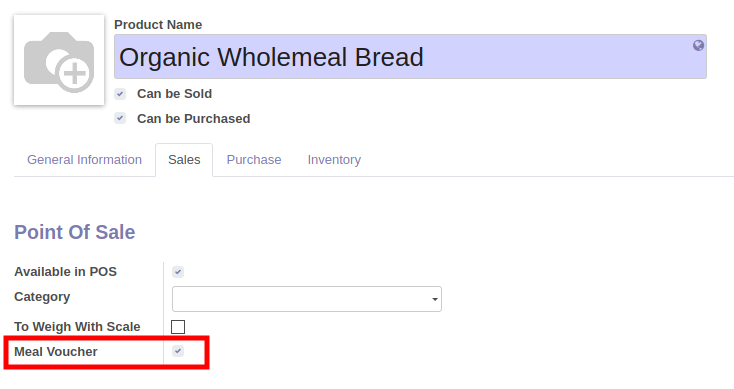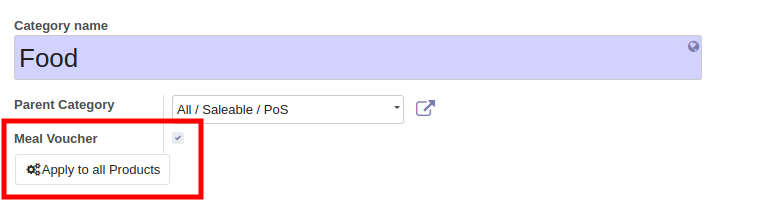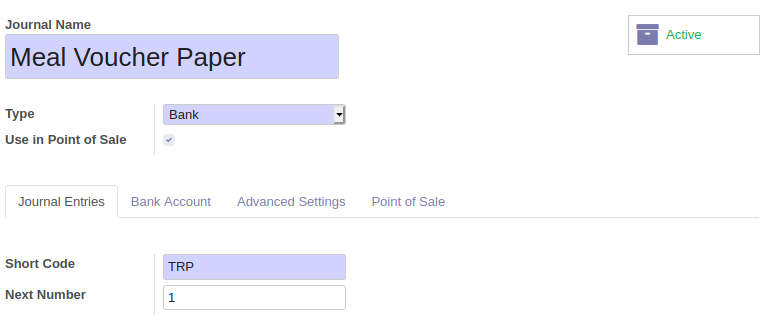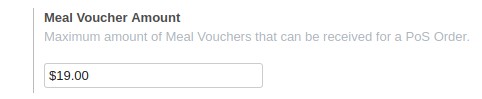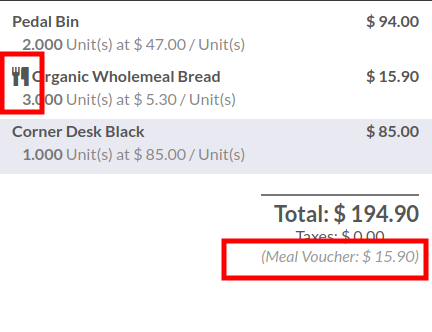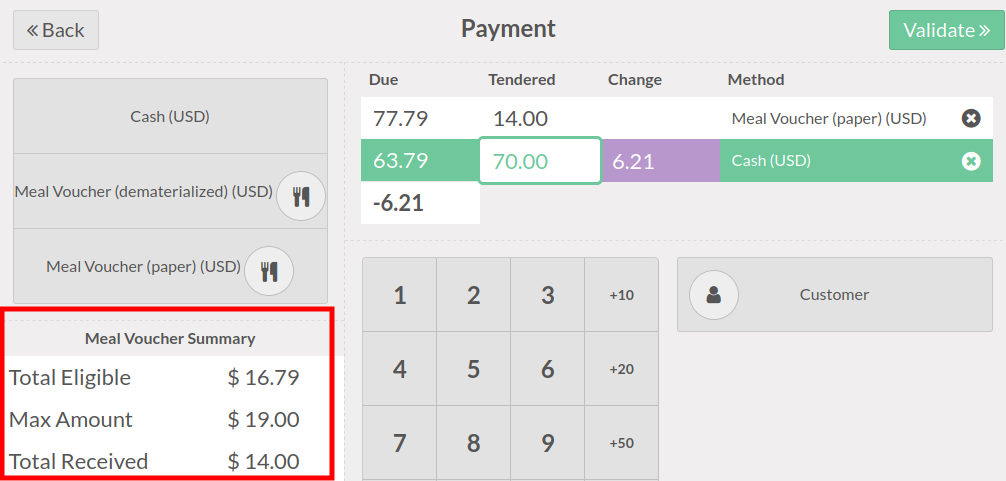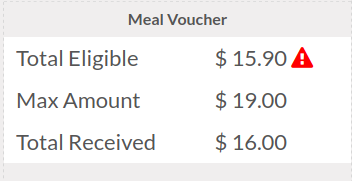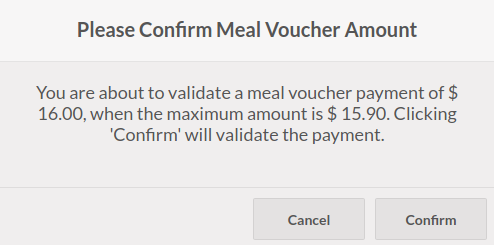This module extend the Point of Sale Odoo module, regarding Meal Vouchers.
Meal voucher is a payment method, available in some countries (France, Belgium, Romania, ...) that allows customer to buy food products in grocery stores or pay in restaurants.
Table of contents
- go to your products, and click on the 'Meal Voucher' checkbox, if your product can be paid with meal vouchers.
- You can configure your product categories to have a default value for the products that belong to this category.
- configures your Account journals, mentioning the type of Meal Voucher:
- Paper : the journal will be used when scanning meal voucher barcodes
- Dematerialized: the journal will be used for dematerialized meal vouchers
- Mixed: Specific configuration if your accountant want to use a single journal for Credit card AND dematerialized meal vouchers. In that case, the button of this journal will be duplicated, and an extra text can be set to display an alternative label.
- go your point of sale configuration form, and set the maximum amount allowed by ticket. (optional)
Open your Point of Sale
Cashier can see the food products, eligible for meal voucher payment, and see the total for Meal Voucher amount
go to the payment screen
A Meal Voucher Summary is available:
If the amount received is too important, a warning icon is displayed
If the cashier try to validate the order, a warning is also display, asking confirmation
It is a non blocking warning, because we don't want to prevent an order to be done, if products are not correctly set, or if a recent law changed the maximum amount that can be used each day. (A recent case occured in France, during the Covid-19 pandemy)
A new barcode rule is available for Paper Meal Voucher of 24 chars:
...........{NNNDD}........
If you scan the following barcode 052566641320080017000000, a new payment line will be added, with an amount of 8,00€ (00800)
- Introduce the Meal Voucher Issuer model
- When scaning Meal Voucher, deduce the Issuer
- Add a reporting to make easily the deposit of Meal Vouchers, per issuers.
- Add an option to add subtotal of products that can be paid with meal vouchers, on the bill.
- Prevent to scan twice the same Meal Voucher barcode.
Bugs are tracked on GitHub Issues. In case of trouble, please check there if your issue has already been reported. If you spotted it first, help us smashing it by providing a detailed and welcomed feedback.
Do not contact contributors directly about support or help with technical issues.
- GRAP
- Sylvain LE GAL <https://twitter.com/legalsylvain>
The development of this module has been financially supported by:
- Vracoop (https://portail.vracoop.fr/)
- Demain Supermarché (http://www.demainsupermarche.org/)
This module is maintained by the OCA.

OCA, or the Odoo Community Association, is a nonprofit organization whose mission is to support the collaborative development of Odoo features and promote its widespread use.
This module is part of the OCA/pos project on GitHub.
You are welcome to contribute. To learn how please visit https://odoo-community.org/page/Contribute.