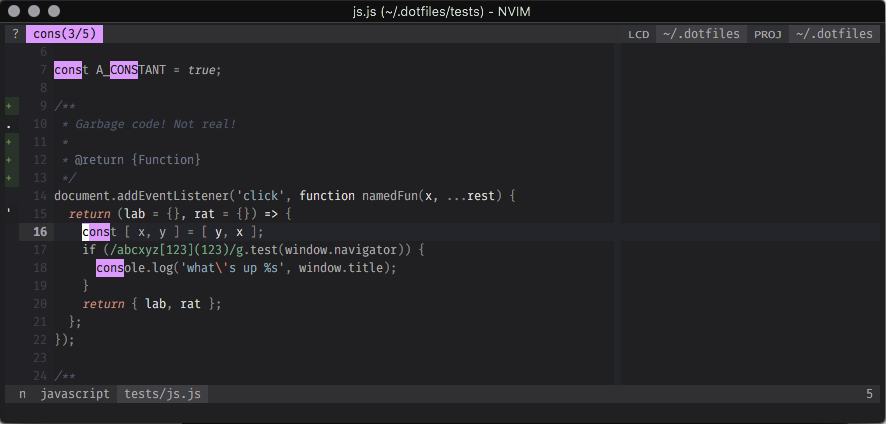Don't use what you don't understand.
Terminal Neovim
- Custom statusline with minimal junk, showing short directory
- FZF for Most Recently Used files and fuzzy file finder
- Neomake + local use of eslint, custom detection of .eslint, .scss-lint, etc.
- Language emphasis: JavaScript, VimL, PHP, HTML, SCSS (but not exclusive)
- Lazy loaded plugins and keybindings -- a brand new Vim instance opens in <200ms (without plugins Vim takes around 100ms)
- Lots more but you shouldn't use any of it unless you know what you're doing.
Best used with rest of dotfiles. Should self-install plugins via curl and vim-plug on first load.
Keep (g)vimrc (no dot in filename) in ~/.vim/ -- Vim knows to look in there.
- Using
pyenv, install python 3+. - Set up a virtualenv using
pyenv-virtualenv:pyenv virtualenv neovim3 - Activate the virtualenv
pyenv activate neovim3 pip install pynvimin the virtualenv- You can now switch back to whatever python (
pyenv deactivate) you want,init.vimfor Neovim startup is already configured to find theneovim3virtualenv. :UpdateRemotePluginsif installing/upgrading python-based plugins:CheckHealthto see if the python3 setup and plugins are working. iTerm should use xterm-256color-italic terminfo if the backspace message is there.
- Using
nvminstall and use a node. - When installing/updating plugins, vim-plug will automatically install the associated dependencies.
Comment out runtime! archlinux.vim from /etc/vimrc if you're on Arch Linux
(despite its pleas not to.)
Plugins settings are in plugin/ and after/* as appropriate. There
is generally a wrapper around them that checks for
dkoplug#IsLoaded('plugin-name').
<C-f>-- Expand neosnippet. I use<C-u>/<C-d>to jump pages instead.gsno longer sleeps. It's an operator prefix for vim-operator-surround.
| Key | Desc |
|---|---|
<F1> or <A-g> |
:FZFGrepper - custom, rg/ag with preview or git-grep |
<F2> |
:FZFRelevant - custom, dirty/new files vs git master |
<F3> |
:FZFProject - custom, :FZFFiles but from project root |
<F4> or <A-m> |
:FZFMRU - custom MRU |
<F5> or <A-f> |
:FZFFiles - files from Vim's cwd |
<F6> |
:Neomake |
<F7> |
:Neomake! |
<F8> |
unused |
<F9> |
unused |
<F10> |
do not use -- gnome-terminal menu key |
<F11> |
unused |
<F12> |
unused |
<A-b> |
:FZFBuffers |
<A-c> |
:FZFCommands |
<A-p> |
:FZFProject |
<A-r> |
:FZFRelevant |
<A-t> |
:FZFTests - custom find test files near current path |
<A-v> |
:FZFVim - ~/.vim |
<C-s> |
Extract - cycle paste prev |
<C-S> |
Extract - cycle paste next |
\ |
UI - :OverCommandLine |
See plugin/mappings.vim (and other plugin/* files) for other mappings.
Plan to remap these at some point
n <C-b>-- backward one screen (page)n <C-f>-- forward one screen (page)n zh/l-- useless wrap mode scroll
Adhere to vint and vim-vimlint linting rules.
Always try to keep as much in the main runtime as possible, using after/
sparingly (typically for setlocal ftplugin settings).
- Include
&cpoptionsguard if there are mappings - Use
<special>if the mapping key is special (irrespective of&cpoptions) - Use
<A-instead of<M-for alt/meta mappings g:DKO_FunctionName- DKO_PascalCases:FunctionName- PascalCaseautoload#FunctionName- PascalCaseg:dko_variable_name- dko_snake_case for my global variablesl:local_variable- snake_case function-local variabless:variable_name- snake_case for script-local variablesg:dko#variable_name- prefixed autoload-provided global variabledkoautocommandgroup- lowercasealphanumer1cnospaces- Include
dkoplug#Exists()ordkoplug#IsLoaded()checks if relying on plugins <Plug>(DKOMyPlugMapping)- Parentheses around<Plug>mapping names- The
augroupformine/plugins should beplugin-pluginname - The
augroupfor plugin settings should bedkopluginname - Bar continuation should have a space:
\ | {{next command }}