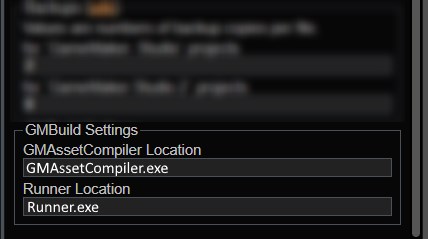Debug & Run GMStudio v1.4 projects from within GMEdit
How To Use (At this point in time, some additional changes may need to be made for GMBuild to work with your specific hardware/installation)
- Install the plugin and open GMEdit
- Go to preferences and find the GMBuild section
- Fill out the paths to your copies of "GMAssetCompiler.exe" and "Runner.exe"
- Use the context menu "Build and Run (VM)" or press 'F5' to compile and run!
Planned Features
- Custom command line arguments for compiler
- Support for compiling with YYC
Custom runner/compiler output window
Known Issues
- Doesn't check if a project is loaded or not
- Fails silently if any errors are thrown (use 'Dev Tools' [Ctrl+Shift+I] for debugging)
Credits
Thanks to Liam for the initial idea and helping to get things up and running, nommiin for laying a foundation for the structure of this project with Builder, and of course YellowAfterlife for making GMEdit in the first place.