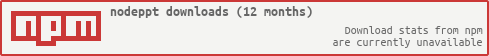中文说明:README
- Markdown based on GFM;
- Mix code with html and markdown
- Export your work with the html and pdf formats;
- 18 different transition animations, and you can choose single page animation well;
- Setting one page background image different than others;
- Overview mode, multiscreen mode, remote control with socket, shake to page-flipping with ipad/iphone;
- Canvas is also supported, with socket, we sync your multiscreen in real time, and you can type some notes;
- Syntax highlighting is supported of course, and you may want to customize your syntax highlighting style, it's supported well;
- Animation on a single page, one-step animation;
- Themes:colors-moon-blue-dark-green-light
- Forward and backward callback function
- Real time sync canvas drawing across multiple devices
- Watch
- Add buttons to control page-flipping
- Bugs fixed
- http://js8.in/nodeppt/
- sync multiscreen in real time: http://js8.in/nodeppt/?_multiscreen=1 (make sure alert is allowed in your browser)
- front-end experience of mobile baidu: http://js8.in/nodeppt/box-fe-road.htm
- Is the default theme not cool? Just customize your theme! Take a look with theme.moon
- Write your customize theme's template path in setting md:
title: presentation title
speaker: author name
url: http://your.site
transition: zoomin/cards/slide/...
files: /path/to/your/theme.css# get help
nodeppt start -h
# bind given port
nodeppt start -p <port>nodeppt start -p 8090 -d path/for/ppts
# bind host, default value: (0.0.0.0)
nodeppt start -p 8080 -d path/for/ppts -H 127.0.0.1
# socket (type 'Q' to show/hide QR Code, use your phone scan it, and you can control the slider)
# if your want to use socket, notice the follow:
* 1, make sure that your phone and your pc/mac is allowed to access to each other
* 2, the firewall
* 3, iphttp://127.0.0.1:8080/md/demo.md?controller=socketType 'Q' in page to show the QR Code, scan it, and then you can control the slider on your phone. Swipe, touch, or shake to flip page.
nodeppt start -c socketType 'Q' in page to show the QR Code, scan it, and then you can control the slider on your phone. Swipe, touch, or shake to flip page.
http://127.0.0.1:8080/md/demo.md?_multiscreen=1Share your awesome slider with others, why not?
npm install -g phantomjs
# start nodeppt server
nodeppt start
# export file
nodeppt pdf http://127.0.0.1:8080/md/demo.md a.pdf# get generate help
nodeppt generate -h
# generate command
nodeppt generate filepath
# export all project file, include js, img, css folder
# export to publish folder default
nodeppt generate ./ppts/demo.md -a
# export to given folder
nodeppt generate ./ppts/demo.md -a -o output/path
export all ppt file and generate ppt list index:
```bash
nodeppt path -o output/path -anodeppt supports marked syntax, but for greater ppt, we extend the next syntax:
title: presentation title
speaker: author name
url: http://your.site
transition: zoomin/cards/slide/...
files: path/to/js/or/css/filesdirectory relationship:
support the followed animations:
- kontext
- vkontext
- circle
- earthquake
- cards
- glue
- stick
- move
- newspaper
- slide
- slide2
- slide3
- horizontal3d
- horizontal
- vertical3d
- zoomin
- zoomout
- pulse
if you want set single page animation, go to single page animation setting
[slide style="background-image:url('/img/bg1.png')"]
# slide with background image
## I'm subtitle[slide]
## home page stylesheet
### ---- boundary
----
nodeppt is a ppt webapp coded by nodejs
nodeppt: https://github.com/ksky521/nodepptthe same as Github Flavored Markdown
on the top of the md file, you can set global transition animation in setting, if want to set single page transition animation, use the followed syntax:
[slide data-transition="vertical3d"]
## this is a vertical3d transition animationIf want to diy your ppt total, you can directly use html tag. As you see, mixed-code with html and markdown is supported well. For example:
<div class="file-setting">
<p>this is html</p>
</div>
<p id="css-demo">css style</p>
<script>
function testScriptTag(){
}
console.log(typeof testScriptTag);
</script>
<style>
#css-demo{
color: red;
}
</style>you can use incallbackoroutcallback to define your callback function while the page forward and backward.
suck like this:
[slide data-outcallback="outcallback" data-incallback="incallback"]
## when get into this page, call incallback function
## when left this page, call outcallback function### css preprocessor:less\sass\stylus
---
|less| sass | stylus
:-------|:------:|-------:|--------
environment |js/nodejs | Ruby | nodejs
.ext | .less | .sass/.scss | .styl
use data-src as the url of the iframe, the iframe will not load the content untill the page be displayed.
<iframe data-src="http://www.baidu.com" src="about:blank;"></iframe>for more go to ppts/demo.md
To see more demo, check the ppts folder
nodeppt -h
# type -h after any command to see the help.
nodeppt start -h- run
nodeppt start - visit http://127.0.0.1:8080/
- online demo: http://js8.in/nodeppt/