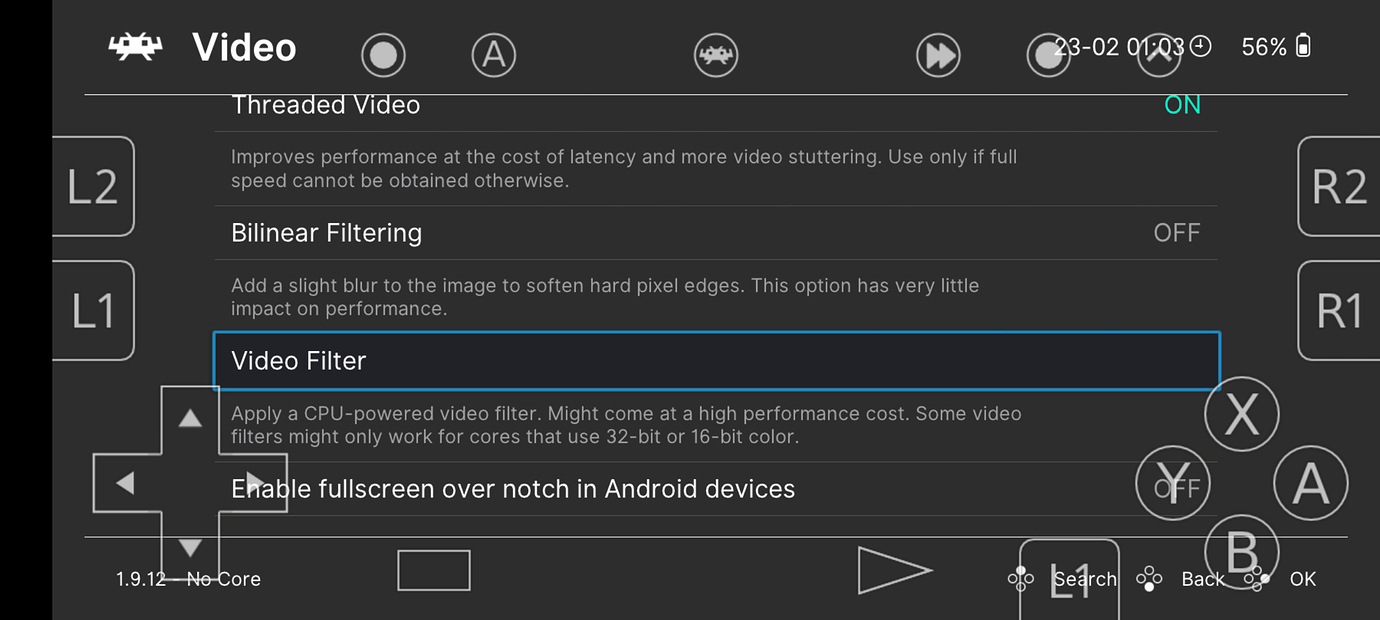This is a moment some have been waiting for. By popular request, I'm moving my CyberLab Mega Bezel Death To Pixels Shader Preset Pack to it's new home in it's own thread! In commemoration of this significant milestone, I've included 2 updated versions of my venerable CyberLab Mega Bezel Death To Pixels (Composite - Sharp) and (Arcade - Sharp) presets!
In my opinion these latest versions are some of my best work to date but they couldn't have arrived without all the lessons learnt from all the others prior. I think I've finally managed to hit that sweet spot I've been aiming for between lots of detail preserved and clear text without an overly harsh and rough presentation. I present these to you without making any claims, representations, warranties nor acceptance of any liabilities whatsoever.
They are just my presets that I use and I'm sharing with you that you may have an as wonderful and magical experience as I do when playing retrogaming content! Hopefully my presets will stimulate the nostalgia senses a bit and give these great works of art the type of eminence they deserve!
I focus mainly on getting things to look good at 4K resolution but I've begun testing and optimizing my presets for lower resolutions as well. Updates to these might lag the main 4K presets by a bit as it's a pretty time consuming task to get everything tested and packaged when dealing with so many different variations.
The good news is that they all look great already so things should only get even better from now on. Be sure to extract the whole package and not just some of the presets as they might be linked and reference one another as I make extensive use of the simple presets feature.
These presets are tested and developed for use in conjunction with the amazing HSM Mega Bezel Reflection Shader by @hyperspaceMadness with assistance from @Duimon, @TheNamec, @guest.r, @Nesguy and other contributors who I will add as I find out more. I also intend to add a brief history of how and why I started to develop these shader presets.
So without further delay, I present to you:
CyberLab Mega Bezel Death To Pixels Shader Preset Pack
Click the link below to download
CyberLab Mega Bezel Death To Pixels Shader Preset Pack
These presets REQUIRE THE LATEST HSM Mega Bezel Reflection Shader in order to work. It can be downloaded at the following location.
https://forums.libretro.com/t/hsm-mega-bezel-reflection-shader-feedback-and-updates/25512?u=cyber
Installation:
To install these presets copy the "CyberLab" folder into the "…\RetroArch\Shaders\Mega_Bezel_Packs" folder.
You would also need to download and install my custom Blargg Filter Presets:
Click the link below to download
CyberLab Custom Blargg NTSC Video Filter Presets
Installation:
To install these presets copy the "Filters" folder into the "…\RetroArch" folder.
PSA: In the near future we (the members of the Mega Bezel Team) are going to be moving our respective projects to the “Mega_Bezel_Packs” folder. I’m just putting this out there in advance so that users won’t be caught off guard.
Update 31/07/22:
Just added a couple presets for Mobile or Low spec PC gamers. You'll find them in the MBZ__5__Potato_No_Reflections folder.
Update 29/07/22:
OLED TV users rejoice!! Finally we can enjoy RGB, (well RBG) triads with proper sizes and alignment with my new CyberLab Slot Mask IV OLED presets!
Note: These should also work fine on 4K LCD TV's with RGB subpixel layouts. If your TV has a BGR layout, you have to flip the Mask Layout to 0 (RGB)
Update 24/06/22:
CyberLab Mega Bezel Death To Pixels Shader Preset Pack is now to be installed in the RetroArch/Shaders/Mega_Bezel_Community_Collections folder!
The old Mega_Bezel_Community folder can (and should) be deleted.
All relevant paths should also be updated to maintain compatibility.
For a completely seamless transition you can use an app like Notepad++ which has a batch Find & Replace function to replace all instances of the old folder string with the new one in the RetroArch/Shaders folder as well as the RetroArch/Config folder.
This will preserve your existing Global, Game, Directory, Core and Custom User Created Presets as well.
PSA: In the near future we (the members of the Mega Bezel Team) are going to be moving our respective projects to the "Mega_Bezel_Community_Collections" folder. I'm just putting this out there in advance so that users won't be caught off guard.
Pro Tip: 4K users who have displays that can handle full RGB 4:4:4 change the Mask Type to 12 and the Mask Size to 1.
Note: This doesn't apply to all presets and this won't work on my Slot Mask or Computer Monitor presets.
4K users who have displays that can only do YCbCr 4:2:0 you can use the current Mask 6, Size 2 which is good but not perfect or try Mask 7 or 8 with Deconvergence turned off.
As an alternative you can switch to a lower resolution which allows for RGB 4:4:4.
Update 20/04/22:
Note: To use the following new Console Specific Presets, please follow the steps below to load the corresponding Blargg Video Filters.
The other Console (or Game) Specific Presets will look fine (and as intended) without any additional video filters.
CyberLab_NES_for_Core_Blargg_S-Video_Filter.slangp
Quick Menu-->Options-->Video-->Blargg NTSC Filter - S-Video
CyberLab_Genesis_for_CyberLab_or_Core_Blargg_Composite_Filter.slangp
(Blending and Transparency, No Rainbow Effect, No Shimmering Artifacts)
Quick Menu-->Options-->Video-->Blargg NTSC Filter - OFF
Settings-->Video-->Video Filter-->Blargg_NTSC_Genesis_Composite_CyberLab_Special_Edition.filt
Quick Menu-->Overrides-->Save Core Override
Or
(Blending and Transparency, Rainbow Effect, Shimmering Artifacts)
Quick Menu-->Options-->Video-->Blargg NTSC Filter - Composite
CyberLab_Turbo_Duo_for_CyberLab_Blargg_Composite_or_S-Video_Filter.slangp
Settings-->Video-->Video Filter-->Blargg_NTSC_Turbo_Duo_SNES_PSX_Composite_CyberLab_Special_Edition.filt
Quick Menu-->Overrides-->Save Core Override
Or
Settings-->Video-->Video Filter-->Blargg_NTSC_Turbo_Duo_SNES_PSX_S-Video_CyberLab_Special_Edition.filt
Quick Menu-->Overrides-->Save Core Override
Update 12/04/22:
Flipped the Mask Layout for 1080p Optimized Presets to match my 1080p TV that I play on sometimes. I thought about having a separate folder for flipped Mask Layout presets but I think I’ll just start with what works for my setups first and try to inform users that in order to get optimum quality, they need to select the appropriate Mask Layout for their display.
So users, in order to get optimum quality, you need to go into Shader Parameters (or Edit the Preset) and change the Mask Layout to the one that matches your display's subpixel layout. Just choose whichever one looks best. Usually if you see Magenta/Green phosphors if you go close to the screen then you might need to toggle the Mask Layout so you'll get the proper RGB or BGR phosphors.
This one has got to be my best Composite_Pure_ADV preset to date!
Finally!!! I've completed my latest overhaul!
CyberLab__Composite-Sharp__PVM-Edition__ADV with MDAPT Mode set to Off (0) or CyberLab_Arcade-Sharp__PVM-Edition should look great with PS1, Dreamcast/Naomi/Atomiswave and other 32-bit or higher systems!
And of course NES looks best with my CyberLab__Composite-Pure__ADV preset!
Pro Tip: You can enable Blargg's NTSC RGB (or S-VIDEO) filter in your NES emulator's core options to add a nice finishing touch of post processing to NES games!
PSA: N64 ----> Composite Pure, Composite Sharp & Arcade Sharp All look fantastic!
Here's some excellent Sega Genesis de-dithering being performed by my latest:
Blargg_NTSC_Genesis_Composite_CyberLab_Special_Edition.filt + CyberLab__Composite-Pure__Soqueroeu-TV_Special_Edition-Genesis__STD.slangp
Leave your GPU to do the heavy Mega Bezel work, while offloading some stuff and applying some finesse to the final output using the oft untapped power of your CPU!
There are now two custom Blargg NTSC video filters included in my preset pack!
These need to be copied to the "RetroArch/Filters/Video" folder.
To load them you need to go to:
Settings ----->
Video ----->
Filters ---->
After loading your video filter, you can save your settings as a Core Override in the Quick Menu so it will automatically load that video filter everytime you use that core.
Update: 28-05-22
With new presets come new recommendations. I've used friendly, abbreviated names and not the preset filenames in the list below. If you can't figure out which friendly names correspond to which presets, feel free to ask.
NES - CyberLab NES for Blargg + Core Blargg S-Video Filter
SNES - CyberLab Slot Mask, CyberLab SNES, CyberLab SNES Sharp
Arcade/Neo Geo - CyberLab Slot Mask, CyberLab Arcade Sharp
Atari - CyberLab Arcade Sharp, CyberLab Old TV, CyberLab Atari, CyberLab Atari Sharp
C64 - CyberLab C64, CyberLab Computer Monitor Raw
Sega Genesis/CD/32X - CyberLab Slot Mask for Blargg + CyberLab Genesis Blargg Composite Filter, CyberLab Genesis for Blargg + CyberLab Genesis Blargg Composite Filter
Turbo Duo/PC-Engine/CD/SuperGrafx - CyberLab Slot Mask for Blargg + CyberLab Turbo Duo Blargg S-Video Filter, CyberLab Turbo Duo for Blargg + CyberLab Turbo Duo Blargg S-Video Filter
N64 - CyberLab N64, Composite Pure
PSX - CyberLab PSX, CyberLab Slot Mask
Dreamcast - CyberLab Slot Mask, CyberLab Computer Monitor Smooth
By the way, these recommendations are in order of my current preferences.
Be sure to view these zoomed in, full screen or original size for them to look as they should!
For the best viewing experience of these screenshots I suggest you right click on the image then click, “Open link in new tab”, “Open link in new window” or “Open image in new tab”.
Then click on the new window or tab and press the F11 key for a fullscreen view.
[img]https://i.imgur.com/f2LROxv.png[/img]
[img]https://i.imgur.com/aZawbQQ.png[/img]
[img]https://i.imgur.com/516Htom.png[/img]
[img]https://i.imgur.com/2zgYclW.png[/img]
CyberLab__Composite-Pure__1080p__ADV
CyberLab__Composite-Pure__1080p__ADV
Take a look at these videos of my CyberLab__Composite-Pure__Soqueroeu-TV_Special_Edition__STD preset in action!
CyberLab__Composite-Pure__Soqueroeu-TV_Special_Edition__STD - Video 1 - Sonic The Hedgehog
CyberLab__Composite-Pure__Soqueroeu-TV_Special_Edition__STD - Video 2 - Sonic The Hedgehog
CyberLab__Composite-Pure__Soqueroeu-TV_Special_Edition__STD - Video 3 - Ys IV - The Dawn of Ys
CyberLab__Composite-Pure__Soqueroeu-TV_Special_Edition__STD - Video 4 - Super Star Soldier
CyberLab__Composite-Pure__Soqueroeu-TV_Special_Edition__STD - Video 5 - Sonic The Hedgehog
CyberLab__Composite-Pure__Soqueroeu-TV_Special_Edition__STD - Video 6 - Gate of Thunder
You can use MPC-HC, MX Player or VLC Player to view the videos.
CyberLab__Composite-Pure__Soqueroeu-TV_Special_Edition__STD.slangp
Blargg NTSC OFF [img]https://i.imgur.com/oaa8jBw.jpg[/img]
Blargg NTSC OFF [img]https://i.imgur.com/qR7o7gh.jpg[/img]
Blargg NTSC RGB ON [img]https://i.imgur.com/xx9uU7H.jpg[/img]
Blargg NTSC RGB ON [img]https://i.imgur.com/woliPrt.jpg[/img]
Blargg NTSC RGB ON [img]https://i.imgur.com/w4er3o5.png[/img]
Blargg NTSC OFF [img]https://i.imgur.com/BGlb7Ya.png[/img]
Blargg NTSC OFF [img]https://i.imgur.com/K4WU3bt.jpg[/img]
Blargg NTSC RGB ON [img]https://i.imgur.com/jGpFKmm.jpg[/img]
Note: CyberLab__Composite-Pure__Soqueroeu-TV_Special_Edition__STD.slangp REQUIRES SOQUEROEU – Mega Bezel TV Backgrounds to be installed.
You can get it at the link below:
https://forums.libretro.com/t/soqueroeu-mega-bezel-tv-backgrounds/34301?u=cyber
You'll find this preset in the "MBZ__3__Standard_Full_Reflections/4K_Optimized" folder in my preset pack.
Note: On at least one of my screens these Imgur preview images appear darker than the full resolution images as well as my presets. This seems to happen on 12 bit screens when the desktop is set to RGB 12 bpp colour depth.You may have to view the full res images in order to judge my presets properly.
More up to date screenshots can be found in this post in the thread:
This is what you'll see if you stick your nose up to the screen using my new and improved for 2022 CyberLab Composite - Sharp PVM Edition Shader Preset! Just zoom in and bask in the everglow of those RGB "phosphor" triads!
Click the link below to see some of my newest presets in action:
The following are mostly older screenshots:
CyberLab Mega Bezel Death To Pixels Shader Preset Pack<script async src="//s.imgur.com/min/embed.js" charset="utf-8"></script>
[img]https://i.imgur.com/aG0vfUn.jpg[/img]
[img]https://i.imgur.com/zjmnuOo.jpg[/img]
[img]https://i.imgur.com/WiPJOtb.jpg[/img]
[img]https://i.imgur.com/ViK2eZo.jpg[/img]
[img]https://i.imgur.com/4ddhaDH.jpg[/img]
[img]https://i.imgur.com/XxDO1av.jpg[/img]
[img]https://i.imgur.com/3tTWBh2.jpg[/img]
[img]https://i.imgur.com/yjCksa8.jpg[/img]
[img]https://i.imgur.com/NKKSmS7.jpg[/img]
[img]https://i.imgur.com/SnbcIOr.jpg[/img]
[img]https://i.imgur.com/5ocNjxh.jpg[/img]
[img]https://i.imgur.com/luD4soG.jpg[/img]
[img]https://i.imgur.com/dFMDcoy.jpg[/img]
[img]https://i.imgur.com/ROc3ESe.jpg[/img]
[img]https://i.imgur.com/LxRppLN.jpg[/img]
[img]https://i.imgur.com/OvfwmoD.jpg[/img]
[img]https://i.imgur.com/texh67s.jpg[/img]
[img]https://i.imgur.com/E7dGA6d.jpg[/img]
[img]https://i.imgur.com/D8uZhk0.jpg[/img]
[img]https://i.imgur.com/EbKnwB7.jpg[/img]
[img]https://i.imgur.com/TCNsrDw.jpg[/img]
[img]https://i.imgur.com/EtLsiyN.jpg[/img]
[img]https://i.imgur.com/d55XQ24.jpg[/img]
[img]https://i.imgur.com/pTDgZ3q.jpg[/img]
[img]https://i.imgur.com/9CwPgoJ.png[/img]
[img]https://i.imgur.com/shOUfnR.jpg[/img]
[img]https://i.imgur.com/i5cc3v9.jpg[/img]
[img]https://i.imgur.com/W2sPeCx.jpg[/img]
[img]https://i.imgur.com/0aE7igm.jpg[/img]
[img]https://i.imgur.com/XnWxhtH.jpg[/img]
[img]https://i.imgur.com/NxgF5vK.jpg[/img]
[img]https://i.imgur.com/lnGUUgw.png[/img]
[img]https://i.imgur.com/tSnRGEA.jpg[/img]
[img]https://i.imgur.com/wwI1Bmu.jpg[/img]
[img]https://i.imgur.com/PvmX0s6.jpg[/img]
[img]https://i.imgur.com/HKZ6kUd.jpg[/img]
[img]https://i.imgur.com/6PSG4Dk.png[/img]
[img]https://i.imgur.com/x7kMYh4.jpg[/img]
[img]https://i.imgur.com/vMWjV0R.png[/img]
[img]https://i.imgur.com/nlXg84K.jpg[/img]
[img]https://i.imgur.com/hdwD0yk.jpg[/img]
[img]https://i.imgur.com/k5r1ioZ.jpg[/img]
[img]https://i.imgur.com/FxSUulb.jpg[/img]
[img]https://i.imgur.com/J0h51vW.jpg[/img]
[img]https://i.imgur.com/nuZpBuO.jpg[/img]
[img]https://i.imgur.com/Q4KWRdA.jpg[/img]
[img]https://i.imgur.com/Y6j98fn.jpg[/img]
[img]https://i.imgur.com/9OZqDls.png[/img]
You can also follow the steps in this excellent installation guide created by jtay9562 who came across my Shader Preset Pack over on reddit! He took his time and was meticulous in his presentation and this should go a long way in making these resources, tools and works of art even more accessible to new users. With much thanks to jtay9562 and all who have worked and contributed to create these shaders and presets, I present:
Usage:
Try the presets in the MBZ__1__Advance_Full_Reflections folder first.
If you're system can't handle them, you can lower your desktop resolution and try the optimized presets for that resolution.
If they're still not running well enough or if you prefer to stick to your native resolution then try the presets in the MBZ__2__Performance_No_Reflections folder.
You can also use a lower desktop resolution and the optimized presets for that resolution from the MBZ__2__Performance_No_Reflections folder for maximum performance.
These presets require the HSM Mega Bezel Reflection Shader in order to work. It can be downloaded at the following location.
https://forums.libretro.com/t/hsm-mega-bezel-reflection-shader-feedback-and-updates/25512?u=cyber
Recommendations:
I recommend using Arcade - Sharp PVM Edition for arcade games, Composite - Pure for NES and similar systems and Composite - Sharp PVM Edition for the 16-bit era systems and everything else except games that rely on dithering to generate additional colours and transparency effects that aren’t being handled well enough by the Composite - Sharp preset. For those cases, I recommend using my Blending and Transparency PVM Edition preset.
Be sure to check out my brand new Computer Monitor - Raw and Computer Monitor - Sharp presets! They seem to excel at everything thrown at them. This time around the Raw preset really holds it's own but the Sharp is just a sight to behold especially on Arcade games!
There are a couple caveats though. The 4K optimized ones are slightly darker than my other presets and they of course require at least a 4K display to get the full effect. With that said, they probably represent some of my best work to date! So if you have the requisite equipment you're in for a real treat!
My current personal favorite presets in the pack are my Composite - Sharp and Composite - Pure presets.
You can play around with the MDAPT setting if you want any of my presets to handle blending and transparency as well. I suggest setting MDAPT to 2 for most games that use dither patterns but 3 for games like Sonic The Hedgehog. For Castlevania: Symphony Of The Night I recommend Composite - Sharp with MDAPT set to 0 (Off), or Composite - Pure with ScaleFX Set to 1 (On).
When finished adjusting, you can save either a Game Preset or a Core Preset.
I also recommend you get familiar with the Cropping settings to eliminate black borders or screen junk in some games. After you’re satisfied with your Cropping settings save a Game Preset.
Be sure to spread the word that these exist so that others may also benefit!
Here are some video clips of them in action:
CyberLab__Computer-Monitor-Raw__ADV_Contra.m4v
CyberLab__Computer-Monitor-Raw__ADV_Final_Fight.m4v
CyberLab__Computer-Monitor-Raw__ADV_Street_Fighter_II_Hyper_Fighting.m4v
CyberLab__Composite-Sharp__PVM-Edition__ADV.slangp
(formerly CyberLab Mega Bezel Death To Pixels Composite Sharp PVM Edition.slangp)
Note: If you’re using Higan or BSNES, the resolution setting in the core options can influence how your final image looks in terms of sharpness and softness. In games that you might prefer a crisper, sharper look for example Super Mario World and Super Mario Kart, you can try switching it to 512 x 224. Conversely in games that use dithering to create extra colours for example U.N. Squadron and TMNT: Turtles In Time and Final Fight, 256 x 224 might be the better choice. You can save your choice in Quick Menu…Options…Manage Core Options and save per game.
CyberLab__Composite-Pure__ADV.slangp
(formerly CyberLab Mega Bezel Death To Pixels Composite Pure.slangp)
If you’re also looking for the infamous " Rainbow effect" you can use my presets above and also enable Blargg’s NTSC Composite filter in the Genesis Plus GX Core Options. It might even work with my Composite - Pure preset as well but I haven’t tested it yet.
What I’ve noticed is that once the Blargg NTSC Composite Filter is enabled and used in conjunction with my Composite - Sharp preset, dithering based transparencies also work fine, whereas without the Blargg filter set to composite that particular preset didn’t do the transparency effects properly. So I went back to the drawing board and came up with this next preset. It’s not a one size fits all solution as it can cause some artifacts due to false positives in certain games but when it works, it works beautifully!
CyberLab__Blending-And-Transparency__PVM-Edition__ADV.slangp
(formerly CyberLab Mega Bezel Death To Pixels Blending and Transparency PVM Edition Edition.slangp)
Note: This preset needs the “CyberLab__Composite-Sharp__PVM-Edition__ADV.slangp ” preset to be in the same folder for it to work.
So now you can get the best of both worlds. Extra colours, transparency effects and the rainbow effect without blurry graphics as if Vaseline was smeared all over the screen.
Thanks again to all who made this possible!
This is the post that started it all...well kinda...
Now for a little bonus for all who took the time to read through all of that content and downloaded and watched those full resolution screenshots and full resolution video clips...
CyberLab Mega Bezel Death To Pixels Shader Preset Pack 10-11-21!
This version will always have a place in my heart (hopefully) as after I saw the results of my changes, it really felt like a CRT TV to me. It's a notch smoother than the current version (16-11-21 at the time of writing) when it comes to blending and anti-aliasing so as a result text isn't quite as sharp and crisp but the graphics look oh so sweet.
CyberLab Mega Bezel Death To Pixels (Blending and Transparency 1440p Edition)
CyberLab Mega Bezel Death To Pixels (Composite - Sharp 1440p Edition)
CyberLab Mega Bezel Death To Pixels (Composite - Pure 1440p Edition)
CyberLab Mega Bezel Death To Pixels (Arcade - Sharp 1440p Edition)
I do this for the love not for the likes...
After showing all of that love to 1440p and 1080p optimized presets, I just had to do something to lift the spirits of my 4K presets so without further ado here are my brand new RGB and updated 4K presets!
Be sure to click and load or download the full resolution versions of these to see them properly.
CyberLab Mega Bezel Death To Pixels (Composite - Sharp)
[url=https://ibb.co/6y7Zs9z][img]https://i.ibb.co/HKf2gw6/3-Games-in-1-Gate-of-Thunder-Bonks-Adventure-Bonks-Revenge-USA-Rev-1-211109-192512.png[/img][/url]
[url=https://ibb.co/cYBqD1n][img]https://i.ibb.co/dmTZGrY/3-Games-in-1-Gate-of-Thunder-Bonks-Adventure-Bonks-Revenge-USA-Rev-1-211109-192817.png[/img][/url]
[url=https://ibb.co/HdbM4zR][img]https://i.ibb.co/jRQxfMq/3-Games-in-1-Gate-of-Thunder-Bonks-Adventure-Bonks-Revenge-USA-Rev-1-211109-192831.png[/img][/url]
[url=https://ibb.co/tszG2r9][img]https://i.ibb.co/9ThD457/3-Games-in-1-Gate-of-Thunder-Bonks-Adventure-Bonks-Revenge-USA-Rev-1-211109-192852.png[/img][/url]
[url=https://ibb.co/rtsdYVk][img]https://i.ibb.co/wLscVfy/3-Games-in-1-Gate-of-Thunder-Bonks-Adventure-Bonks-Revenge-USA-Rev-1-211109-192903.png[/img][/url]
[url=https://ibb.co/gt7YqSK][img]https://i.ibb.co/p4PqVfF/3-Games-in-1-Gate-of-Thunder-Bonks-Adventure-Bonks-Revenge-USA-Rev-1-211109-192919.png[/img][/url]
[url=https://ibb.co/M7ZF9FB][img]https://i.ibb.co/tDQV3VL/Street-Fighter-II-Turbo-Hyper-Fighting-U-211109-213214.png[/img][/url]
[url=https://ibb.co/qDfsCwM][img]https://i.ibb.co/4FGT2xZ/Street-Fighter-II-Turbo-Hyper-Fighting-U-211109-213232.png[/img][/url]
CyberLab Mega Bezel Death To Pixels (Blending and Transparency Edition)
[url=https://ibb.co/6sCjtM0][img]https://i.ibb.co/Hg85PST/Lords-of-Thunder-USA-211109-200853.png[/img][/url]
[url=https://ibb.co/LQT4HXz][img]https://i.ibb.co/B4h8F5V/Lords-of-Thunder-USA-211109-201417.png[/img][/url]
[url=https://ibb.co/6WtwjHP][img]https://i.ibb.co/KrshT2q/Lords-of-Thunder-USA-211109-201710.png[/img][/url]
[url=https://ibb.co/GQqKSgn][img]https://i.ibb.co/k2tRCY5/Sonic-The-Hedgehog-USA-Europe-211109-210902.png[/img][/url]
Are these my presets? Are you serious? Looking this good?
https://i.imgur.com/hqWiyhK.png
https://i.imgur.com/Lbvysbk.png
https://i.imgur.com/D9OngUl.png
https://i.imgur.com/93fP0g3.png
https://i.imgur.com/IweDbC1.png
https://i.imgur.com/SQQERhG.png
Many thanks to Tromzy for sharing these last 6 screenshots of my presets in action!