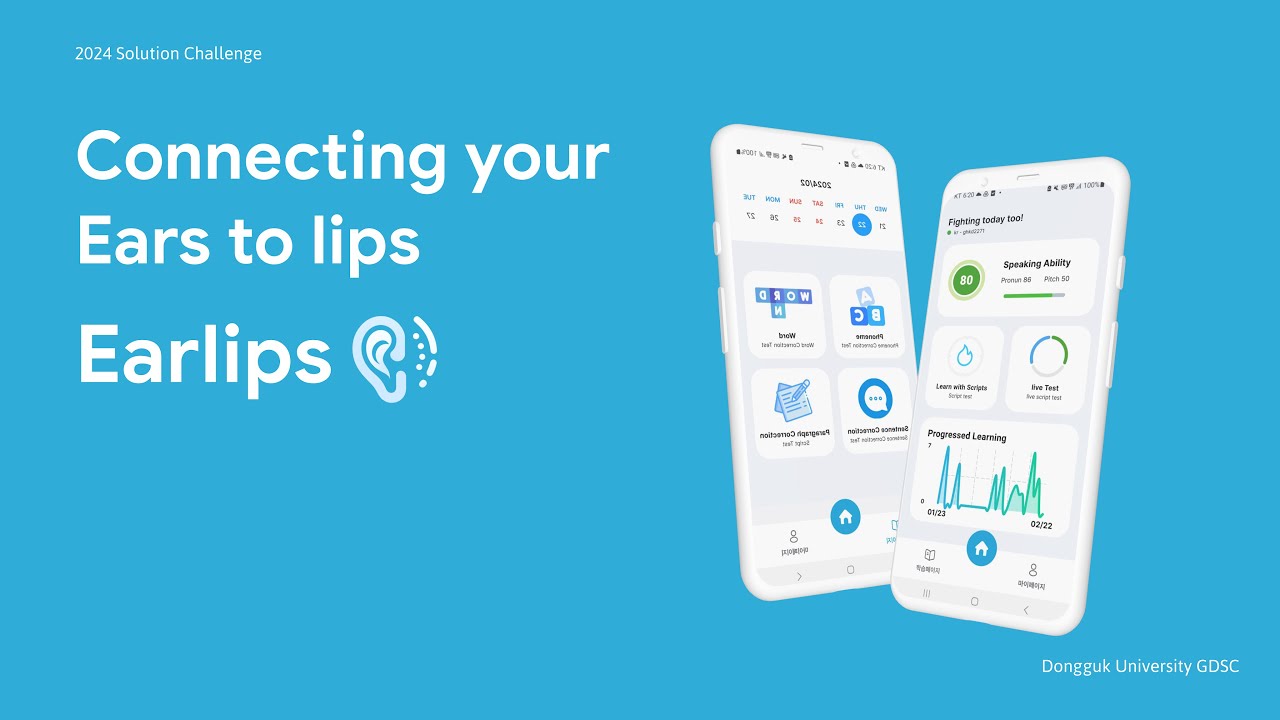| name | major | GDSC | |
|---|---|---|---|
| HUICHAN SEO | Computer Science | LEAD | [email protected] |
| HYEONJUNG HWANG | Computer Science | General | [email protected] |
| SEONHO LEE | Multi Media Engineering | Core | [email protected] |
| EUNSEO LIM | Imformation Comunication Engineering | General | [email protected] |
Our solution aims to provide hearing-impaired individuals with equal opportunities to express their thoughts freely through a pronunciation correction process. This process converts pronunciation into text for visual feedback, uses AI to detail areas needing improvement, and transforms the user's pronunciation into vibrations to provide tactile feedback. With our pronunciation correction process, we strive to eliminate the fear of speaking among the hearing-impaired and create a world where they can express their thoughts freely.
Our approach aligns with promoting inclusive education (SDG 4) and reducing inequalities (SDG 10). We aim to contribute to a more inclusive and equitable world where everyone can freely express their thoughts, enjoy quality education, and experience reduced inequalities.


| Home Screen | Learning Screen | Phoneme Screen | Word Screen |
|---|---|---|---|
 |
 |
 |
 |
Home Screen : Pronunciation score and daily learning graphs
Learning Screen: Learning logs by date
Phoneme Screen : Visuals and guides for phoneme articulation
Word Screen : Features sound-to-vibration buttons , GIFs for pronunciation practice, interactive phoneme guides with Google's Gemini, detailed phoneme explanations, and voice recording with result review
| Sentance Screen(fix) | Paragraph Screen | Script Screen | live Screen(fix) |
|---|---|---|---|
 |
 |
 |
 |
Sentence Screen: Same layout as the Word Screen.
Paragraph Screen: Allows users to record their voice for a given script and receive feedback.
Script Screen: Users can write their own scripts and record their voice for feedback.
Live Screen: Displays the user's pronunciation in real time.
- feat: Add a new feature
- fix: Bug fix
- docs: Documentation updates
- style: Code formatting, missing semicolons, cases where no code change is involved
- refactor: Code refactoring
- test: Test code, adding refactoring tests -hore: Build task updates, package manager updates
| 아이콘 | 코드 | 설명 |
|---|---|---|
| 🎨 | :art | Improving structure/format of the code |
| ⚡️ | :zap | Performance improvement |
| 🔥 | :fire | Code/file deletion |
| 🐛 | :bug | Bug fix |
| 🚑 | :ambulance | Critical fix |
| ✨ | :sparkles | New features |
| 💄 | :lipstick | Adding/updating UI/style files |
| ⏪ | :rewind | Reverting changes |
| 🔀 | :twisted_rightwards_arrows | Branch merging |
| 💡 | :bulb | Adding/updating comments |
| 🗃 | :card_file_box | Database-related modifications |
flutter pub get
flutter run
## If you encounter any issues in iOS build, follow these steps to clean your build cache for iOS
cd ios
rm Podfile.lock
rm Podfile
rm -rf Pods
pod cache clean --all
cd ..
flutter clean
flutter pub get
cd ios
pod install
flutter pub get
flutter run
## If you encounter any issues in Android build, follow these steps to clean your build cache for Android
cd android
./gradlew clean
cd ..
flutter clean
flutter pub get
flutter run
- AI : openai/whisper-large-v3 (Hugging Face)
- Flutter
- AI : Gemini - We implemented a feature that uses Gemini to explain phonetic symbols in text