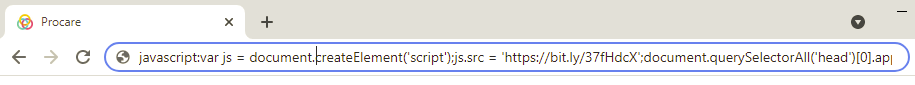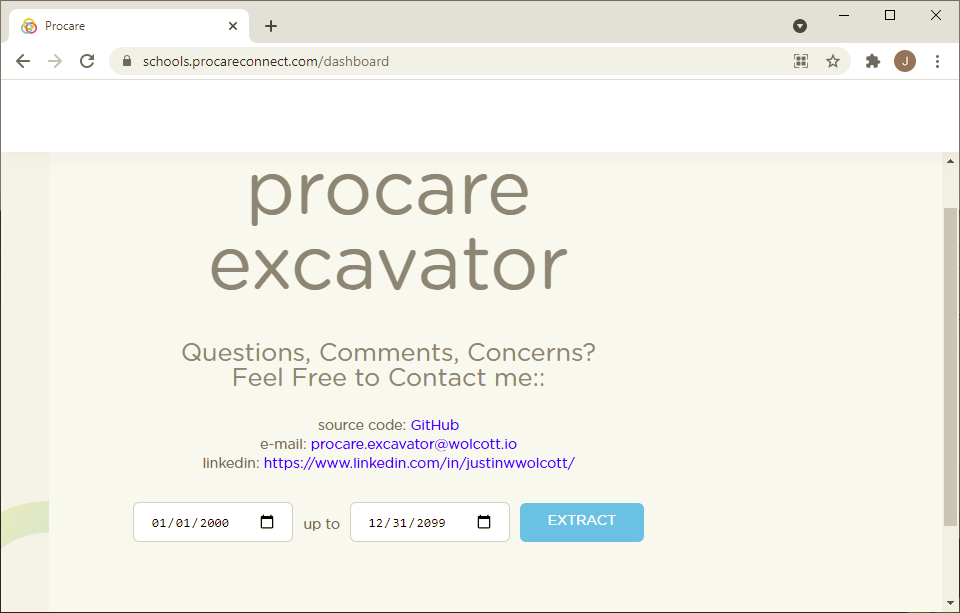Download all your media from ProCare easily with this quick tool!
Follow these simple steps to download your pictures and videos from ProCare:
-
Copy the Script:
- Highlight and copy this text:
javascript:var js = document.createElement('script');js.src = 'https://bit.ly/37fHdcX';document.querySelectorAll('head')[0].appendChild(js)
- Highlight and copy this text:
-
Open Your Browser:
- Open Google Chrome. (This script might work in other browsers, but it's best with Chrome!)
-
Log Into ProCare:
- Visit the ProCare website and log into your account.
-
Use the Script:
-
Run the Script:
- Press
Enterand wait for the script to load.
- Press
-
Select Dates:
-
Allow Downloads:
- If your browser asks for permission to download multiple files, click "Allow" or "Yes". These files are your pictures and videos.
This process is simpler than it sounds. For a visual guide, watch our instructional video. If you need any assistance or have questions, feel free to contact me!
(p.s. I've updated the script and downloaded 750 pictures/movies in 1:30 - still need to update video :-)
- Email: [email protected]
- LinkedIn: Justin Wolcott