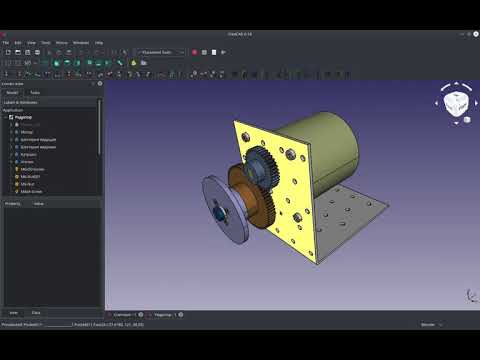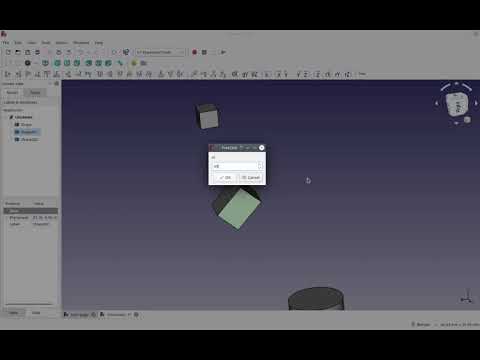Позволяет быстро и просто разместить объекты в трехмерном пространстве.
A FreeCAD workbench that allows one to quickly and easily place objects in 3D space.
(You can now watch the video with English subtitles)
Video review of the capabilities of the workbench.
(You can now watch the video with English subtitles)
Expand for instructions on automatic installation
Установка с помощью менеджера дополнений пока не доступна
Installation using add-ons manager is not yet available
Expand for instructions on manual installation
- Скачайте zip архив (Code->Download ZIP) и распакуйте его.
- Переименуйте папку
PlacementTools-masterвPlacementTools. - Поместите папку PlacementTools в папку
Mod(Например, для Windows:c:\Program Files\FreeCAD 0.xx\Mod\). - Перезапустите Freecad
- Download the zip archive (Code->Download ZIP) and extract it.
- Rename the
PlacementTools-masterfolder toPlacementTools - Place the PlacementTools folder in the Mod folder (For example, for Windows: "c:\Program Files\FreeCAD 0.xx\Mod").
- Restart freecad
Expand for Feedback
Обсудить использование верстака, а также задать вопросы или оставить отзыв можно на форуме for discussion, questions, feedback.
Please refer to the dedicated FreeCAD forum thread for discussion, questions, feedback.