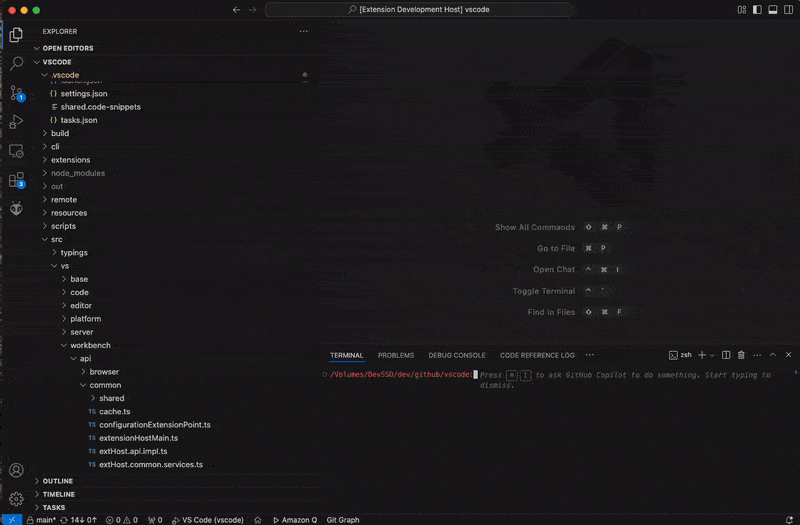Provides quick access to your workspace tasks and/or launch scripts from the explorer or debug view.
- Tasks grouped by task group
- Task icons based on task name, with colors based on task type
- View all tasks, or only configured tasks (found in tasks.json)
- Launch scripts optionally shown in task view
- Separate Launch script view in debug pane, grouped by presentation group
- Task and Launch script execution on click from the explorer view
- Task and Launch script editing (opens in appropriate tasks.json or launch.json)
- Visual status updates for running, successful, or failed tasks (with exit codes)
- Stop button for running tasks or active debug sessions (
 )
)
Theme icons are associated with strings found in task or launch script names, and can be customized using the setting taskviewer.icons. The default associations are:
- clean: trash (
 )
) - build: package (
 )
) - rebuild: package (
 )
) - test: beaker (
 )
) - debug: bug (
 )
) - launch: rocket (
 )
) - terminal: terminal (
 )
) - watch: eye (
 )
) - deploy: cloud-upload (
 )
) - start: play (
 )
) - stop: debug-stop (
 )
) - publish: cloud (
 )
) - default: gear (
 )
)
Theme colors are associated with task or launch script types, and can be customized using the setting taskviewer.colors. The default associations are:
- npm: chart.red
- shell: chart.blue
- typescript: chart.purple
- gulp: chart.orange
- grunt: chart.yellow
- node: chart.red
- extensionHost: chart.blue
- chrome: chart.green
- msedge: chart.purple
- compound: chart.blue
- default: chart.yellow