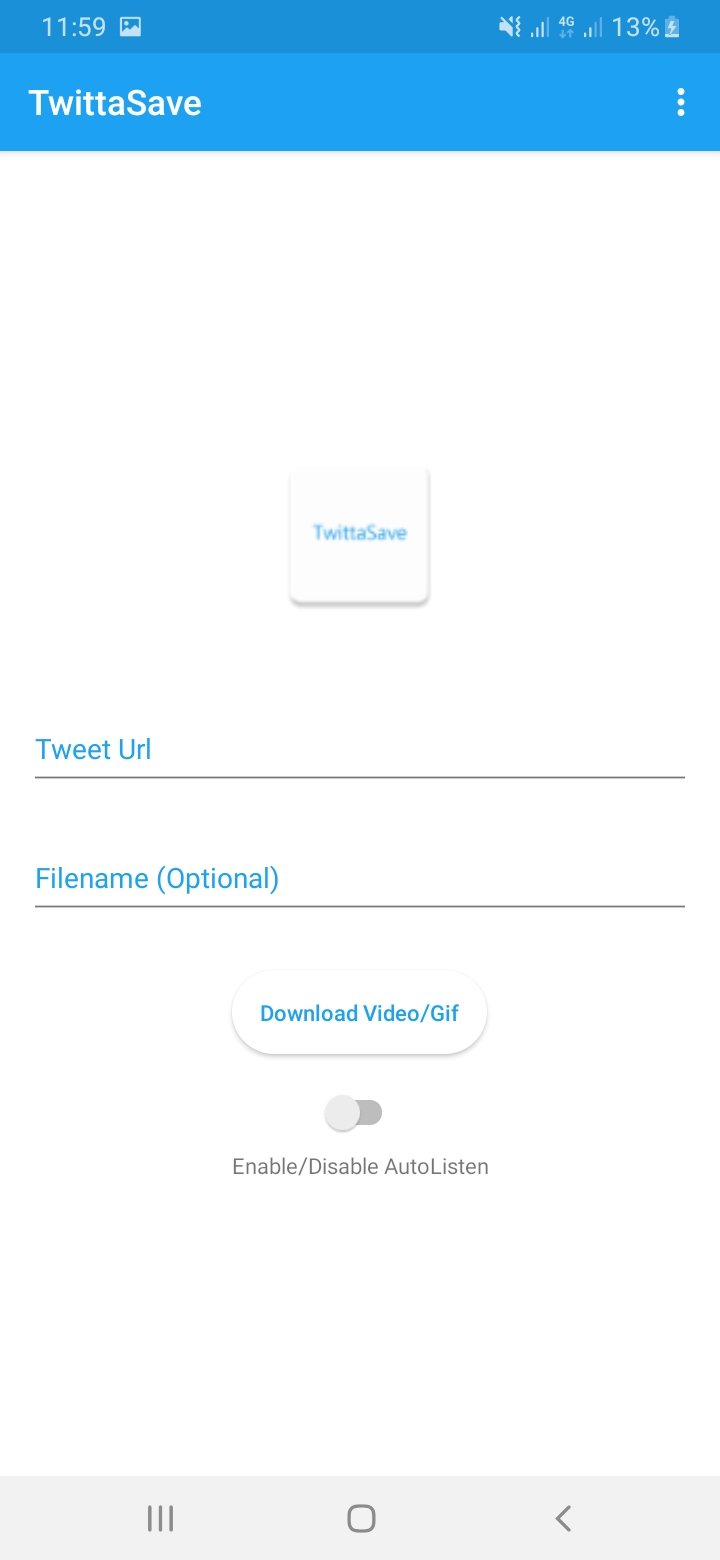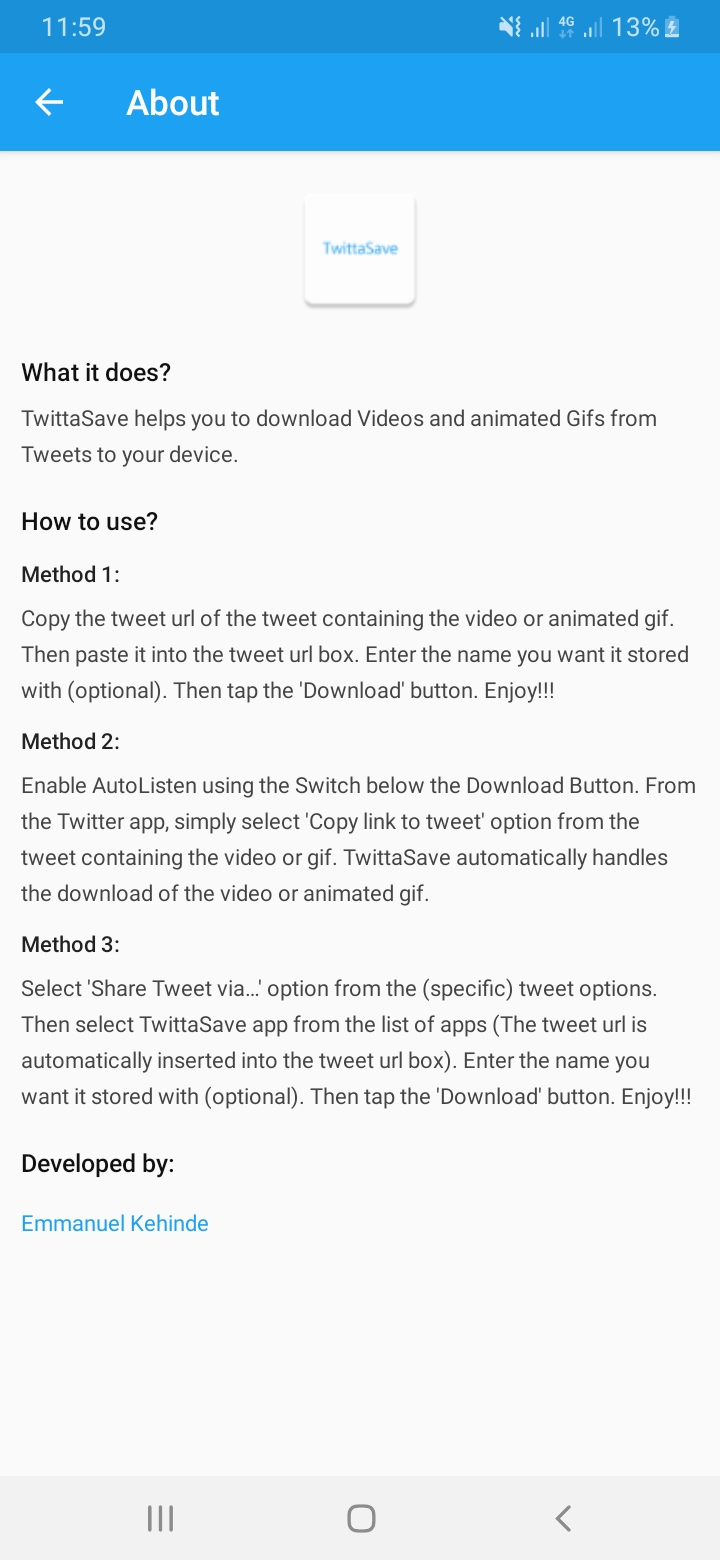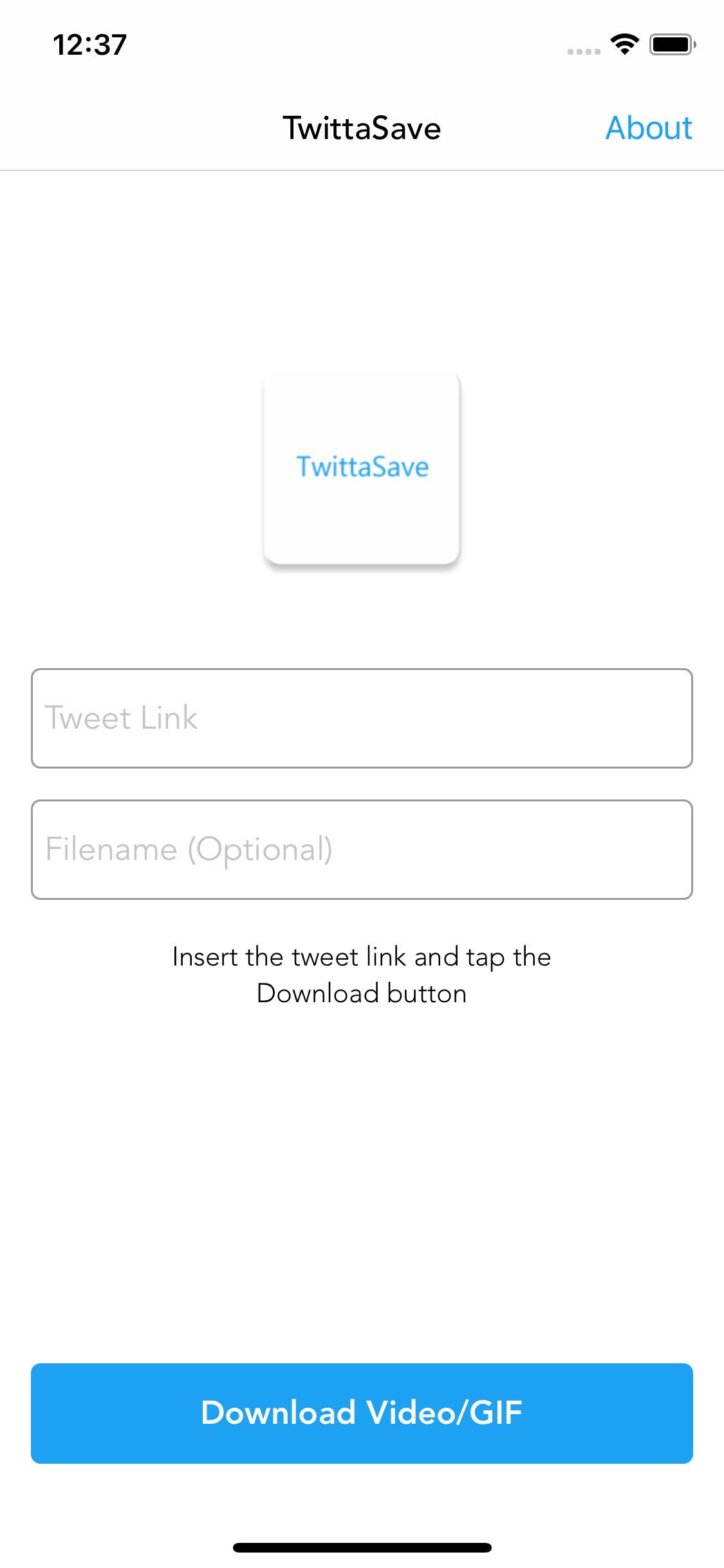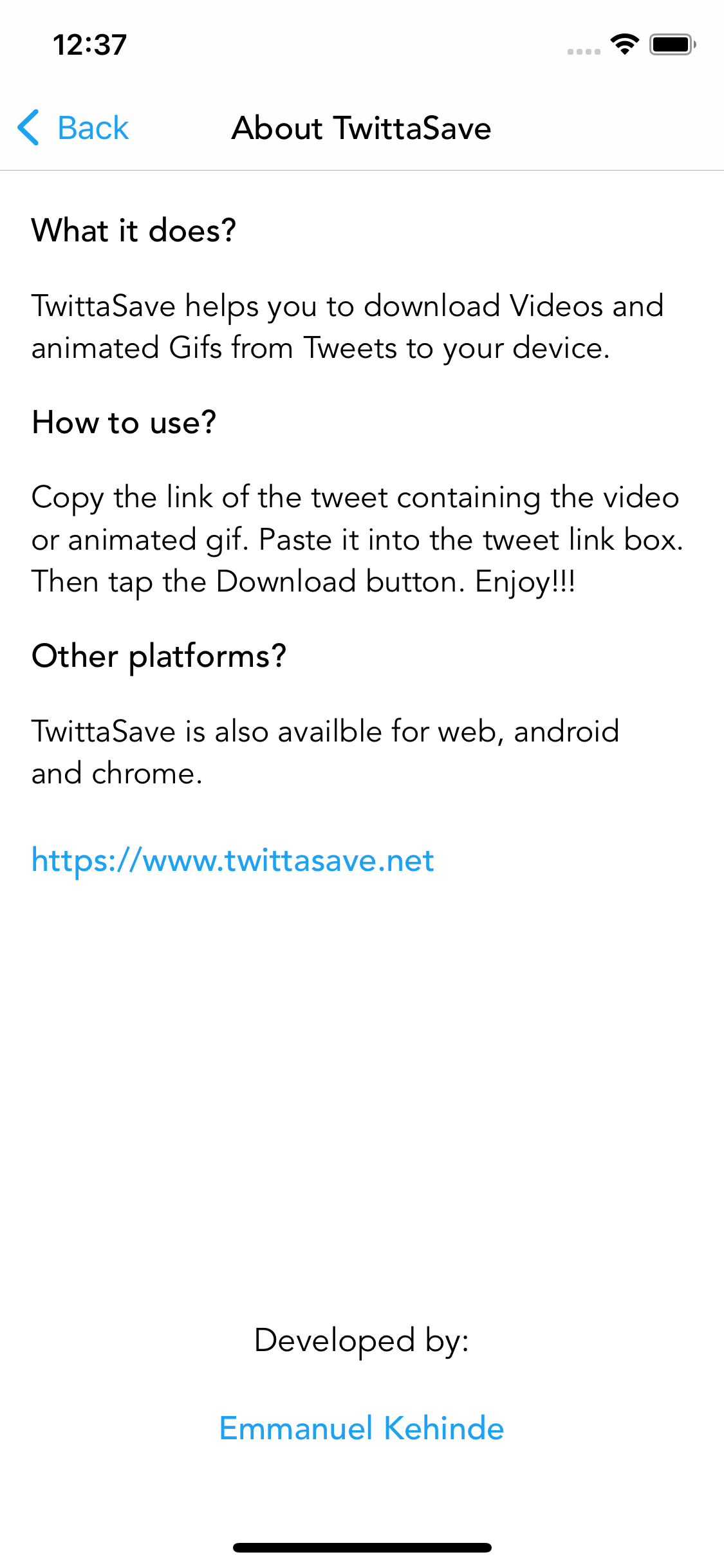Android - Download the latest apk file here
- Create a new project on Twitter Developer Portal
- Get your
consumer keyandsecretand place them inlocal.propertiesasconsumer.keyandconsumer.secretrespectively. - Create a firebase project and generate a
google-services.jsonfile - Place your
google-services.jsonfile in the android app root folder - Build and run the app
- Create a new project on Twitter Developer Portal
- Get your
consumer keyandsecretand place them in the project'sUser-DefinedBuild SettingsasTWITTER_CONSUMER_KEYandTWITTER_CONSUMER_SECRETrespectively. - Create a firebase project and generate a
google-services.plistfile - Place your
google-services.plistfile in the iOS app project folder - Build and run the app
- Fork the project & clone locally.
- Create an upstream remote and sync your local copy before you branch.
- Branch for each separate piece of work.
- Do the work and write good commit messages.
- Push to your origin repository.
- Create a new PR (Pull Request) in GitHub.
Copyright (C) 2017 Emmanuel Kehinde
Licensed under the Apache License, Version 2.0 (the "License");
you may not use this file except in compliance with the License.
You may obtain a copy of the License at
http://www.apache.org/licenses/LICENSE-2.0
Unless required by applicable law or agreed to in writing, software
distributed under the License is distributed on an "AS IS" BASIS,
WITHOUT WARRANTIES OR CONDITIONS OF ANY KIND, either express or implied.
See the License for the specific language governing permissions and
limitations under the License.