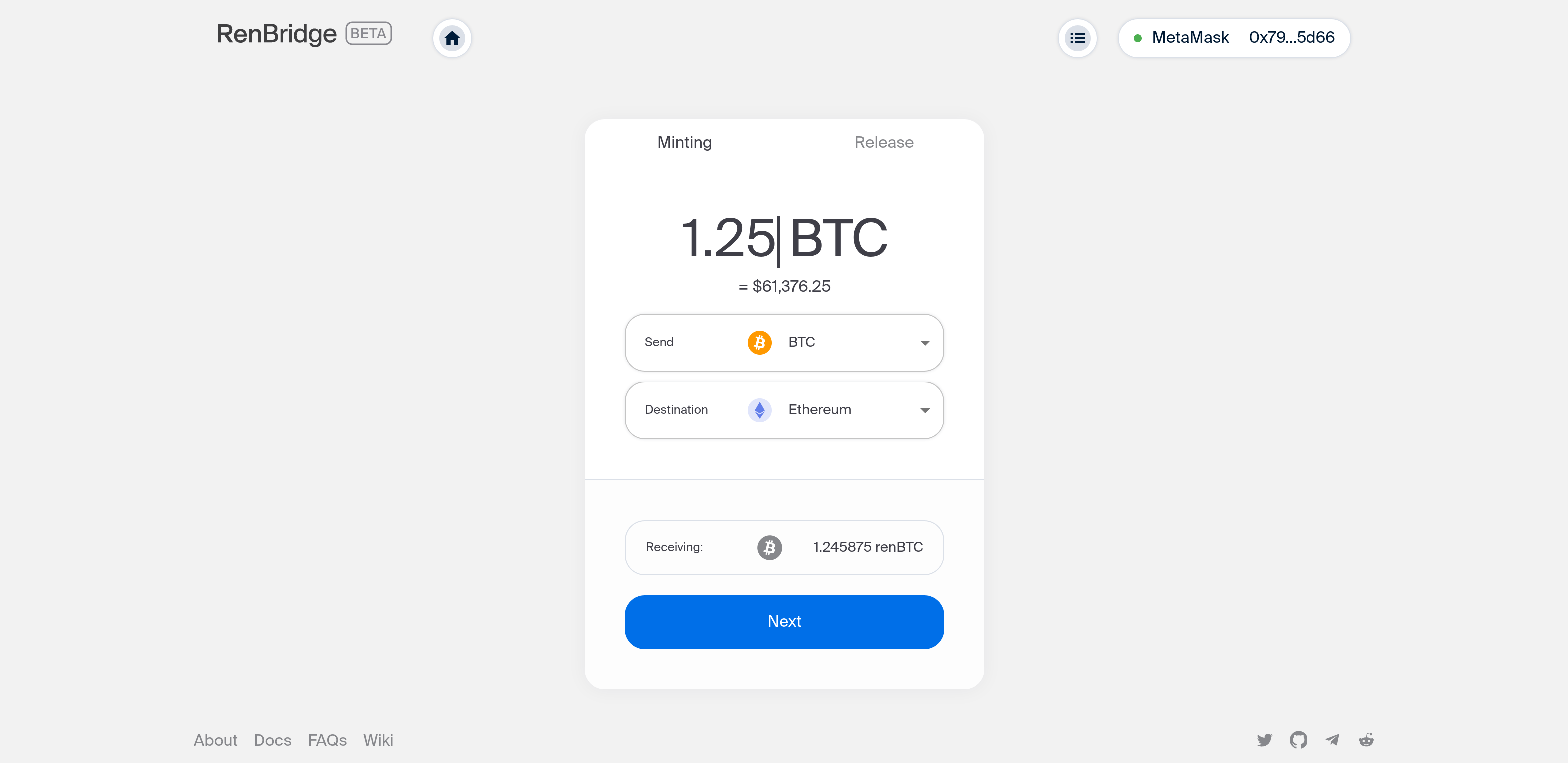An easy way to bridge cross-chain assets between blockchains.
Copy .env.example into .env and add missing environment variables. Bridge uses Infura internally, so you'll need to go to infura.io, create a key and set REACT_APP_INFURA_ID in the .env file.
Ensure the dependencies are installed by running yarn.
Available commands:
Runs the app in the development mode.
Open http://localhost:3000 to view it in the browser.
The page will reload if you make edits.
You will also see any lint errors in the console.
Runs netlify functions in the development mode.
Open http://localhost:9999 to view it in the browser.
Launches the test runner in the interactive watch mode.
Builds the app for production to the build folder.
It correctly bundles React in production mode and optimizes the build for the best performance. The build is minified and the filenames include the hashes.
To update the translations, you need to:
- Add a
CROWDIN_PERSONAL_TOKEN,CROWDIN_PROJECT_IDin your.env. - Install the
crowdinCLI. You can do that withnpm i -g @crowdin/cli.
You can then update en.json and upload the changes to Crowdin with crowdin upload. After community translations are ready, run crowdin download to download and substitute translations in the locales folder.
Alternatively you can use i18next-parser to scan files for newly added keys and update en.json file. If installed, run
yarn run scan
The app was build on top of CRA, Material-UI with redux-toolkit for shared state management.
The core RenVM libraries on which the application is built are as follows:
@renproject/multiwallet-ui - provides extensible wallet selection, connection and management features for React apps. It comes together with default UI, but can be adapted to any React UI framework.
@renproject/ren - RenJS is the core library for interacting with RenVM.
You are free to fork this app and adapt/extend it to your needs.
git clone https://github.com/renproject/bridge-v2.gitRenBridge requires an Infura key provided as an environment variable. You can create one by going to infura.io. If another Ethereum provider is being used, it can be changed in Multiwallet.tsx.
Most of the visual - related configuration lies in a theme folder. To find out how to style Material UI, check this link. Icons, logos and other images can be found in assets folder.
Any static hosting site can be used, such as GitHub pages, Netlify or Cloudflare pages, or on IPFS through a service like Fleek.
For GitHub pages, instructions can be found here: https://create-react-app.dev/docs/deployment#github-pages.