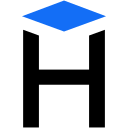Codebattle - is an open source game being developed by the Hexlet community. The current version of the application is available at codebattle.hexlet.io. We also have chrome extension. Which allow to subscribe on last game updates.
This project exists thanks to all the people who contribute. Contribute guideline.
- Mac / Linux
- docker
$ git clone [email protected]:hexlet-codebattle/codebattle.git
$ cd codebattle
$ make setup$ make compose$ make compose-test$ make compose-lint
# To run specific
$ make compose-mix-format
$ make compose-mix-credo
$ make compose-lint-js-fix$ mix upload_langs
$ mix dockers.push # all
$ mix dockers.push elixir
$ mix dockers.build # all
$ mix dockers.build elixir
$ mix dockers.pull # all
$ mix dockers.pull elixir
$ mix asserts.upload # Pulls from battle_asserts all issues and upserts into DB
#If you use docker in dev env, run commands in make compose-bashTo build stat.json and see details in browser run:
yarn profile:build
yarn profile:visualize
- https://t.me/hexletcommunity channel: codebattle
- Install and run docker
Make sure you have installed docker for your OS.
https://docs.docker.com/install/
Make sure your docker daemon is running. You can run it manually by typing:
sudo dockerd
or you can add it to startup by typing:
sudo systemctl enable docker
Close and open your terminal if docker daemon didn't start immediately.
- Manage Docker as a non-root user
https://docs.docker.com/install/linux/linux-postinstall/
Create the docker group.
sudo groupadd docker
Add your user to the docker group.
sudo usermod -aG docker $USER
This repository is created and maintained by the team and the community of Hexlet, an educational project. Read more about Hexlet.
See most active contributors on hexlet-friends.