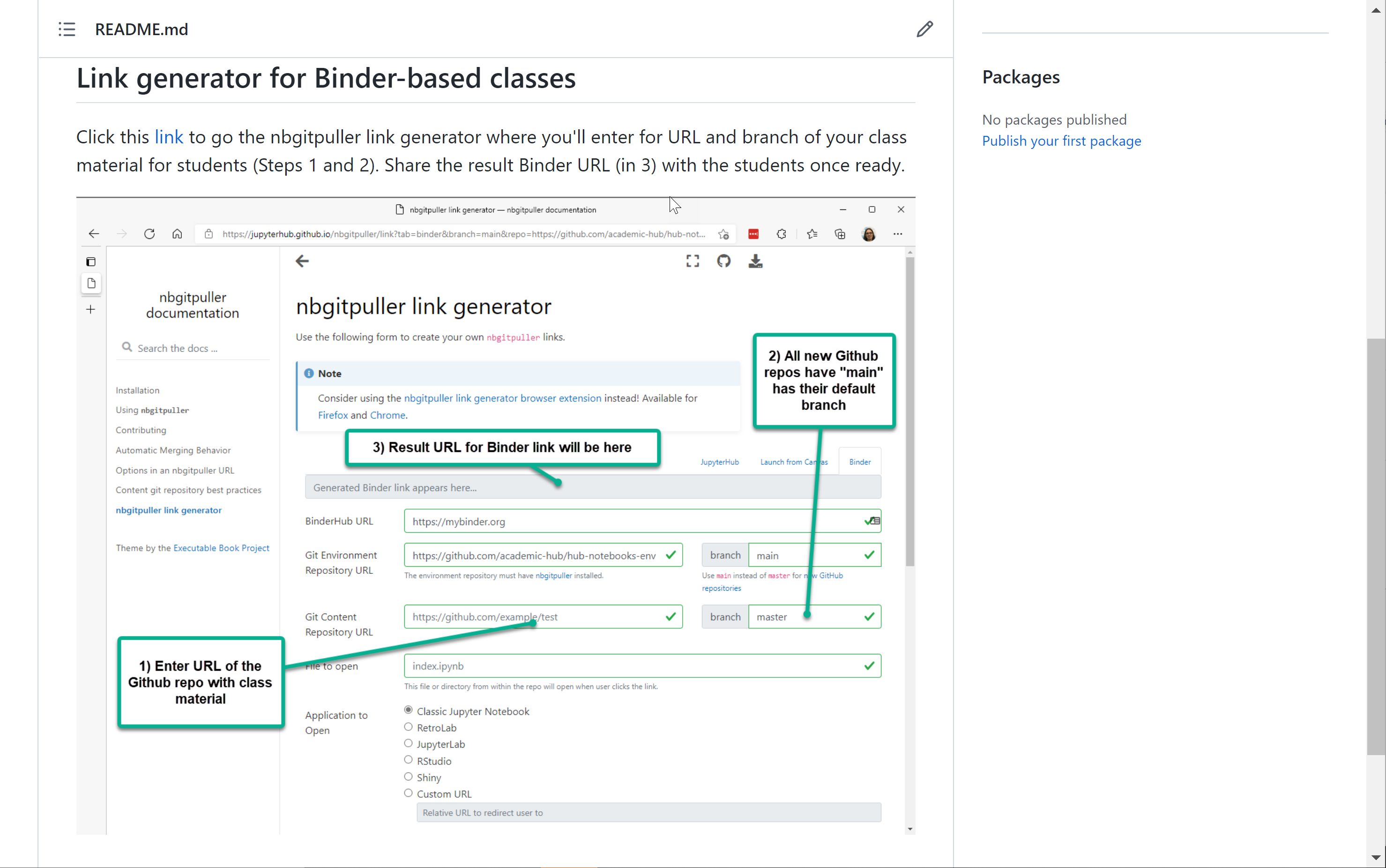Click the button below to launch a notebook:
The notebook can also be ran on Google Colab with its handy access to Google Drive:
Deepnote is a nice service for cooperation, give it a try:
This repository (https://github.com/academic-hub/CSM-PEGN552) is a class notebook template to seed other repositories you can then modify at will.
In summary it contains:
- one exercise notebook using the Wind Farms dataset
- one markdown document with the assignment
- a common project description
- save and restore notebook instructions within Binder
Below are the steps and details how to publish your own repository
Prerequisites:
- a Github account
- an Academic Hub account for data accesses (register at https://academic.osisoft.com/register)
We recommend Github desktop for dealing with Github repository. The steps below assumes it is already installed on your laptop.
- Go to https://github.com/academic-hub/CSM-PEGN552 and click the "Use this template" button:
- Fill in the information as indicated below to create a new repository:
- Clone the repository on your laptop with the simple step shown below:
- Modify the content for the class as needed. Note that an installation of Anaconda is required to modify and run the notebook
- Once the repository on Github is ready for publication, go to https://github.com/academic-hub/notebooks-env#link-generator-for-binder-based-classes and follow the steps to build a link to the class repo:
- Add the following markdown to the README.md of the class repo, replace
<step-4-link>by the generated URL from Step 4:
[](<step-4-link)
Your Github class repository is now ready to be shared with students, just distribute its URL.
No Github account is necessary to run notebooks. But data accesses do require an AVEVA Academic Hub account for each student. Please go to https://academic.osisoft.com/new-class for details.