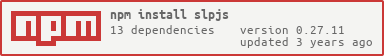SLPJS is a JavaScript Library for building Simple Ledger Protocol (SLP) token transactions. GENESIS and SEND transaction types are currently supported for SLP Token Type 1. For convenience, BITBOX and bitdb network functionality have been built into the library.
npm install slpjs
<script src='https://unpkg.com/slpjs'></script>
The following examples show how this library should be used. For convenience, the SLPJS library has BITBOX and bitdb network functionality built-in and are used within these examples.
The BigNumber.js library is used to avoid precision issues with numbers having more than 15 significant digits.
Creating a new token requires a special OP_RETURN message be the first output of the Genesis transaction. The buildGenesisOpReturn() and buildRawGenesisTx() methods are used to generate a properly formatted metadata message and the raw transaction hex. Creating a token is the most simple type of SLP transaction since no special inputs are required.
NOTE: All slpjs functions require token quantities to be expressed as the token amount calculated with the token's decimal precision. For example, token having a decimal precision of 2 that is sending an amount of 1.01 tokens would need to first calculate the sending amount using 1.01 x 10^2 => 101.
let slp = require('slpjs').slp
let network = require('slpjs').bitbox
let BigNumber = require('bignumber.js')
let fundingAddress = ""; // <-- must be bitcoincash format
let fundingWif = ""; // <-- compressed WIF format
let tokenReceiverAddress = ""; // <-- must be simpleledger format
let batonReceiverAddress = ""; // <-- must be simpleledger format
let bchChangeReceiverAddress = ""; // <-- simpleledger or bitcoincash format
// 1) Assume the first utxo at the given address has enough funds to fund this example.
let utxo;
(async function(){
let txos = await network.getUtxoWithRetry(fundingAddress);
utxo = txos[txos.length-1]; // UTXOs are sorted small to large, so grab biggest one to be conservative.
})();
// NOTE: Wait for utxo response before we proceed to next step...
// 2) Select decimal precision for this new token
let decimals = 9;
// 3) Select initial token quantity to issue
let initialQty = (new BigNumber(1000000)).times(10**decimals);
// 3) Create the genesis OP_RETURN metadata message
let genesisOpReturn = slp.buildGenesisOpReturn({
ticker: "TOKEN21",
name: "21st Century Token",
urlOrEmail: "[email protected]",
hash: null,
decimals: decimals,
batonVout: 2,
initialQuantity: initialQty,
});
// 4) Create/sign the raw transaction hex for Genesis
let genesisTxHex = slp.buildRawGenesisTx({
slpGenesisOpReturn: genesisOpReturn,
mintReceiverAddress: tokenReceiverAddress,
mintReceiverSatoshis: 546,
batonReceiverAddress: batonReceiverAddress,
batonReceiverSatoshis: 546,
bchChangeReceiverAddress: bchChangeReceiverAddress,
input_utxos: [{
txid: utxo.txid,
vout: utxo.vout,
satoshis: utxo.satoshis,
wif: fundingWif
}]
});
// 5) Broadcast the raw transaction hex to the network using BITBOX
let genesisTxid;
(async function(){
genesisTxid = await network.sendTx(genesisTxHex);
})();Creating a SEND transaction is similar to creating a GENESIS transaction, except the outputs from a previous token transaction should be included as inputs in the SEND transaction. A special SEND transaction OP_RETURN message is created using buildSendOpReturn() method and and added as the first output of the transaction. The SEND transaction hex is created using the buildRawSendTx() method.
NOTE: In order to fetch token information using bitdb you will need to register with the bitdb.network website to obtain an API key.
let slp = require('slpjs').slp
let network = require('slpjs').bitbox
let bitdb = require('slpjs').bitdb
let BigNumber = require('bignumber.js')
let BITDB_KEY = ""; // <-- visit http://bitdb.network for api key
let fundingAddress = ""; // <-- must be bitcoincash format
let fundingWif = ""; // <-- compressed WIF format
let tokenReceiverAddress = ""; // <-- must be simpleledger format
let bchChangeReceiverAddress = ""; // <-- simpleledger or bitcoincash format
// 1) Set the token of interest for send transaction
let tokenId = "c950c236ae779c8c3b35bffd6e19a64c3adda13ab6d3215fc8f664200b433d0f";
// 2) Fetch criticial token information using bitdb
let tokenDecimals;
(async function(){
const { tokenName, tokenPrecision } = await bitdb.getTokenInformation(tokenId, BITDB_KEY);
tokenDecimals = tokenPrecision;
})();
// Wait for network response...
// 3) Get all utxos for our address and filter out UTXOs for other tokens
let inputSet = [];
let validTokenQuantity = new BigNumber(0);
(async function(){
let utxoSet = await network.getUtxoWithTxDetails(fundingAddress);
for(let utxo of utxoSet){
try {
utxo.slp = slp.decodeTxOut(utxo);
if(utxo.slp.token != tokenId)
continue;
validTokenQuantity = validTokenQuantity.plus(utxo.slp.quantity);
} catch(_) {}
// sweeping is easiest way to manage coin selection
inputSet.push(utxo);
}
})();
// Wait for network response...
inputSet = inputSet.map(utxo => ({ txid: utxo.txid, vout: utxo.vout, satoshis: utxo.satoshis, wif: fundingWif }));
// 4) Set the token send amounts, we'll send 100 tokens to a new receiver and send token change back to the sender
let tokenSendAmount = (new BigNumber(100)).times(10**tokenDecimals);
let tokenChangeAmount = validTokenQuantity.minus(tokenSendAmount);
// 5) Create the Send OP_RETURN message
let sendOpReturn = slp.buildSendOpReturn({
tokenIdHex: tokenId,
outputQtyArray: [tokenSendAmount, tokenChangeAmount],
})
// 6) Create the raw Send transaction hex
let sendTxHex = slp.buildRawSendTx({
slpSendOpReturn: sendOpReturn,
input_token_utxos: inputSet,
tokenReceiverAddressArray: [
tokenReceiverAddress, tokenReceiverAddress
],
bchChangeReceiverAddress: bchChangeReceiverAddress
})
// 7) Broadcast the transaction over the network using BITBOX
let sendTxid;
(async function(){
sendTxid = await network.sendTx(sendTxHex);
})(); let utils = require('slpjs').utils
let slpAddr = utils.toSlpAddress("bitcoincash:qzat5lfxt86mtph2fdmp96stxdmmw8hchyxrcmuhqf");
console.log(slpAddr);
// simpleledger:qzkpdhw8xwe2x2dt7mqtxwjrpfnlrclkwqvhlgwxy8
let cashAddr = utils.toCashAddress(slpAddr);
console.log(cashAddr);
// bitcoincash:qzat5lfxt86mtph2fdmp96stxdmmw8hchyxrcmuhqf