-
-
Notifications
You must be signed in to change notification settings - Fork 291
Dynamic Wallpapers
Lakka can be configured to load a new wallpaper for each system icon on the horizontal list. This feature is referred to as Dynamic Wallpapers, or sometimes Per-System Wallpapers.
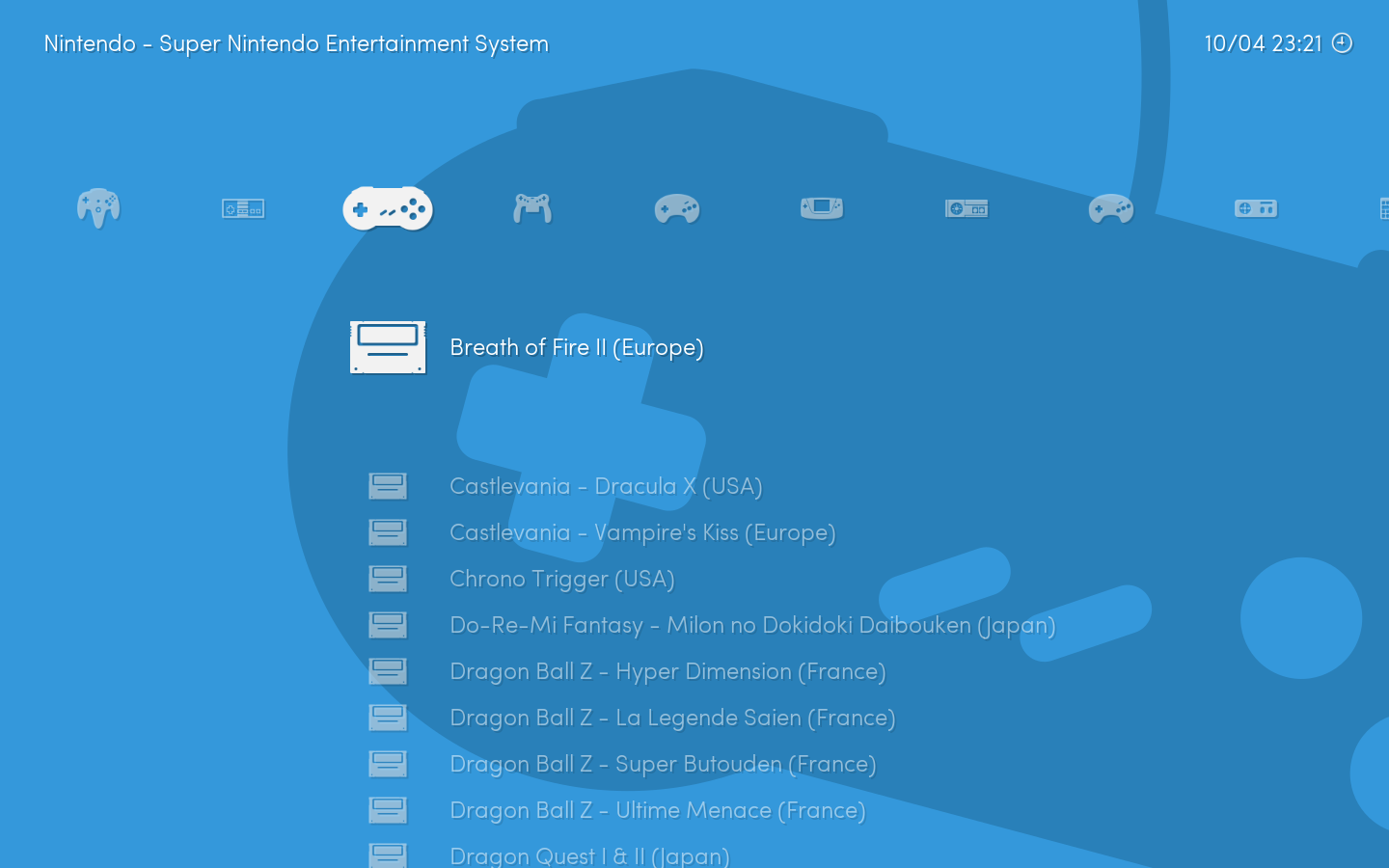
Dynamic Wallpaper must be enabled in the Menu settings. Please note that the 'Ribbon' must be disabled in order for the wallpaper to appear.
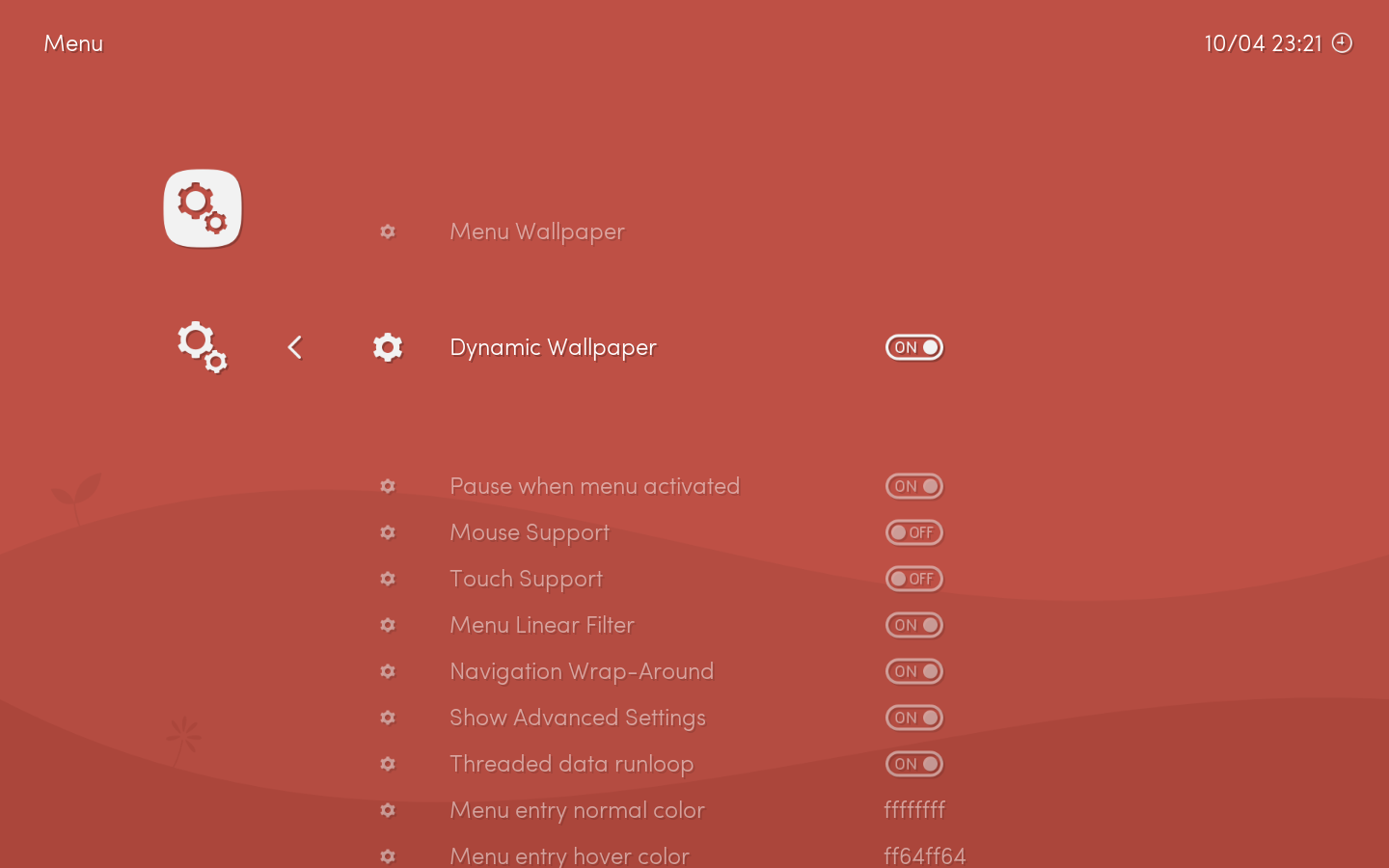
Then, you must go to the Directory settings and set your Dynamic Wallpapers Dir to point to a directory containing wallpaper images. The images have to be PNG, and named to match the screen title which appears in the top-left corner of the screen when you navigate the horizontal menu.
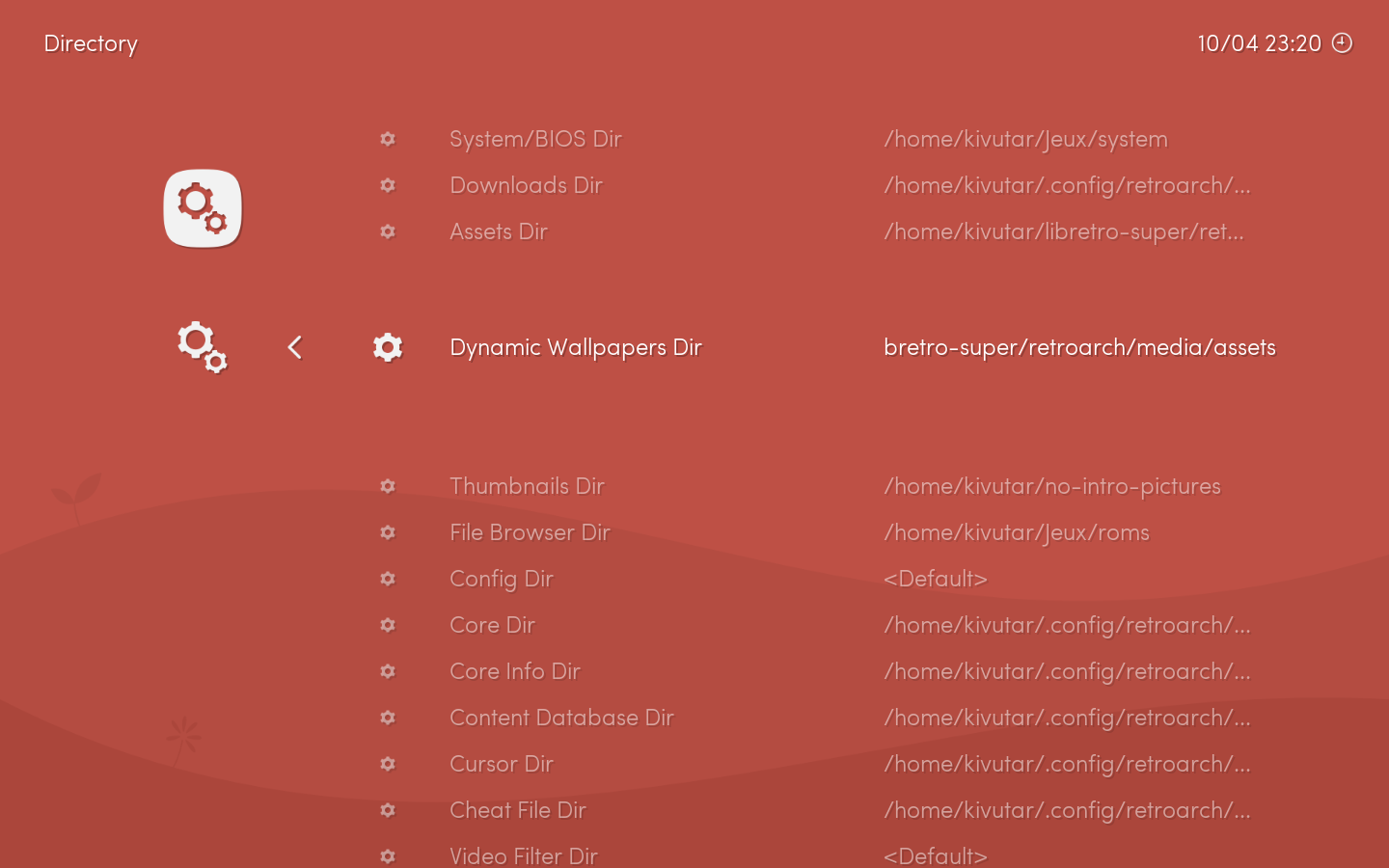
Currently, three wallpaper themes are provided in the default installation of Lakka. They are located in the directory /tmp/assets/wallpapers. Each wallpaper theme has a subfolder labelled by its image resolution.
- From within Lakka's wallpaper directory configuration menu, navigate to the
tmpfolder, then navigate toassets, followed bywallpapers. - Select the theme you would like to use, for example
bichromatic pads, by entering the corresponding folder. - Enter the subfolder labelled for its image resolution, for example
1440x900. - Select
<Use this directory> - Save your current RetroArch configuration
- Quit RetroArch to initiate RetroArch reloading the configuration file
- Systems with corresponding wallpaper images in the selected wallpaper theme will now have their wallpapers display when that system is focused in the horizontal menu
- Why Lakka
- Glossary
- Hardware support
- Downloading and installing a prebuilt image
- Alternative image flashing methods
- Alternative installation methods
- Upgrading Lakka
- Accessing Lakka filesystem
- Accessing Lakka command line interface
- ROMs
- BIOSes
- Playlists
- The Live USB Mode
- Troubleshooting Lakka
- About Lakka configuration
- The bootloader
- Menu drivers
- Input settings
- Audio settings
- Video settings
- Network settings
- Language settings
- Timezone settings
- Game Thumbnails
- Dynamic Wallpapers
- XMB Themes
- Multitaps
- Rewind
- Netplay
- Shaders
- Achievements
- Serving ROMs from a NAS
- CRT Screens
- Lakka as AccessPoint