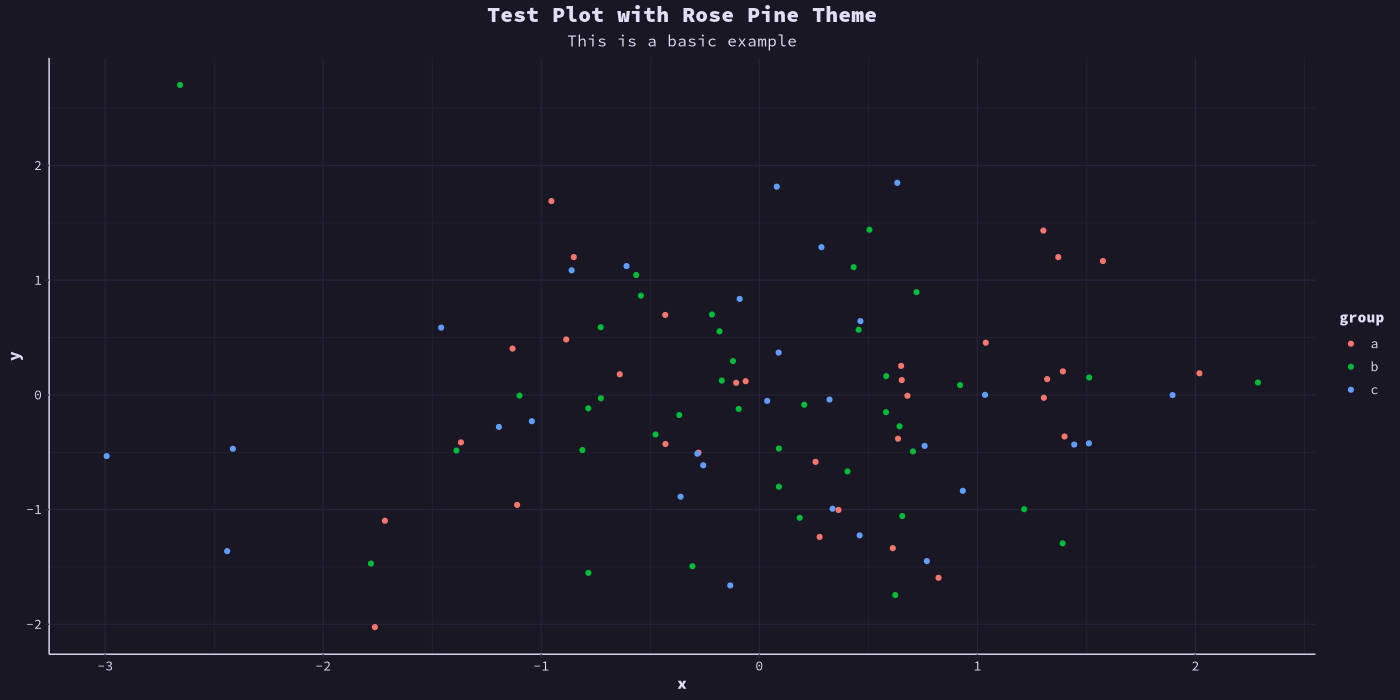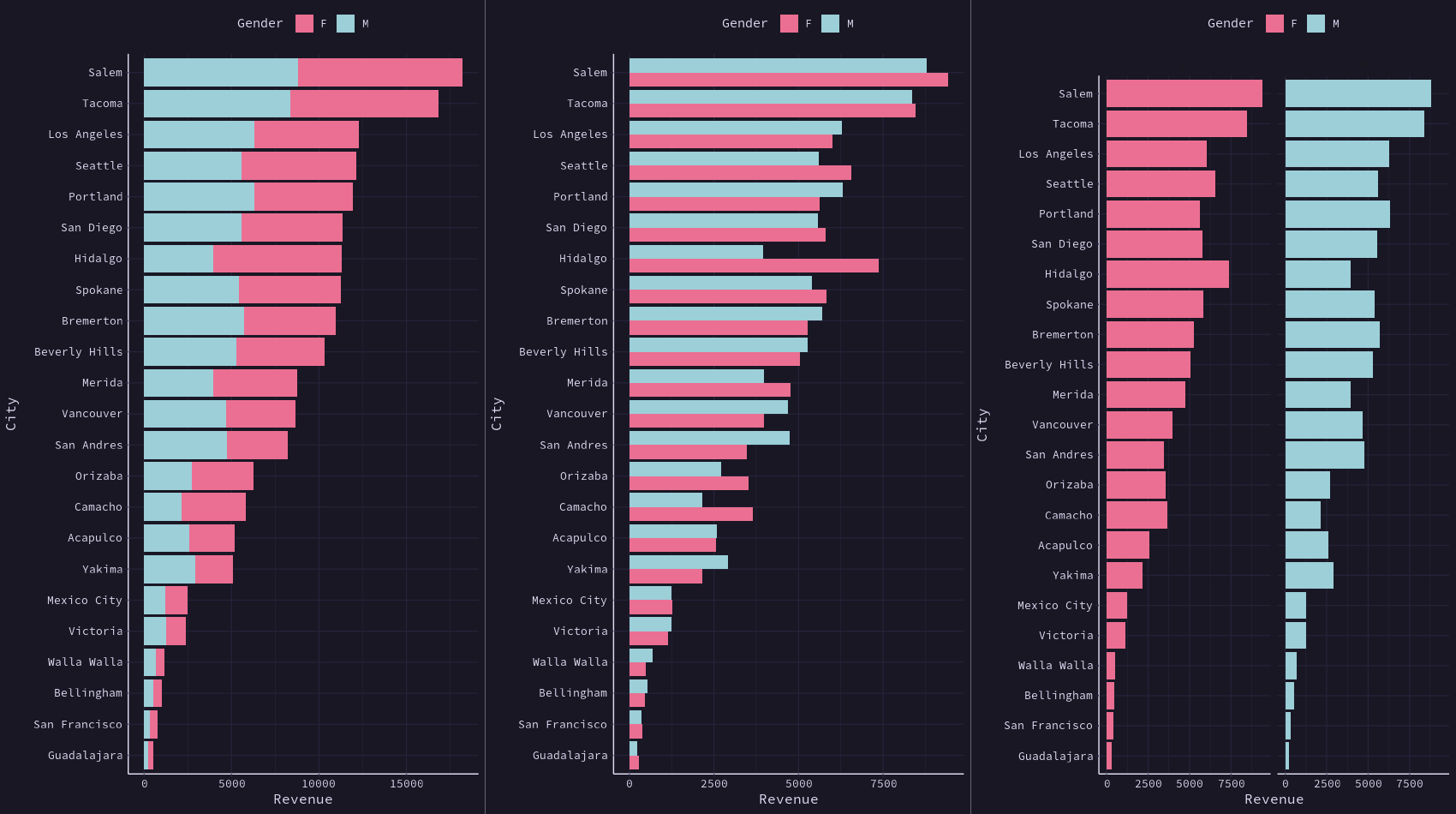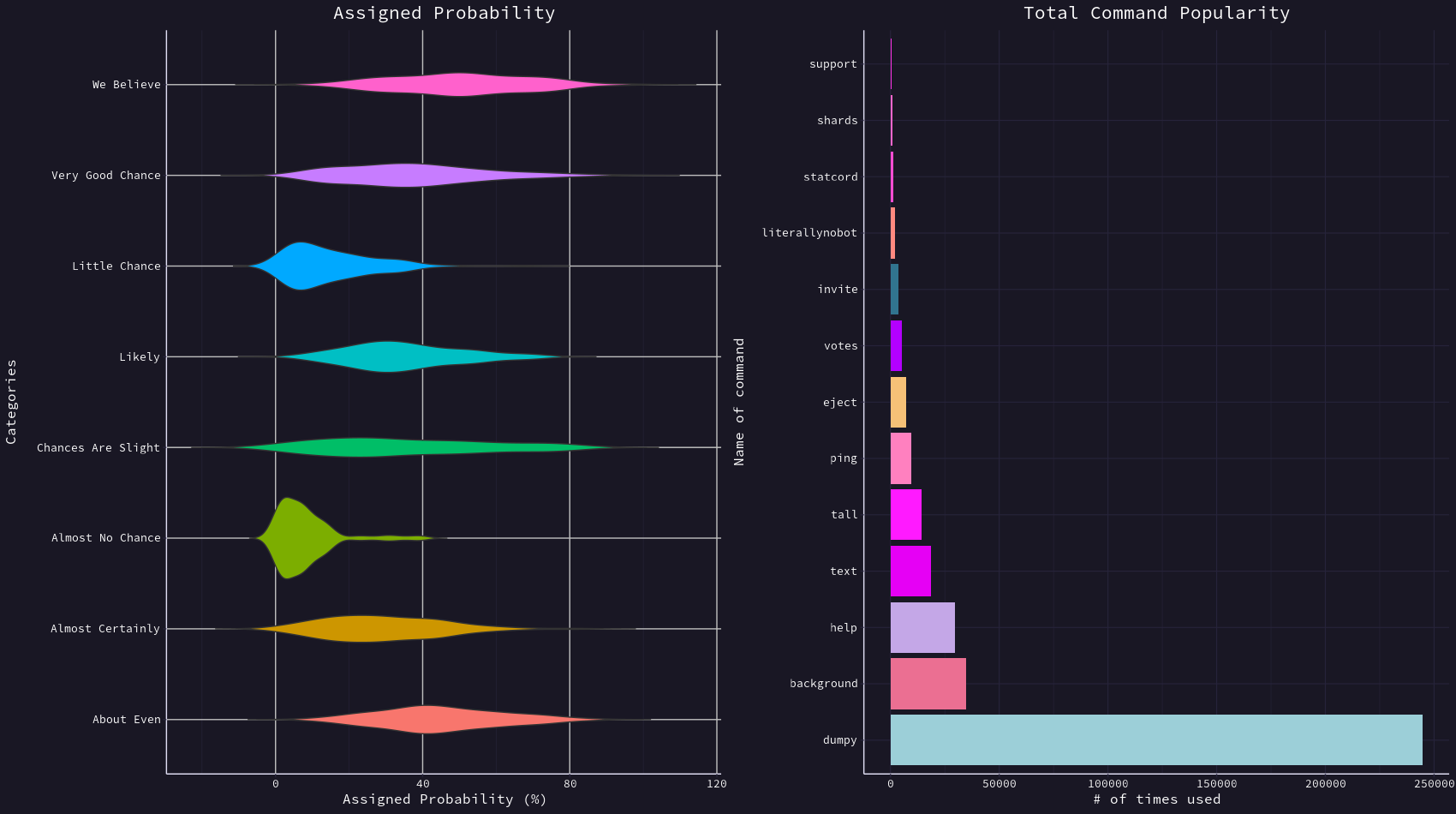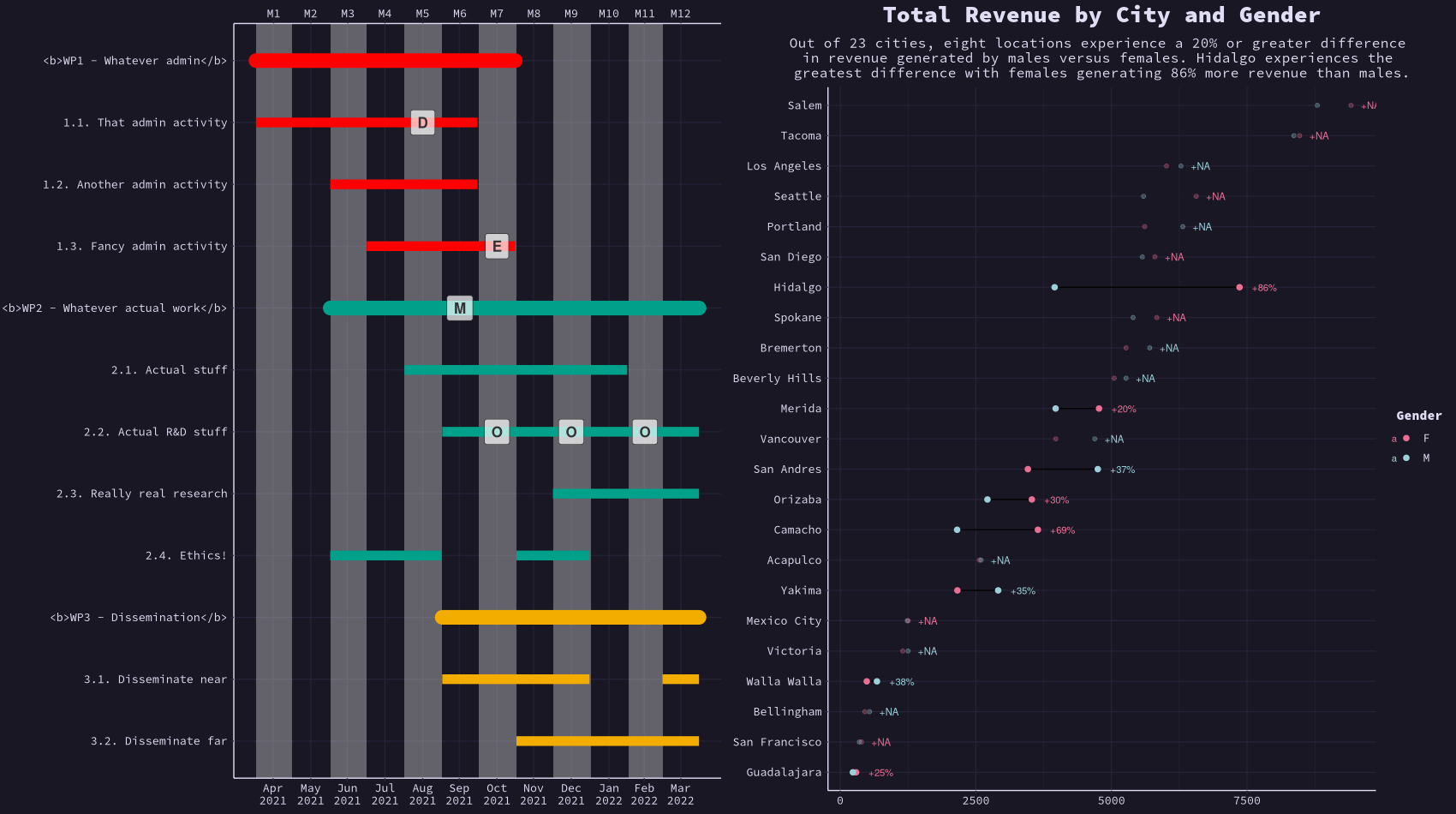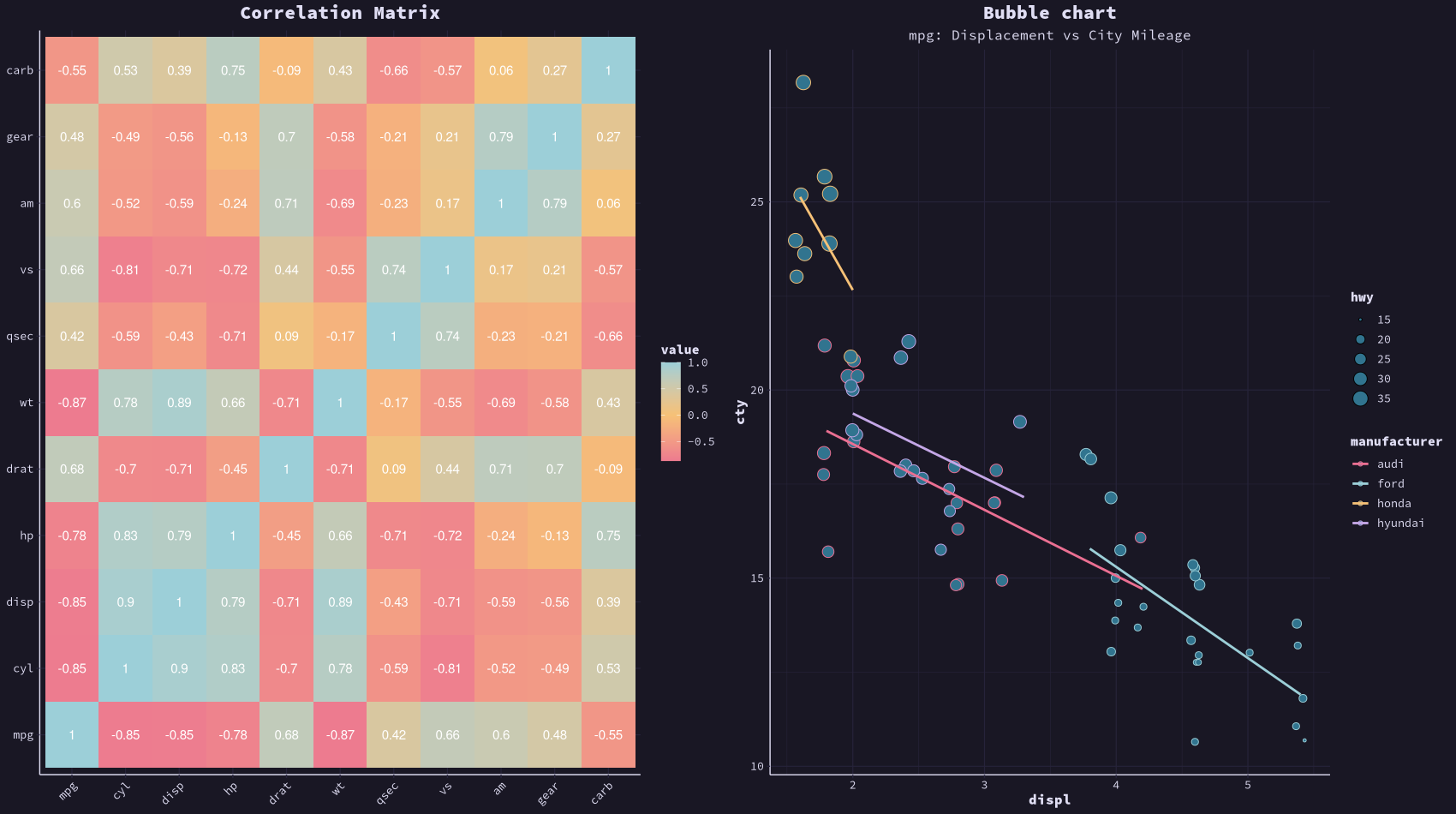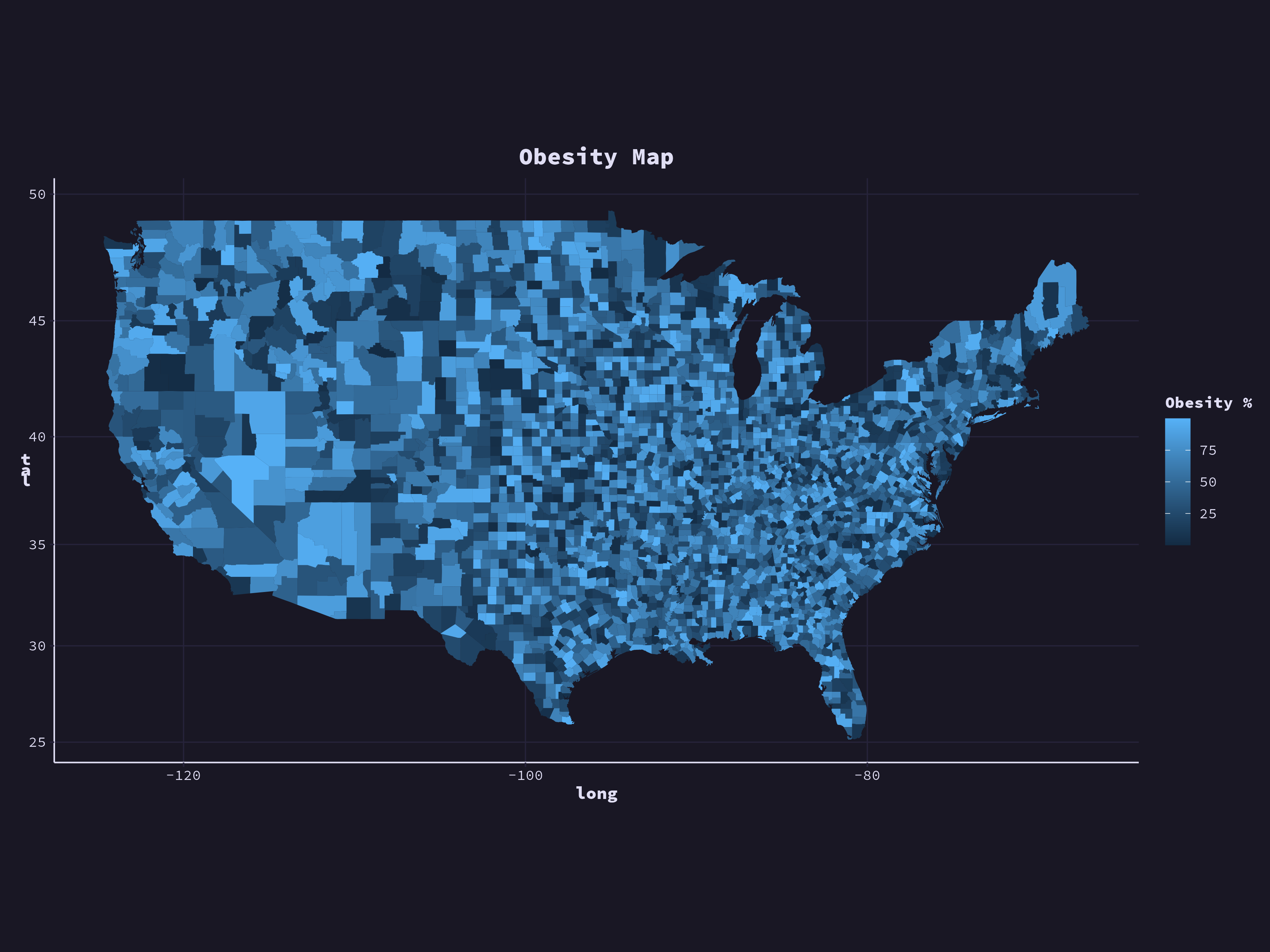The Rose Pine Theme for R is a custom ggplot2 theme inspired by the Rose Pine theme from Python. This theme provides a calm, modern aesthetic for your R-based visualizations, incorporating the signature colors and styling from the Rose Pine color palette. It enhances the design of your plots while maintaining a professional look.
This theme is designed for R users who want a minimalist and visually appealing style for their plots without compromising clarity or readability. It can be easily integrated into your ggplot2-based visualizations, making it a great option for creating aesthetic, professional-looking data visualizations.
Credits:
Inspired by the Rose Pine Theme from Python.
Ensure you have ggplot2 installed, as the Rose Pine theme for R is based on it. If you haven't installed it yet, use the following command:
install.packages("ggplot2")You can install the Rose Pine Theme for R directly from GitHub using the devtools package. If you don’t have devtools installed, first run:
install.packages("devtools")After installation, you can easily apply the Rose Pine Theme to your ggplot2 plots. Here's an example:
# Load the required libraries
library(ggplot2)
library(rosepineTheme)
# Create a test dataset
set.seed(42)
test_data <- data.frame(
x = rnorm(100),
y = rnorm(100),
group = sample(letters[1:3], 100, replace = TRUE)
)
# Plot using the Rose Pine theme
ggplot(test_data, aes(x = x, y = y, color = group)) +
geom_point() +
theme_rose_pine() + # Apply the Rose Pine theme
labs(title = "Test Plot with Rose Pine Theme", subtitle = "This is a basic example")For a more detailed preview of the Rose Pine theme in action, you can visit the following link:
Detailed Preview of Rose Pine Theme for R
This page provides further insights into how the theme can be applied to different types of plots, along with customization options to fit your data visualization needs.
We welcome contributions to improve the Rose Pine Theme! If you’d like to contribute, follow these steps:
- Fork the repository.
- Create a new branch.
- Make your changes.
- Submit a pull request.
You can also help by opening issues or suggesting improvements.
If you encounter any bugs or have suggestions for improvements, feel free to open an issue on GitHub.
To create an issue:
- Go to the Issues tab.
- Click on New Issue.
- Provide a clear description of the issue or suggestion.
- Submit the issue.
Your contributions will be highly appreciated, and they help make the Rose Pine Theme better for everyone!
The Rose Pine Theme for R is released under the MIT License. See the LICENSE file for more information.
The Rose Pine theme for R is inspired by the Rose Pine Python theme. Special thanks to the creators of the original Rose Pine design for their contribution to the aesthetic style of this theme.
For any questions or feedback, feel free to reach out via GitHub issues or directly to my portfolio.