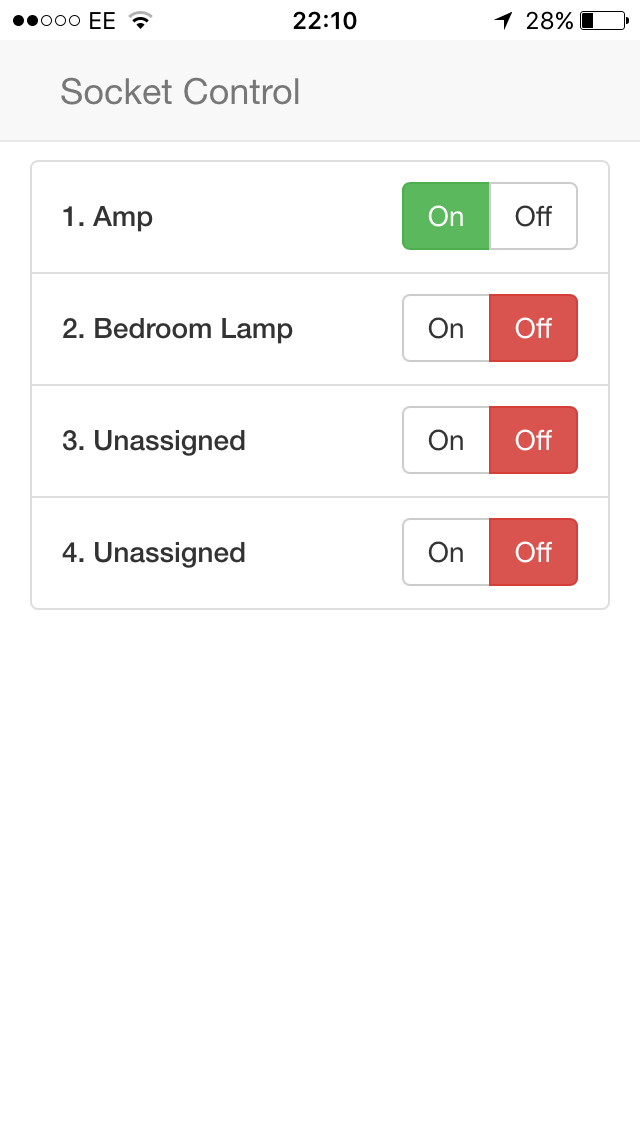A tiny web app to run on a Raspberry Pi with a pimote to seperately control up to four energenie4u RC power sockets, from a mobile friendly web interface, or using a google calendar (or any other ics feed) to schedule sockets.
Follow these instructions to get started with the energenie RC sockets and Pimote Raspberry Pi Extension.
# fetch dependencies
sudo apt-get install python-rpi.gpio
sudo apt-get install python-pip
pip install bottle pytz ics
# get socket_control
git clone https://github.com/nat-n/socket_control.git
cd socket_control
# run it (as root because GPIO requires it)
sudo ./app.py
To schedule events via a calendar then set ICAL_URL in config.py to the
private ICAL URL (should end with .ics) for your calendar and and create events
in that calendar named after the number of the socket they should schedule.
Once the app has started, open your web browser and visit port 8080 at your raspbery pi's IP address (and Add to home screen if you're on IOS). Labels displayed in the web front end can be edited in config.py.
You can also access the API directly from the command line in a script or crontab task using curl like:
curl http://<socket_control_host>/1/1 # turn socket one on
curl http://<socket_control_host>/1/0 # turn socket one off
Sample Screenshot of the front end on mobile: