-
Notifications
You must be signed in to change notification settings - Fork 102
Main features
Code generation is one of the most wanted features in the Magento community. There is a bunch of existing open-source solutions, however, generating code using the IDE seems to be the most convenient way to go. Therefore several actions were created to help with common Magento 2 customizations. This list will be extended in the future. All templates used for generation can be found and edited in Preferences/Settings | Editor | File and Code Templates. To use this functionality you need to right-click on the module directory (some items are available for other dirs) and select a needed item in the context menu.
New Magento 2 modules can be created from the context menu or by pressing Ctrl(⌘)+N.

Inspection highlights the following cases:
- Plugin declared for a final class
- Plugin declared for a final method
- Plugin declared for a constructor
- Plugin declared for a not public method
- Plugin declared for a static method
- Incompatible parameter
- Redundant parameter
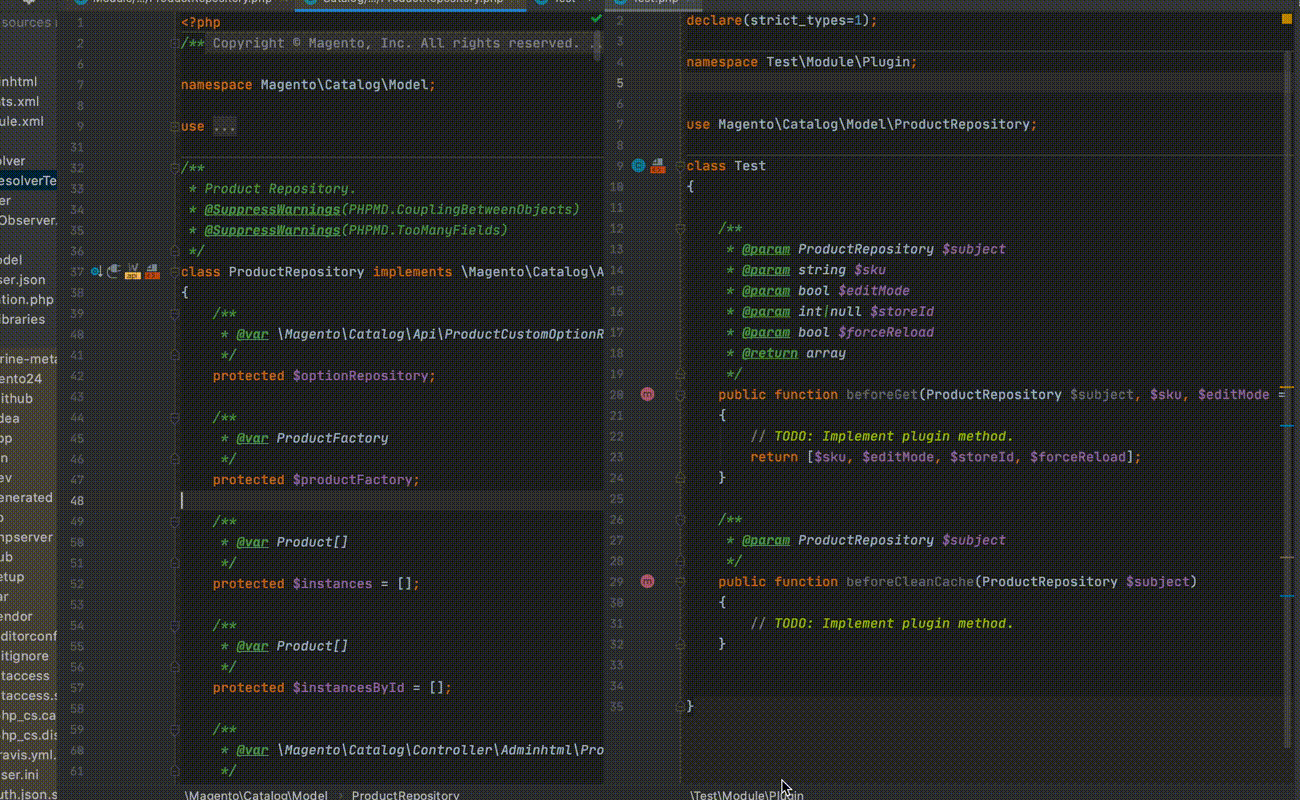

Ability to copy Magento Path for JS, PHTML, CSS, and other files.

