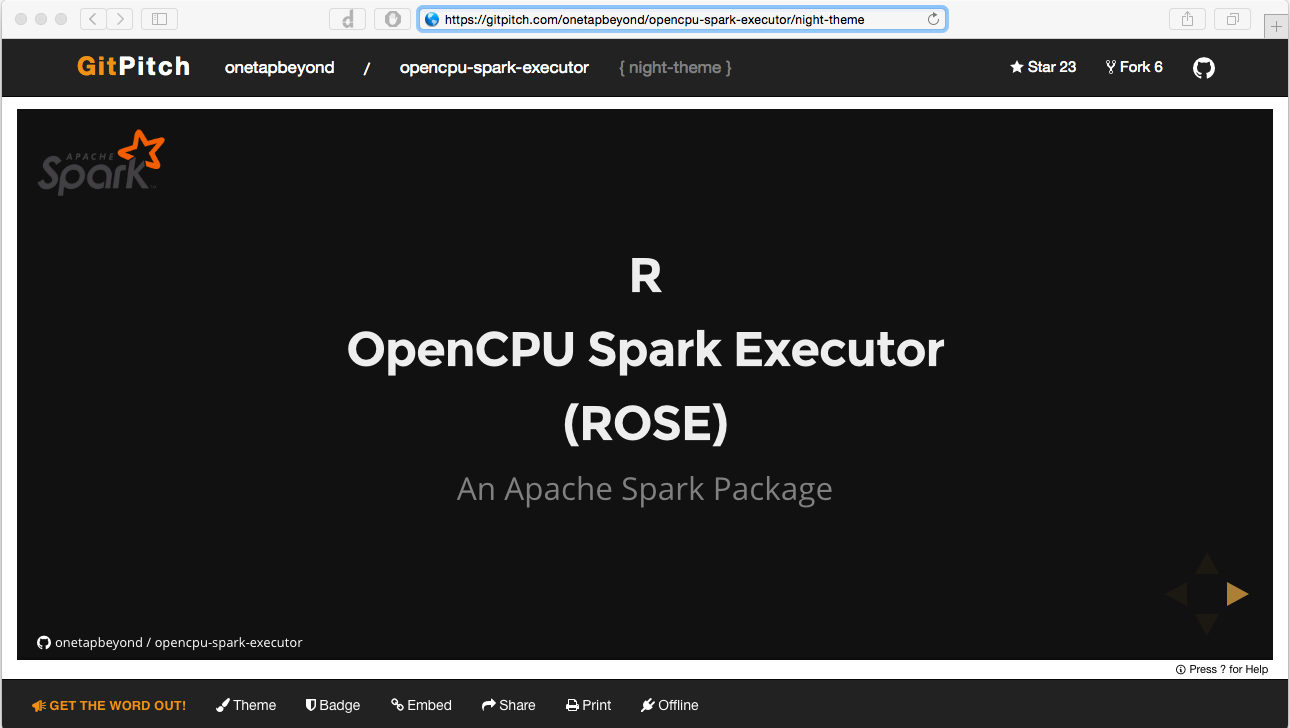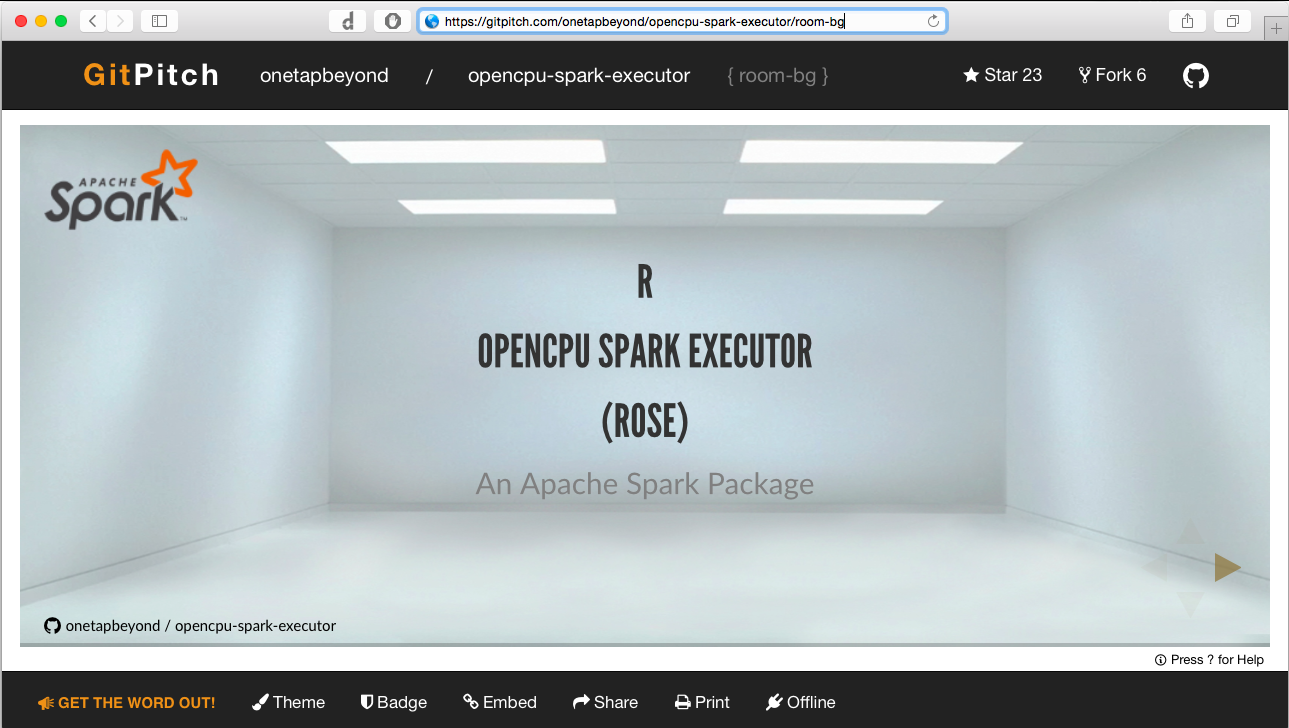-
Notifications
You must be signed in to change notification settings - Fork 0
Home
GitPitch is a service that turns PITCHME.md markdown into online and offline, interactive slideshows. You can use it to promote, pitch or present anything from designs and best practices, to code snippets and complete frameworks.
Each slideshow presentation is made instantly available online just as soon as you git-commit and push PITCHME.md on any branch within a public GitHub, GitLab or Bitbucket repo.

If you ever find yourself needing to present a concept, design, library, integration, framework, or solution:
- To colleagues, clients or customers
- Or at meetups or conferences
Then GitPitch is for you. Simply capture your ideas in Markdown and let GitPitch automatically turn those ideas into compelling, responsive, online slideshow presentations.
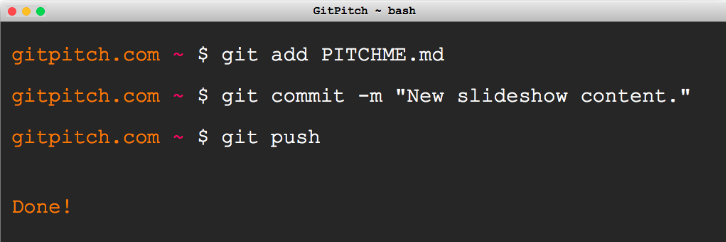
No more Keynote. No more PowerPoint. Just Markdown. Then git-commit on any branch within a public GitHub, GitLab or Bitbucket repo.
Each slideshow presentation is beautifully rendered, fully responsive, and highly interactive with a rich set of features including:
See the Kitchen Sink Slideshow Presentation for a live demonstration of GitPitch slideshow features.
Choose between six distinct visual themes:
Or further customize the look and feel of your slideshow presentations using background images, your own logo and even custom css.
GitPitch slideshow presentations are designed for sharing. You can:
- View any GitPitch presentation at its public URL
- Promote any GitPitch presentation using a GitHub badge
- Embed any GitPitch presentation within a blog or website
- Share any GitPitch presentation on Twitter, LinkedIn, etc
- Print any GitPitch presentation as PDF document
- Download and present any GitPitch presentation offline
GitPitch requires no sign-up. And no configuration. Just add PITCHME.md ;)
####GitPitch Wiki TOC
####Slideshow Basics
####Slideshow Slide Types
####Slideshow Look and Feel
- Slideshow Settings
- Theme Setting
- Background Setting
- Logo Setting
- Highlight Setting
- Math Notation Setting
- Vertical Center Setting
- Slideshow Custom CSS
####Slideshow Behavior
####Slideshow Controls
####GitPitch Social
####Appendix