-
Notifications
You must be signed in to change notification settings - Fork 0
Home

- What Is GitPitch?
- What Is GitPitch For?
- What Problem Does GitPitch Solve?
- How To Get Started With GitPitch
GitPitch is a service that turns PITCHME.md markdown into online, interactive slideshows. You can use it to promote, pitch or present your GitHub projects.
Each slideshow presentation is made instantly available online just as soon as you git-commit and push PITCHME.md on any branch within a public GitHub repo.
####Slideshow @

GitPitch makes it simple for GitHub developers to promote, pitch or present their GitHub projects. No more Keynote. No more PowerPoint. Just Markdown. Then Git-Commit.
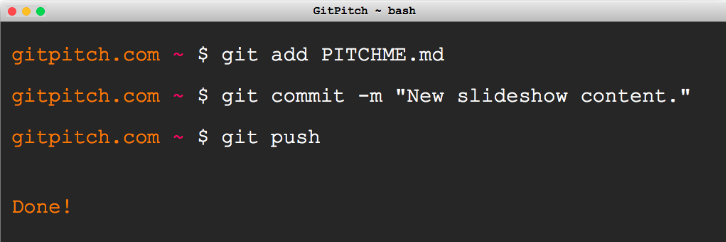
As a GitHub developer you already create README to summarize project, build, licensing details, etc. And Wiki to detail project specifics like APIs, configurations and FAQs.
But what happens when you need to do any of the following:
- Present your project ideas to colleagues?
- Present your project ideas to clients or customers?
- Present your project ideas to management?
- Present your project ideas at meetups or conferences?
- Share your project ideas with your audience following a presentation?
When you need to make these kinds of presentations you can't turn to README or Wiki so it often means turning to external tools. Tools like Keynote and PowerPoint among others.
####Develop Naturally
With GitPitch there is no need to switch tools. GitPitch offers developers a GitHub-native solution to promote, pitch or present GitHub projects. And by GitHub-native solution we mean the following:
- Each GitPitch is developed entirely using GitHub Flavored Markdown
- Each GitPitch is developed within your favorite editor, no additional tools needed
- Each GitPitch supports GitFlow and indeed any git feature branch workflow
- Each GitPitch is maintained under Git version control within your GitHub repo
####Customize Quickly
Because each GitPitch is maintained under Git version control and supports Git feature branch workflows it is trivial to tailor custom versions of a GitPitch for specific audiences:
- Can you create a version of this GitPitch for Scala not Java devs?
- Can you create a version of this GitPitch more suitable for management?
- Can you create a version of this GitPitch with more code examples?
- Can you create a version of this GitPitch with a focus on devops?
The simple answer to each of these questions is yes! Just branch, tweak PITCHME.md and commit.
####Share Easily
As each GitPitch lives within a GitHub repo you can also easily answer the following types of questions from your audience:
- Can you send me your slides after the presentation?
- Can you send me a link to your slides after the presentation?
Now there is no more forgetting to make good on your promises to ad-hoc lists of attendees. The answer is simple and always the same, this presentation is part of the GitHub repo. Enjoy :)
Note, a GitHub badge is also available for each of your GitPitches which can be added to the README for your project. See the Slideshow GitHub Badge page for further details.
####GitPitch Wiki TOC
####Slideshow Basics
####Slideshow Slide Types
####Slideshow Look and Feel
- Slideshow Settings
- Theme Setting
- Background Setting
- Logo Setting
- Highlight Setting
- Math Notation Setting
- Vertical Center Setting
- Slideshow Custom CSS
####Slideshow Behavior
####Slideshow Controls
####GitPitch Social
####Appendix